D-Link DIR-640L Support and Manuals
Get Help and Manuals for this D-Link item
This item is in your list!

View All Support Options Below
Free D-Link DIR-640L manuals!
Problems with D-Link DIR-640L?
Ask a Question
Free D-Link DIR-640L manuals!
Problems with D-Link DIR-640L?
Ask a Question
Popular D-Link DIR-640L Manual Pages
User Manual - Page 3
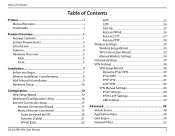
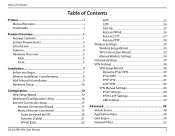
... 29 Wireless Setup Wizard 30 WPS Connection Wizard 32 Manual Wireless Settings 34 Network Settings 37 VPN Settings 38 VPN Setup Wizard 38 Dynamic IPSec VPN 39 IPSec VPN 40 PPTP VPN 41 L2TP VPN 42 VPN Manual Settings 43 IPSec Settings 44 PPTP/L2TP Settings 46 GRE Settings 47
Advanced 48 Virtual Server 48 Application Rules 49 QoS Engine 50 Network Filter 52
D-Link DIR-640L User...
User Manual - Page 4
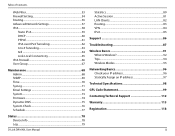
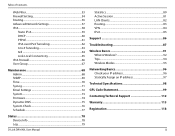
... Info 78 Log...79
D-Link DIR-640L User Manual
Statistics 80 Active Session 81 LAN Clients 82 Routing 83 VPN 84 IPv6 85 Support 86 Troubleshooting 87 Wireless Basics 91 What is Wireless 92 Tips 94 Wireless Modes 95 Networking Basics 96 Check your IP address 96 Statically Assign an IP address 97 Technical Specifications 98 GPL Code Statement 99 Contacting Technical...
User Manual - Page 5
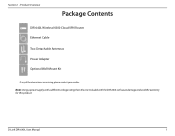
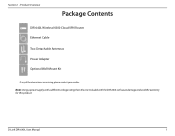
Section 1 - D-Link DIR-640L User Manual
1
Product Overview
PProacdkuacgteOCvoentrevnietsw
DIR-640L Wireless N300 Cloud VPN Router Ethernet Cable Two Detachable Antennas Power Adapter Optional Wall-Mount Kit
If any of the above items are missing, please contact your reseller. Note: Using a power supply with a different voltage rating than the one included with the DIR-640L will cause ...
User Manual - Page 7
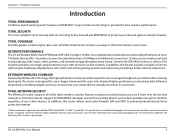
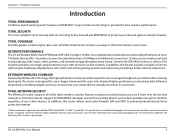
... The D-Link Wireless N300 Cloud VPN Router (DIR-640L) is designed for use the best possible encryption method, regardless of Service (QoS) engine that you'll be able to prevent unauthorized access, be it from over the wireless network or from IEEE Standard 802.11a, 802.11g and 802.11n specifications. EXTENDED WIRELESS COVERAGE Powered by Wireless N technology, this router utilizes dual...
User Manual - Page 8
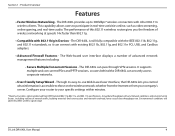
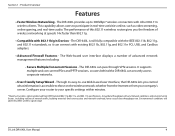
... Setup Wizard - Configure your router to -use Web-based user interface, the DIR-640L lets you the freedom of advanced network management features including:
• Secure Multiple/Concurrent Sessions - D-Link DIR-640L User Manual
4 This capability allows users to those on the wireless network, whether from the Internet or from IEEE Standard 802.11g, 802.11a, and 802.11n specifications...
User Manual - Page 14
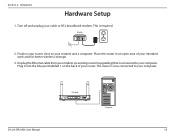
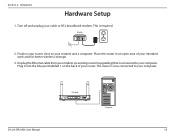
....
Unplug the Ethernet cable from your router. DIR-640L
COM
POWER
Computer
D-Link DIR-640L User Manual
10 The router is now connected to your intended work area for better wireless coverage.
3. Position your router close to your cable or DSL broadband modem. Place the router in an open area of your modem (or existing router if upgrading) that is required. Plug it...
User Manual - Page 15
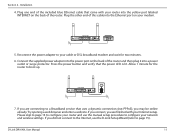
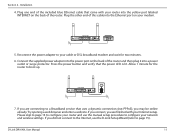
...router to page 15). D-Link DIR-640L User Manual
11 If you are finished with your router into a power outlet or surge protector.
Plug one end of the router. Allow 1 minute for two minutes.
6. Installation...came with your network and wireless settings. DIR-640L
COM
POWER
7. Please skip to page 13 to configure your router and use the D-Link Setup Wizard (refer to boot up....
User Manual - Page 17
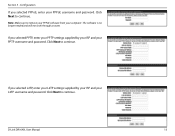
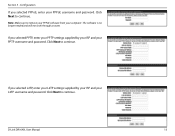
... and will not work through a router. Section 3 -
If you selected PPPoE, enter your L2TP username and password.
Note: Make sure to continue. Click Next to remove your PPPoE software from your PPTP username and password.
If you selected PPTP, enter your PPTP settings supplied by your ISP and your PPPoE username and password. D-Link DIR-640L User Manual
13
User Manual - Page 24
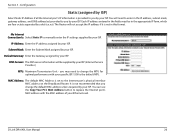
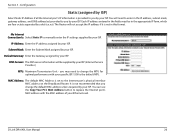
..., which are four octets separated by a dot (x.x.x.x). D-Link DIR-640L User Manual
20 Each IP address entered in this format. Subnet Mask: Enter the Subnet Mask assigned by your ISP (Internet Service Provider.)
MTU: Maximum Transmission Unit - You will not accept the IP address if it is set to you by your ISP.
You can use...
User Manual - Page 34
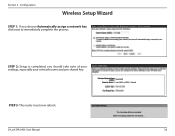
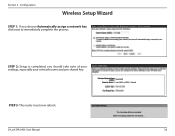
STEP 2: Setup is completed, you choose Automatically assign a network key click next to immediately complete the process. STEP 3: The router must now reboot.
D-Link DIR-640L User Manual
30 Configuration
Wireless Setup Wizard
STEP 1: If you should take note of your settings, especially your network name and pre-shared key.
Section 3 -
User Manual - Page 35
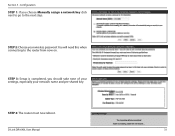
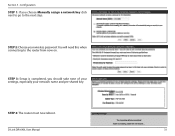
... and pre-shared key. You will need this when connecting to the next step. STEP 3: Setup is completed, you choose Manually assign a network key click next to go to the router from now on.
Configuration
STEP 1: If you should take note of your settings, especially your wireless password.
D-Link DIR-640L User Manual
31
STEP 4: The router must now reboot. Section 3 -
User Manual - Page 43
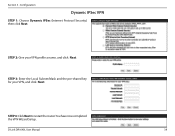
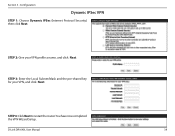
STEP 2: Give your VPN, and click Next. Configuration
Dynamic IPSec VPN
STEP 1: Choose Dynamic IPSec (Internet Protocol Security) then click Next. D-Link DIR-640L User Manual
39 STEP 4: Click Next to restart the router.You have now completed the VPN Wizard Setup.
Section 3 - STEP 3: Enter the Local Subnet/Mask and the pre-shared key for your VPN profile a name, and click Next.
User Manual - Page 44


Configuration
IPSec VPN
STEP 1: Choose Dynamic IPSec (Internet Protocol Security) then click Next. D-Link DIR-640L User Manual
40
STEP 2: Give your VPN, and click Next.
STEP 4: Click Next to restart the router.You have now completed the VPN Wizard Setup. STEP 3: Enter the Local Subnet/Mask and the pre-shared key for your VPN profile a name, and click Next. Section 3 -
User Manual - Page 94
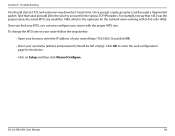
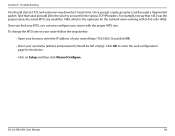
... router with (1452+28=1480). Click OK to account for the network we're working with the proper MTU size. D-Link DIR-640L User Manual
90 Once you find your MTU, you can now configure your username (admin) and password (should start at 1472 and work your way down by 2 until you get a fragmented packet. Section 9 - Troubleshooting...
User Manual - Page 98


... from the router/access point. Secure your wireless network. Appendix A -
That's why we've put together a few things to help you install a wireless network.
D-Link DIR-640L User Manual
94 Wireless Basics
Where is expanding everywhere not just at home or office. Wireless technology is wireless used? Wireless network is usually called "hotspots". Tips
Here are a few setup steps...
D-Link DIR-640L Reviews
Do you have an experience with the D-Link DIR-640L that you would like to share?
Earn 750 points for your review!
We have not received any reviews for D-Link yet.
Earn 750 points for your review!
