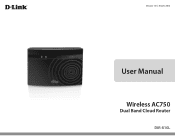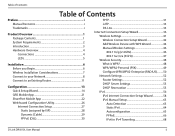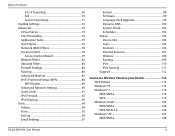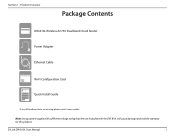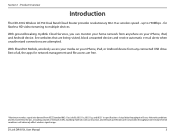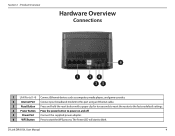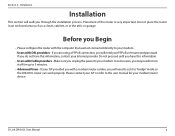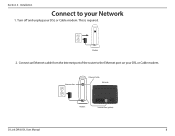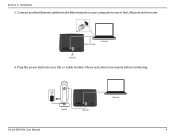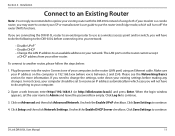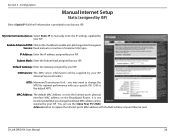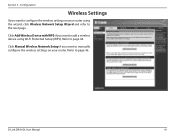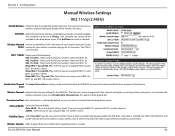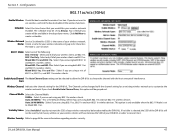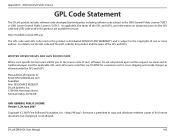D-Link DIR-810L Support and Manuals
Get Help and Manuals for this D-Link item

View All Support Options Below
Free D-Link DIR-810L manuals!
Problems with D-Link DIR-810L?
Ask a Question
Free D-Link DIR-810L manuals!
Problems with D-Link DIR-810L?
Ask a Question
Most Recent D-Link DIR-810L Questions
How Do I Use This Router As A Repeater
i have the d link 810l and would like to use it as a repeater to extend my wifi range how do i confi...
i have the d link 810l and would like to use it as a repeater to extend my wifi range how do i confi...
(Posted by ltomlinson2 7 years ago)
Laptop Won't Recognize Router
lMy laptop has a built-in modem. aptop will not recognizs D-Link DIR-810L router.
lMy laptop has a built-in modem. aptop will not recognizs D-Link DIR-810L router.
(Posted by mcalbud 9 years ago)
Dlink 810l Dhcp
how to connect the router with DHCP mode? my internal is not PPPoE. the router setup page just allow...
how to connect the router with DHCP mode? my internal is not PPPoE. the router setup page just allow...
(Posted by kkliwilson 10 years ago)
Connection Issue
How can I skip the Username/Password setting as the Broadband Provider box does not require such? So...
How can I skip the Username/Password setting as the Broadband Provider box does not require such? So...
(Posted by info57457 10 years ago)
D-Link DIR-810L Videos
Popular D-Link DIR-810L Manual Pages
D-Link DIR-810L Reviews
We have not received any reviews for D-Link yet.