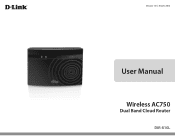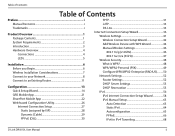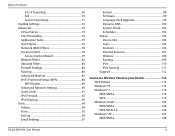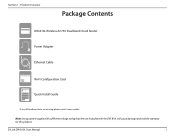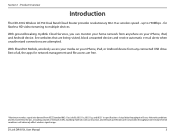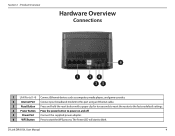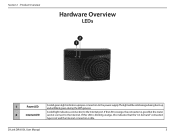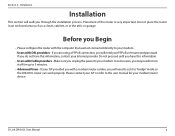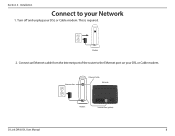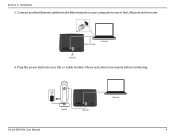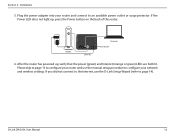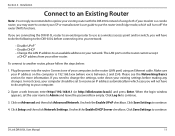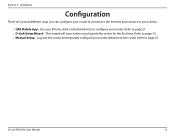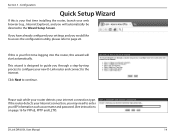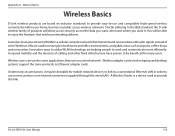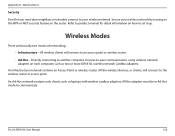D-Link DIR-810L Support Question
Find answers below for this question about D-Link DIR-810L.Need a D-Link DIR-810L manual? We have 1 online manual for this item!
Question posted by mcalbud on July 16th, 2014
Laptop Won't Recognize Router
lMy laptop has a built-in modem. aptop will not recognizs D-Link DIR-810L router.
Current Answers
Related D-Link DIR-810L Manual Pages
Similar Questions
How I Will Configurat The Dlink 850l Bridge With Huawei Router Wire Less
(Posted by zulfiqarjunaid7 1 year ago)
How Do I Use This Router As A Repeater
i have the d link 810l and would like to use it as a repeater to extend my wifi range how do i confi...
i have the d link 810l and would like to use it as a repeater to extend my wifi range how do i confi...
(Posted by ltomlinson2 7 years ago)
Dlink 810l Dhcp
how to connect the router with DHCP mode? my internal is not PPPoE. the router setup page just allow...
how to connect the router with DHCP mode? my internal is not PPPoE. the router setup page just allow...
(Posted by kkliwilson 10 years ago)
How Do You Set Up A Secure Network With A Dlink Router?
My D'Link router was set up on an open network. I do not know where to find the information to enc...
My D'Link router was set up on an open network. I do not know where to find the information to enc...
(Posted by tnadjuster 12 years ago)
D Link Router
My office where I have done job,D link router has used there.My boss laptop now disconnect from inte...
My office where I have done job,D link router has used there.My boss laptop now disconnect from inte...
(Posted by hkferoz 13 years ago)