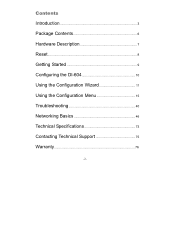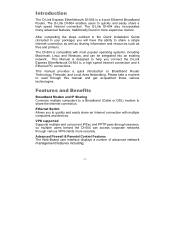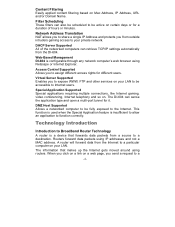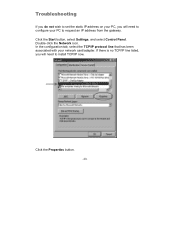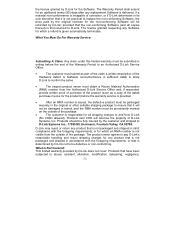D-Link DI-604 - Express ENwork Router Support and Manuals
Get Help and Manuals for this D-Link item

View All Support Options Below
Free D-Link DI-604 manuals!
Problems with D-Link DI-604?
Ask a Question
Free D-Link DI-604 manuals!
Problems with D-Link DI-604?
Ask a Question
Most Recent D-Link DI-604 Questions
How To Connect Di-604 4-port Broadband Router
(Posted by linDarry 9 years ago)
What Kind Of Capabilities Does A D-link Di-604 Router Have
(Posted by Mkernsa 9 years ago)
How To Install Dlink Router Dsl 2680 On Mac...
installation disc wouldn't be read by mac,,, please can yougive me step by step instructions,, sort ...
installation disc wouldn't be read by mac,,, please can yougive me step by step instructions,, sort ...
(Posted by lilac1 12 years ago)
When I Type In My Ip Address The Information Comes Up In Spanish
when i type in my ip address the information comes up in spanish and i cannot continue
when i type in my ip address the information comes up in spanish and i cannot continue
(Posted by yellowgirl2010 12 years ago)
Need To Shut Down Wirlesss Dlink And Start Fresh Because Of Too Many Mistakes.
(Posted by shar21won 12 years ago)
D-Link DI-604 Videos
Popular D-Link DI-604 Manual Pages
D-Link DI-604 Reviews
We have not received any reviews for D-Link yet.