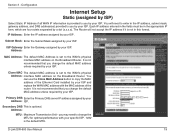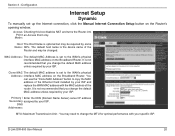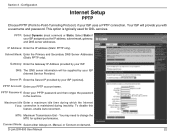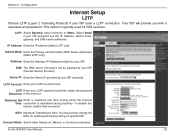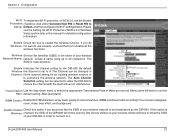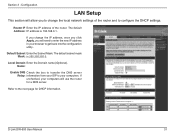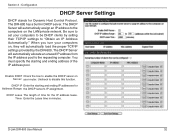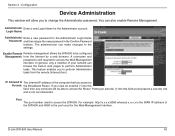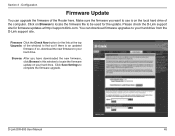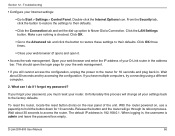D-Link DIR-600L Support and Manuals
Get Help and Manuals for this D-Link item

View All Support Options Below
Free D-Link DIR-600L manuals!
Problems with D-Link DIR-600L?
Ask a Question
Free D-Link DIR-600L manuals!
Problems with D-Link DIR-600L?
Ask a Question
Most Recent D-Link DIR-600L Questions
How Do I Change The Password?
(Posted by biki84518 2 years ago)
Where Can I Find English Language Pack For D-link Dir-600l
I purchased D-Link DIR 6000L router while I was in China. The user interface of the router is in Chi...
I purchased D-Link DIR 6000L router while I was in China. The user interface of the router is in Chi...
(Posted by shilpeshmane 8 years ago)
How To Find The 8 Digit Pin In Dlink Wireless N 150 Cloud Router Dir 600l
(Posted by sandzvv 9 years ago)
How To Change My User Name
(Posted by Anonymous-140410 9 years ago)
Dir-600l Drivers -- Download Link
Need drivers!! Can you please send me DIR-600L drivers link?
Need drivers!! Can you please send me DIR-600L drivers link?
(Posted by riyaz1235 11 years ago)
D-Link DIR-600L Videos
Popular D-Link DIR-600L Manual Pages
D-Link DIR-600L Reviews
We have not received any reviews for D-Link yet.