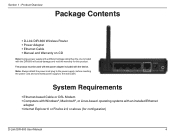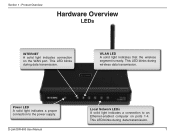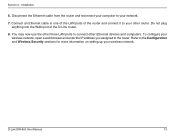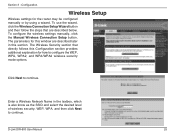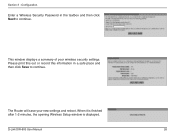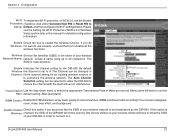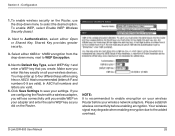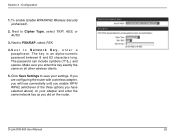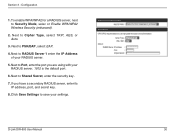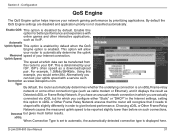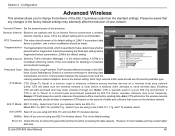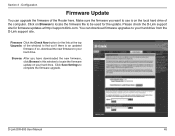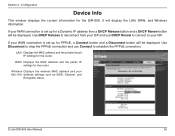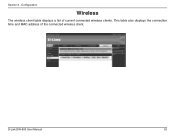D-Link DIR-600L Support Question
Find answers below for this question about D-Link DIR-600L.Need a D-Link DIR-600L manual? We have 1 online manual for this item!
Question posted by riyaz1235 on November 19th, 2012
Dir-600l Drivers -- Download Link
Need drivers!! Can you please send me DIR-600L drivers link?
Current Answers
Answer #1: Posted by nag85 on November 19th, 2012 2:11 AM
Please download the software from the below link.
http://www.dlink.com/us/en/support/product/dir-600l-wireless-n-150-home-cloud-router
Once the software is installed restart the system.
Related D-Link DIR-600L Manual Pages
Similar Questions
Where Can I Find English Language Pack For D-link Dir-600l
I purchased D-Link DIR 6000L router while I was in China. The user interface of the router is in Chi...
I purchased D-Link DIR 6000L router while I was in China. The user interface of the router is in Chi...
(Posted by shilpeshmane 8 years ago)
How To Find The 8 Digit Pin In Dlink Wireless N 150 Cloud Router Dir 600l
(Posted by sandzvv 9 years ago)
How To Reset Password On D-link Dir 600l
(Posted by ranilhe 10 years ago)
Mtnl Adsl And Dir 600l Router.
How i can connect step by step MTNL D-link(GLB802c) adsl modemwith Dlink DIR600L router. once I con...
How i can connect step by step MTNL D-link(GLB802c) adsl modemwith Dlink DIR600L router. once I con...
(Posted by bipulsarma2003 11 years ago)
I Have A D-link Wireless N 150 Router. Need To Send Signal 300ft To My Office.
Would a range extender work?
Would a range extender work?
(Posted by vfnsvc 12 years ago)