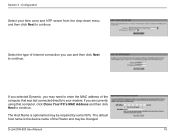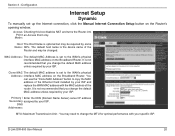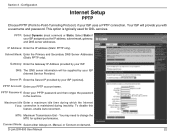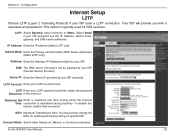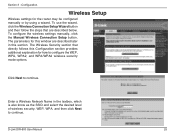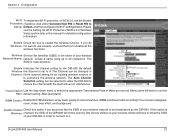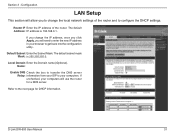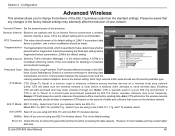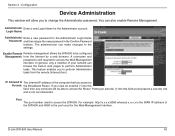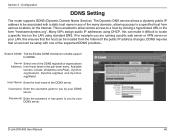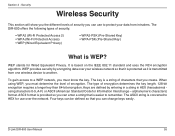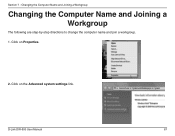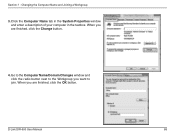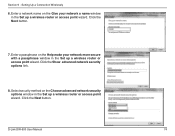D-Link DIR-600L Support Question
Find answers below for this question about D-Link DIR-600L.Need a D-Link DIR-600L manual? We have 1 online manual for this item!
Question posted by Anonymous-140410 on July 22nd, 2014
How To Change My User Name
The person who posted this question about this D-Link product did not include a detailed explanation. Please use the "Request More Information" button to the right if more details would help you to answer this question.
Current Answers
Related D-Link DIR-600L Manual Pages
Similar Questions
Where Can I Find English Language Pack For D-link Dir-600l
I purchased D-Link DIR 6000L router while I was in China. The user interface of the router is in Chi...
I purchased D-Link DIR 6000L router while I was in China. The user interface of the router is in Chi...
(Posted by shilpeshmane 8 years ago)
How To Find The 8 Digit Pin In Dlink Wireless N 150 Cloud Router Dir 600l
(Posted by sandzvv 9 years ago)
How Do I Creat User Name And Password Authentication, For My Wifi User With Dap
Hi Dear SIR I Got a DAP 3520 Access Pont (from D-link) implemented and up running on my small netw...
Hi Dear SIR I Got a DAP 3520 Access Pont (from D-link) implemented and up running on my small netw...
(Posted by jtchipa 10 years ago)
How To Change Password For Dlink Dir 600l By Mobile Phone After Resetting It?
(Posted by kalyugsumit 11 years ago)