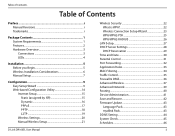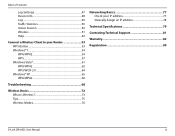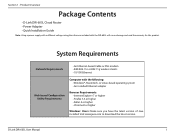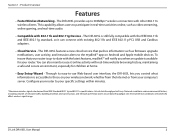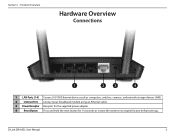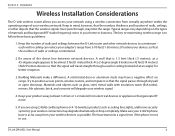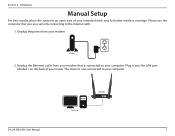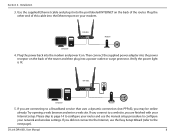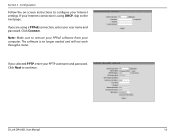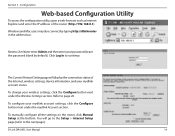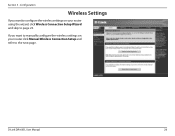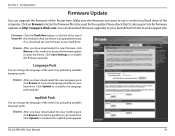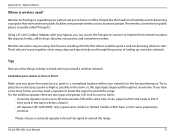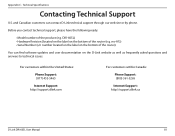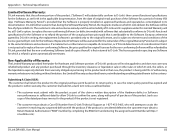D-Link DIR-605L Support and Manuals
Get Help and Manuals for this D-Link item

View All Support Options Below
Free D-Link DIR-605L manuals!
Problems with D-Link DIR-605L?
Ask a Question
Free D-Link DIR-605L manuals!
Problems with D-Link DIR-605L?
Ask a Question
Most Recent D-Link DIR-605L Questions
Repeter Mode In D-link Dir-605l
Is any solution to get Repeter mode with any other routes in dir-605L router
Is any solution to get Repeter mode with any other routes in dir-605L router
(Posted by chandu9933 2 years ago)
Dont Remember Selecting A Password For Router, Want To Change Settings
dlink 605L
dlink 605L
(Posted by mrmeckling 9 years ago)
Dir-605l How To Install Video
(Posted by alex3OWWW 9 years ago)
How To Login Dlink Dir-605l Manual
(Posted by Rubeda 9 years ago)
Can D-link Dir 605l Be Used As Repeater
(Posted by ralpjordan 9 years ago)
D-Link DIR-605L Videos
Popular D-Link DIR-605L Manual Pages
D-Link DIR-605L Reviews
We have not received any reviews for D-Link yet.