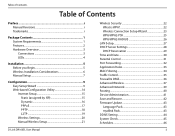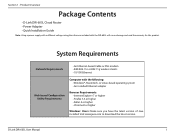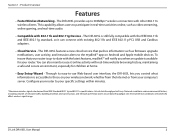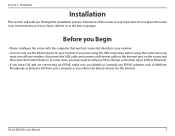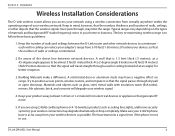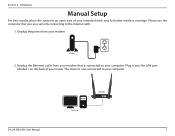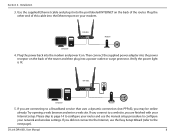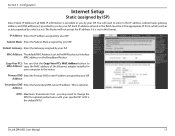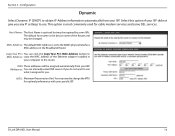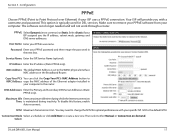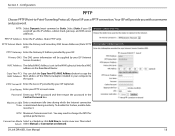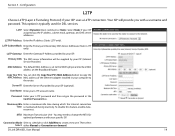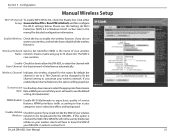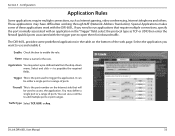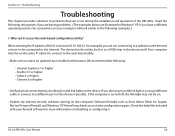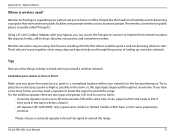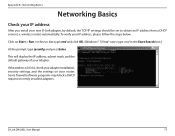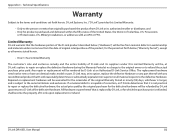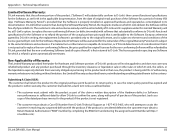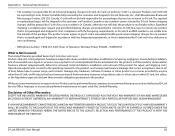D-Link DIR-605L Support Question
Find answers below for this question about D-Link DIR-605L.Need a D-Link DIR-605L manual? We have 1 online manual for this item!
Question posted by alex3OWWW on September 19th, 2014
Dir-605l How To Install Video
The person who posted this question about this D-Link product did not include a detailed explanation. Please use the "Request More Information" button to the right if more details would help you to answer this question.
Current Answers
Related D-Link DIR-605L Manual Pages
Similar Questions
Repeter Mode In D-link Dir-605l
Is any solution to get Repeter mode with any other routes in dir-605L router
Is any solution to get Repeter mode with any other routes in dir-605L router
(Posted by chandu9933 2 years ago)
Dlink Dir 605l
hello i bought a d link dir 605l router n had it set up. bt i get disconnected all the time. when ...
hello i bought a d link dir 605l router n had it set up. bt i get disconnected all the time. when ...
(Posted by crazi112 11 years ago)
D-link Dir-605l Chinese Language
I bought D-Link DIR-605L from china and the problem is no english language..how can i solve this?
I bought D-Link DIR-605L from china and the problem is no english language..how can i solve this?
(Posted by shoaibey 11 years ago)
Hi, Is The Dir 605l Wall Mountable
Hi, Is the DIR 605L wall mountable or is there a similar product that can be wall mounted ?
Hi, Is the DIR 605L wall mountable or is there a similar product that can be wall mounted ?
(Posted by msadique2002 11 years ago)