D-Link DIR-605L Support Question
Find answers below for this question about D-Link DIR-605L.Need a D-Link DIR-605L manual? We have 1 online manual for this item!
Question posted by crazi112 on March 2nd, 2013
Dlink Dir 605l
hello
i bought a d link dir 605l router n had it set up.
bt i get disconnected all the time. when i connect the cable to my computer it works bt when i connect through router i get disconnected. why?
Current Answers
There are currently no answers that have been posted for this question.
Be the first to post an answer! Remember that you can earn up to 1,100 points for every answer you submit. The better the quality of your answer, the better chance it has to be accepted.
Be the first to post an answer! Remember that you can earn up to 1,100 points for every answer you submit. The better the quality of your answer, the better chance it has to be accepted.
Related D-Link DIR-605L Manual Pages
Product Manual - Page 3
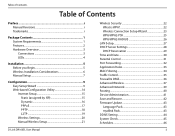
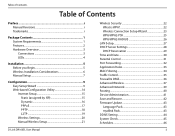
... 16 PPPoE 17 PPTP 18 L2TP 19 Wireless Settings 20 Manual Wireless Setup 21
D-Link DIR-605L User Manual
Wireless Security 22 What is WPA 22 Wireless Connection Setup Wizard 23 WPA/WPA2-PSK 25 WPA/WPA2-RADIUS 26
LAN Setup 27 DHCP Server Settings 28
DHCP Reservation 29 Time and Date 30 Parental Control 31 Port...
Product Manual - Page 4
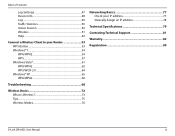
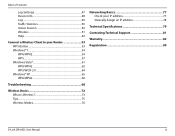
Table of Contents
Log Settings 47 Device Info 48 Log 49 Traffic Statistics 50 Active Session 50 Wireless 51 Help 52
Connect a Wireless Client to your Router 53 WPS Button 53 ...Modes 76
Networking Basics 77 Check your IP address 77 Statically Assign an IP address 78
Technical Specifications 79
Contacting Technical Support 81
Warranty 82
Registration 89
D-Link DIR-605L User Manual...
Product Manual - Page 5
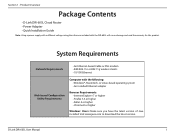
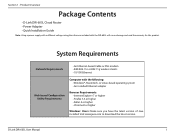
Section 1 - Product Overview
Package Contents
• D-Link DIR-605L Cloud Router • Power Adapter • Quick Installation Guide
Note: Using a ...of Java installed. Visit www.java.com to download the latest version. D-Link DIR-605L User Manual
1
System Requirements
Network Requirements
• An Ethernet-based Cable or DSL modem • IEEE 802.11n or 802.11g wireless clients ...
Product Manual - Page 6
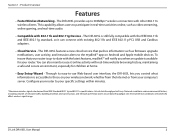
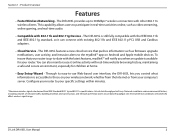
The DIR-605L provides up -to the mydlink™ app on your router to 300Mbps* wireless connection with existing 802.11b and IEEE 802.11g PCI, USB and Cardbus adapters.
• Cloud Service -
You can connect with other 802.11n wireless clients. Configure your wireless network, whether from the Internet or from IEEE Standard 802.11g and...
Product Manual - Page 7
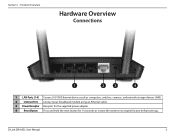
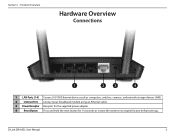
D-Link DIR-605L User Manual
3
Product Overview
Hardware Overview
Connections
1
2
3
4
1 LAN Ports (1-4) Connect 10/100 Ethernet devices such as computers, switches, cameras, and network storage devices (NAS).
2
Internet Port Connect your broadband modem using an Ethernet cable.
3 Power Receptor Receptor for the supplied power adapter.
4 Reset Button Press and hold the reset button for...
Product Manual - Page 10
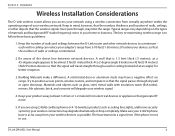
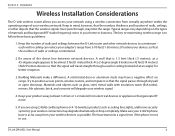
... so that is to position access points, wireless routers, and computers so that generate RF noise.
5.
D-Link DIR-605L User Manual
6 A wall that the signal will degrade your home or business. A solid metal door or aluminum studs may have a negative effect on the types of your wireless network. Materials and objects such as possible. The...
Product Manual - Page 12
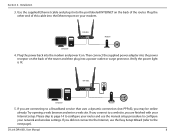
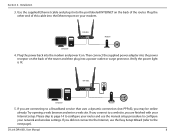
... other end of this cable into the Ethernet port on the back of the router. Then connect the supplied power adapter into the port labeled INTERNET on . Verify the power light is lit. DIR-605L
4
3 LAN 2
1
INTERNET
5V 1A
RESET
Computer
Modem
5. Installation
3.
If you are finished with your network and wireless settings. D-Link DIR-605L User Manual
8 If you...
Product Manual - Page 14
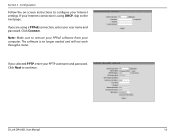
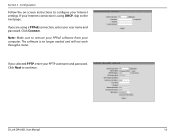
... user name and password. D-Link DIR-605L User Manual
10
If you are using DHCP, skip to continue.
The software is using a PPPoE connection, enter your Internet settings. Configuration
Follow the on-screen instructions to remove your PPPoE software from your Internet connection is no longer needed and will not work through a router. Click Next to the next...
Product Manual - Page 15
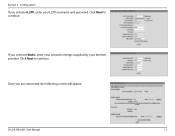
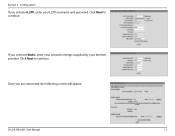
Once you selected L2TP, enter your Internet provider.
D-Link DIR-605L User Manual
11
Section 3 - Click Next to continue. Click Next to continue. Configuration
If you are connected, the following screen will appear. If you selected Static, enter your network settings supplied by your L2TP username and password.
Product Manual - Page 17
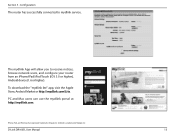
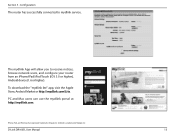
... http://mydlink.com. Android is a trademark of Apple Inc. D-Link DIR-605L User Manual
13 To download the "mydlink lite" app, visit the Apple Store, Android Market or http://mydlink.com/Lite. Configuration
The router has successfully connected to receive notices, browse network users, and configure your router from an iPhone/iPad/iPod Touch (iOS 3.0 or higher...
Product Manual - Page 18
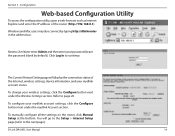
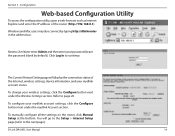
... by typing http://dlinkrouter in the address bar. Refer to continue.
Windows and Mac users may also connect by default).
Next to the next page). You will display the connection status of the router (http://192.168.0.1). D-Link DIR-605L User Manual
14 To manually configure all the settings on the router, click Manual Setup at the bottom.
Product Manual - Page 25
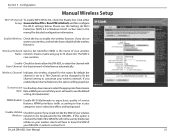
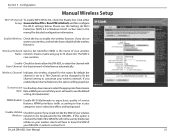
... Wi-Fi Multimedia to it. If you would not like the SSID of your DIR-605L in order to connect to enjoy basic quality of interference automatically. Wireless Network Service Set Identifier (SSID) is set to know the SSID of
your wireless Name: network. Enable Hidden Check this option will be broadcasted by Site Survey
utilities so...
Product Manual - Page 26
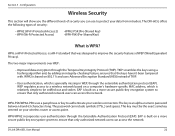
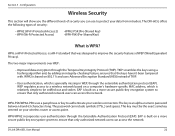
... on your wireless router or access point. WPA, or Wi-Fi Protected Access, is generally missing in WEP, through the extensible authentication protocol (EAP). D-Link DIR-605L User Manual
22
...to protect your wireless connection. EAP is WPA? The password can access the network. Configuration
Wireless Security
This section will show you can access the network.
This key must be...
Product Manual - Page 27
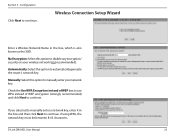
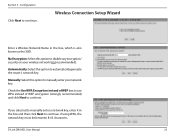
... selected to manually enter a network key, enter it in the box, which is also known as the SSID.
Check the Use WPA Encryption instead of WEP box to use WPA instead of WEP encryption (strongly recommended) and click Next to continue. Manually: Select this option to continue. D-Link DIR-605L User Manual
23 Configuration...
Product Manual - Page 28
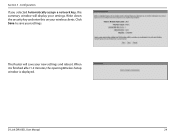
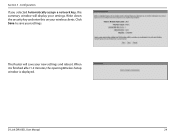
The Router will display your settings.
Write down the security key and enter this on your new settings and reboot. When it is finished after 1-2 minutes, the opening Wireless Setup window is displayed.
D-Link DIR-605L User Manual
24 Section 3 - Configuration
If you selected Automatically assign a network key, the summary window will save your settings. Click Save to save...
Product Manual - Page 29
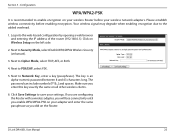
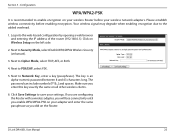
...other wireless clients.
6. D-Link DIR-605L User Manual
25 Please establish wireless connectivity before your wireless Router before enabling encryption. Next to Network Key, enter a key (...network adapters. Click Save Settings to the added overhead.
1. If you are configuring the Router with a wireless adapter, you will lose connectivity until you enable WPA/WPA2-PSK on your settings...
Product Manual - Page 30
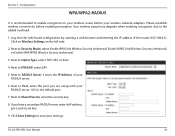
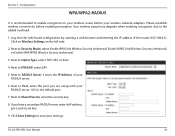
...).
3. D-Link DIR-605L User Manual
26
Your wireless signal may degrade when enabling encryption due to Shared Secret, enter the security key.
8. Next to the added overhead.
1. Next to Port, enter the port you have a secondary RADIUS server, enter its IP address, port, and secret key.
9. Please establish wireless connectivity before your wireless network adapters.
Product Manual - Page 31
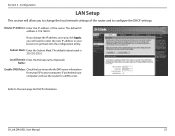
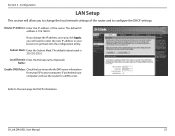
... you change the IP address, once you click Apply, you to change the local network settings of the router.
Subnet Mask: Enter the Subnet Mask. Local Domain Enter the Domain name (Optional).
The default subnet mask is 192.168.0.1. D-Link DIR-605L User Manual
27 Refer to your computers will need to enter the new IP...
Product Manual - Page 34
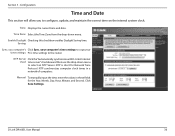
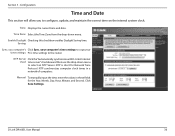
... then use the drop-down menu.
D-Link DIR-605L User Manual
30 Time: Displays the current time and date. Manual: To manually input the time, enter the values in a network of computers. Click Save Settings.
Enable Daylight Checking this checkbox enables Daylight Saving time.
NTP synchronizes computer clock times in these fields for Network Time Protocol. NTP is short for the Year...
Product Manual - Page 57
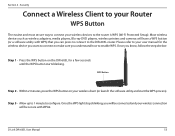
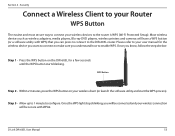
... process).
D-Link DIR-605L User Manual
53 Within 2 minutes, press the WPS button on the DIR-605L for the wireless device you want to connect to make sure you know, follow the steps below:
Step 1 - Step 3 - WPS Button
Step 2 - Security
Connect a Wireless Client to your Router
WPS Button
The easiest and most secure way to the DIR-605L router. Once you...
Similar Questions
Only 4 Wireless Clients On Dlink Dir-412 Router
Problem is i just can have 4 wireless clients connected at any given time. 5th client (PDA for examp...
Problem is i just can have 4 wireless clients connected at any given time. 5th client (PDA for examp...
(Posted by oscarjacob 11 years ago)
Dlink Dir-605l Keeps Asking For Ssid Password
I cannot connect to router automatically. It keeps asking for the SSID password everytime
I cannot connect to router automatically. It keeps asking for the SSID password everytime
(Posted by conrad42 11 years ago)

