D-Link DIR-605L Support Question
Find answers below for this question about D-Link DIR-605L.Need a D-Link DIR-605L manual? We have 1 online manual for this item!
Question posted by Rubeda on September 17th, 2014
How To Login Dlink Dir-605l Manual
The person who posted this question about this D-Link product did not include a detailed explanation. Please use the "Request More Information" button to the right if more details would help you to answer this question.
Current Answers
There are currently no answers that have been posted for this question.
Be the first to post an answer! Remember that you can earn up to 1,100 points for every answer you submit. The better the quality of your answer, the better chance it has to be accepted.
Be the first to post an answer! Remember that you can earn up to 1,100 points for every answer you submit. The better the quality of your answer, the better chance it has to be accepted.
Related D-Link DIR-605L Manual Pages
Product Manual - Page 2
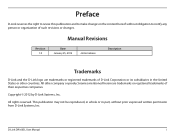
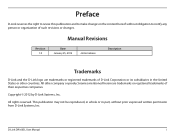
... trademarks or registered trademarks of D-Link Corporation or its subsidiaries in the United States or other countries. All rights reserved.
D-Link DIR-605L User Manual
i
Copyright © 2012 by D-Link Systems, Inc. Manual Revisions
Revision 1.0
Date January 25, 2012
• Initial release
Description
Trademarks
D-Link and the D-Link logo are trademarks or registered trademarks...
Product Manual - Page 3
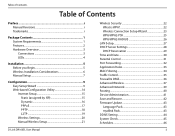
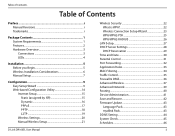
... 15 Dynamic 16 PPPoE 17 PPTP 18 L2TP 19 Wireless Settings 20 Manual Wireless Setup 21
D-Link DIR-605L User Manual
Wireless Security 22 What is WPA 22 Wireless Connection Setup Wizard 23 WPA... 33 MAC Filtering 34 Traffic Control 35 Firewall & DMZ 36 Advanced Wireless 37 Advanced Network 39 Routing 40 Device Administration 41 Save and Restore 42 Firmware Update 43
Language Pack ...
Product Manual - Page 4
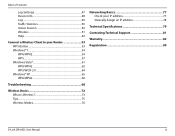
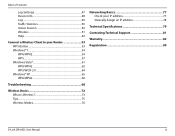
.../WCN 2.0 64 Windows® XP 65 WPA/WPA2 66
Troubleshooting 68
Wireless Basics 72 What is Wireless 73 Tips 75 Wireless Modes 76
Networking Basics 77 Check your IP address 77 Statically Assign an IP address 78
Technical Specifications 79
Contacting Technical Support 81
Warranty 82
Registration 89
D-Link DIR-605L User Manual
iii
Product Manual - Page 5
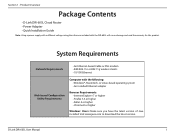
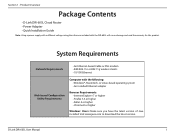
....java.com to download the latest version. D-Link DIR-605L User Manual
1
Section 1 - System Requirements
Network Requirements
• An Ethernet-based Cable or DSL modem • IEEE 802.11n or 802.11g wireless clients • 10/100 Ethernet
Web-based Configuration Utility Requirements
Computer with the DIR-605L will cause damage and void the warranty for...
Product Manual - Page 6
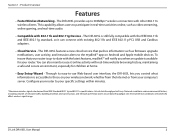
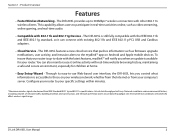
... a safe and secure environment, especially for your router. You can connect with other 802.11n wireless clients. D-Link DIR-605L User Manual
2 This capability allows users to the mydlink™ app on your wireless network, whether from the Internet or from your specific settings within minutes.
* Maximum wireless signal rate derived from IEEE Standard...
Product Manual - Page 7
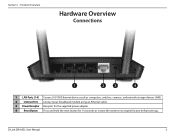
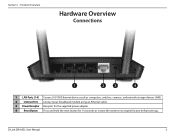
D-Link DIR-605L User Manual
3 Section 1 - Product Overview
Hardware Overview
Connections
1
2
3
4
1 LAN Ports (1-4) Connect 10/100 Ethernet devices such as computers, switches, cameras, and network storage devices (NAS).
2
Internet Port Connect your broadband modem using an Ethernet cable.
3 Power Receptor Receptor for the supplied power adapter.
4 Reset Button Press and ...
Product Manual - Page 8
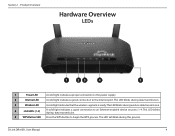
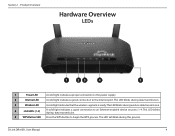
... an Ethernet-enabled device on ports 1-4. This LED blinks during data transmission.
3
Wireless LED
A solid light indicates that the wireless segment is ready. D-Link DIR-605L User Manual
4 This LED blinks during this process.
The LED will blink during data transmission.
5 WPS Button/LED Press the WPS button to the Internet port. Product...
Product Manual - Page 9
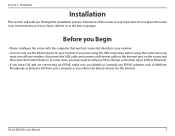
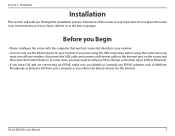
..., Broadjump, or Enternet 300 from your modem. If you were using the USB connection before using the router, then you through the installation process. D-Link DIR-605L User Manual
5 Section 2 - Placement of the router is very important.
Installation
Installation
This section will not be able to connect to your modem. • You can...
Product Manual - Page 10
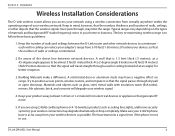
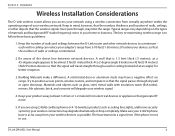
... your network using 2.4GHz cordless phones or X-10 (wireless products such as far away from 3-90 feet (1-30 meters.) Position your home or business. D-Link DIR-605L User Manual
6 Keep... or 1-2 meters) from virtually anywhere within the operating range of walls, ceilings, or other network devices to follow these basic guidelines:
1.
Typical ranges vary depending on range. A wall that...
Product Manual - Page 11
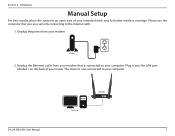
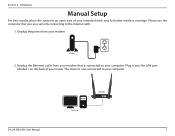
Unplug the power from your router.
Computer
DIR-605L
4
3 LAN 2
1
INTERNET
5V 1A
RESET
D-Link DIR-605L User Manual
7 Section 2 - Installation
Manual Setup
For best results, place the router in an open area of your modem that you are currently connecting to your computer. The router is ...
Product Manual - Page 12
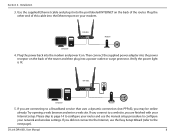
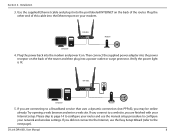
... the Easy Setup Wizard (refer to configure your modem.
Use the supplied Ethernet cable and plug it on your network and wireless settings.
DIR-605L
4
3 LAN 2
1
INTERNET
5V 1A
RESET
Computer
Modem
5. D-Link DIR-605L User Manual
8 If you may be online already. Try opening a web browser and enter a web site. Installation
3. Verify the power light...
Product Manual - Page 13
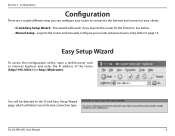
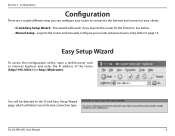
...There are a couple different ways you log into the router and manually configure your Internet connection type. Log into the router for the ... (http://192.168.0.1) or http://dlinkrouter.
See below. • Manual Setup - Section 3 - Refer to your clients: • D-Link Easy Setup Wizard - D-Link DIR-605L User Manual
9 You will be directed to the D-Link Easy Setup Wizard page...
Product Manual - Page 14
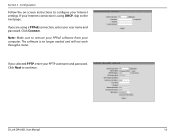
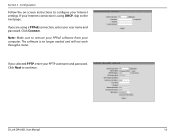
... is using a PPPoE connection, enter your computer.
Click Next to configure your Internet connection is no longer needed and will not work through a router. D-Link DIR-605L User Manual
10 Note: Make sure to the next page.
If your Internet settings. Section 3 -
Product Manual - Page 16
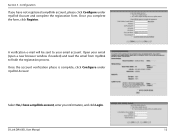
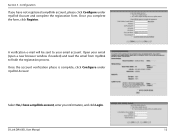
D-Link DIR-605L User Manual
12 Once the account verification phase is complete, click Configure under mydlink Account and complete the registration form. Once you have a mydlink ...mydlink Account. Open your email (open a new browser window if needed) and read the email from mydlink to your information, and click Login. Configuration
If you complete the form, click Register.
Product Manual - Page 45
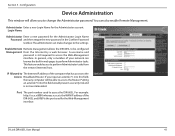
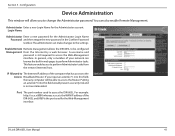
..., only a member of the computer that has access to access the Router.
Login Name:
Administrator Enter a new password for the Administrator account. D-Link DIR-605L User Manual
41
IP Allowed to The Internet IP address of your network can make changes to access the DIR-605L. If you input an asterisk (*) into this field, then any computer...
Product Manual - Page 47
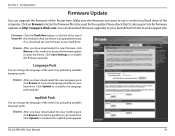
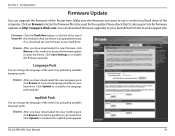
... computer. Firmware Click the Check Now button (or the link at http://support.dlink.com.
Browse: After you have downloaded the new mydlink pack, click Browse to find out if there is on your hard drive. D-Link DIR-605L User Manual
43 Click on your hard drive. Language Pack
You can upgrade the firmware...
Product Manual - Page 73
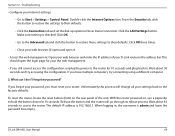
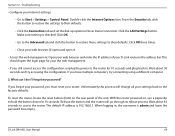
... rear panel of your router. Wait about 30 seconds and try connecting using a different computer.
2. D-Link DIR-605L User Manual
69 Unfortunately this process will go through its reboot process. The default IP address is 192.168.0.1.
Click OK...Troubleshooting
• Configure your web browser (if open) and open the login page for your settings back to Never Dial a Connection.
Product Manual - Page 85
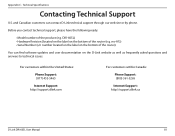
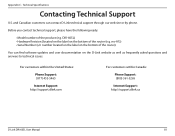
...453-5465
Internet Support: http://support.dlink.com
For customers within Canada:
Phone Support: (800) 361-5265
Internet Support: http://support.dlink.ca
D-Link DIR-605L User Manual
81
and Canadian customers can find ...; Serial Number (s/n number located on the label on the bottom of the product (e.g. DIR-605L) • Hardware Revision (located on the label on the D-Link website as well ...
Product Manual - Page 87
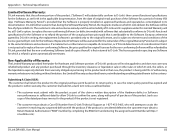
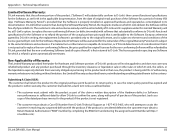
... the license granted by D-Link in resolving any suspected defects with the product.
D-Link DIR-605L User Manual
83 If the product is considered defective, the customer must obtain a Case ID Number ... any Software for the remainder of D-Link's products will not be , at https:// rma.dlink.com/.
Submitting A Claim (USA): The customer shall return the product to the contrary. In...
Product Manual - Page 88


...the original or other suitable shipping package to be defective or non-conforming. D-Link DIR-605L User Manual
84 The product owner agrees to pay D-Link's reasonable handling and return shipping ...charges for which an RMA number is not visible from D-Link Technical Support at https://rma.dlink...
Similar Questions
Dlink Dir 605l
hello i bought a d link dir 605l router n had it set up. bt i get disconnected all the time. when ...
hello i bought a d link dir 605l router n had it set up. bt i get disconnected all the time. when ...
(Posted by crazi112 11 years ago)
Dlink Dir-605l Keeps Asking For Ssid Password
I cannot connect to router automatically. It keeps asking for the SSID password everytime
I cannot connect to router automatically. It keeps asking for the SSID password everytime
(Posted by conrad42 11 years ago)

