D-Link DIR-605L Support Question
Find answers below for this question about D-Link DIR-605L.Need a D-Link DIR-605L manual? We have 1 online manual for this item!
Question posted by jozielpol on August 18th, 2014
How To Reserve Ip Address On Dlink Dir 605l
The person who posted this question about this D-Link product did not include a detailed explanation. Please use the "Request More Information" button to the right if more details would help you to answer this question.
Current Answers
There are currently no answers that have been posted for this question.
Be the first to post an answer! Remember that you can earn up to 1,100 points for every answer you submit. The better the quality of your answer, the better chance it has to be accepted.
Be the first to post an answer! Remember that you can earn up to 1,100 points for every answer you submit. The better the quality of your answer, the better chance it has to be accepted.
Related D-Link DIR-605L Manual Pages
Product Manual - Page 4
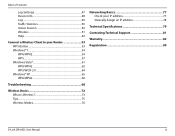
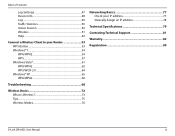
... 62 WPS/WCN 2.0 64 Windows® XP 65 WPA/WPA2 66
Troubleshooting 68
Wireless Basics 72 What is Wireless 73 Tips 75 Wireless Modes 76
Networking Basics 77 Check your IP address 77 Statically Assign an IP address 78
Technical Specifications 79
Contacting Technical Support 81
Warranty 82
Registration 89
D-Link DIR-605L User Manual
iii
Product Manual - Page 13
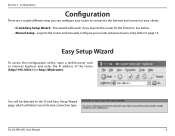
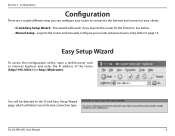
...: • D-Link Easy Setup Wizard -
This wizard will detect your router (advanced users only). D-Link DIR-605L User Manual
9
Easy Setup Wizard
To access the configuration utility, open a web-browser such as Internet Explorer and enter the IP address of the router (http://192.168.0.1) or http://dlinkrouter.
Section 3 - Configuration
Configuration
There are a couple...
Product Manual - Page 18
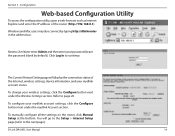
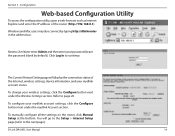
... configure all the settings on the router, click Manual Setup at the bottom.
D-Link DIR-605L User Manual
14 Configuration
Web-based Configuration Utility
To access the configuration utility, open a web-browser such as Internet Explorer and enter the IP address of the Internet, wireless settings, device information, and your password (Leave the password...
Product Manual - Page 19
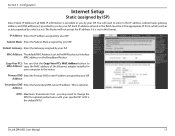
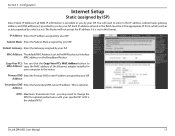
...
Static (assigned by your ISP. Section 3 - Subnet Mask: Enter the Subnet Mask assigned by ISP)
Select Static IP Address if all WAN IP information is optional. MAC Address: The default MAC Address is set to change the MTU for optimal performance with your ISP. Address:
Secondary DNS Enter the Secondary DNS server IP address. D-Link DIR-605L User Manual
15
Product Manual - Page 20
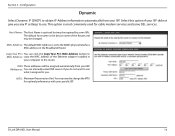
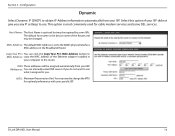
...address on the Broadband Router. MAC Address: The default MAC Address is most commonly used for optimal performance with your ISP.
Addresses: You can click the Copy Your PC's MAC Address button to obtain IP Address information automatically from your ISP. Configuration
Dynamic
Select Dynamic IP (DHCP) to MAC Address: copy the MAC address...Section 3 - D-Link DIR-605L User Manual
16
Product Manual - Page 21
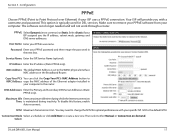
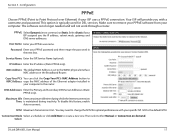
... specific ISP. 1492 is the default MTU.
IP Address: Enter the IP address (Static PPPoE only).
Connection Mode Select a schedule or click Add New to MAC Address: copy the MAC address of the Ethernet adapter installed in the next box. Select:
D-Link DIR-605L User Manual
17
MAC Address: The default MAC Address is typically used for optimal performance with...
Product Manual - Page 22
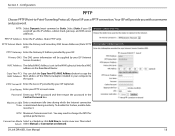
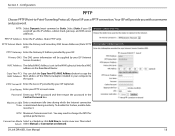
... Manual or Connection on the Broadband Router. PPTP IP Address: Enter the IP address (Static PPTP only).
PPTP: Select Dynamic (most common) or Static. Copy Your PC's You can click the Copy Your PC's MAC Address button to
the router.
To disable this feature, enable Autoreconnect. D-Link DIR-605L User Manual
18 Your ISP will be supplied...
Product Manual - Page 23
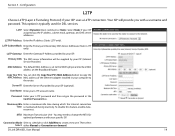
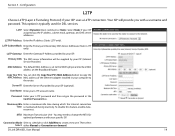
... the Internet connection Time: is set to
the router. D-Link DIR-605L User Manual
19 L2TP Subnet Mask: Enter the Primary and Secondary DNS Server Addresses (Static L2TP only).
User Name: Enter your ISP uses a L2TP connection.
L2TP Gateway: Enter the Gateway IP Address provided by your specific ISP. To disable this feature, enable Autoreconnect...
Product Manual - Page 29
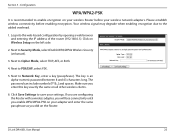
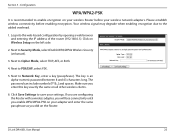
...Router before enabling encryption. Next to Network Key, enter a key (passphrase). Next to Cipher Mode, select TKIP, AES, or Both.
4. Log into the web-based configuration by opening a web browser and entering the IP address of the router (192.168.0.1). ... on your settings. Please establish wireless connectivity before your wireless network adapters. D-Link DIR-605L User Manual
25
Product Manual - Page 30
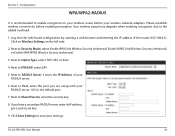
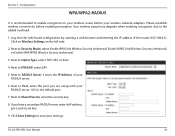
...Click on Wireless Settings on your wireless network adapters. If you are using with your RADIUS server. 1812 is recommended to RADIUS Server 1 enter the IP Address of the router (192.168.0.1). ... Secret, enter the security key.
8. D-Link DIR-605L User Manual
26 Next to Port, enter the port you have a secondary RADIUS server, enter its IP address, port, and secret key.
9. Section 3 ...
Product Manual - Page 31
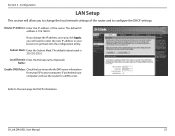
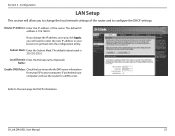
... the IP address, once you click Apply, you change the local network settings of the router. Name:
Enable DNS Relay: Check the box to transfer the DNS server information from your computers. The default subnet mask is 192.168.0.1. D-Link DIR-605L User Manual
27 Subnet Mask: Enter the Subnet Mask.
Router IP Address: Enter the IP address of...
Product Manual - Page 32
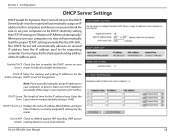
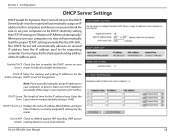
... your computers on, they will automatically load the proper TCP/IP settings provided by the DIR-605L. D-Link DIR-605L User Manual
28
DHCP IP Enter the starting and ending address of devices currently assigned IP settings by setting theirTCP/IP settings to the computers and devices on your local network.
Be sure to set your computers to your Server...
Product Manual - Page 33


Enable: Check this IP address must be within the DHCP IP Address Range. Note that computer or device.
Configuration
DHCP Reservation
If you can create a DHCP Reservation. The router will assign the IP address only to that this box to always have the same IP address assigned, you want a computer or device to enable the reservation. Section 3 - Computer Name: Enter the computer...
Product Manual - Page 36
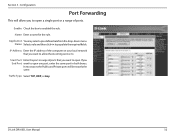
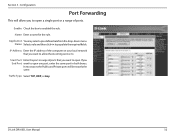
Enable: Check the box to open a single port or a range of ports. Name: Enter a name for the rule. Application You may select a pre-defined rule from the drop-down menu. Configuration
Port Forwarding
This will allow you to enabled the rule.
Name: Select a rule and then click Section 3 -
Product Manual - Page 40
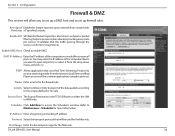
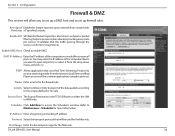
...-Spoof Enable this feature to protect your network from certain kinds Checking: of the computer/device you want to open all ports to . Enable SPI: SPI (Stateful Packet Inspection, also known as dynamic packet filtering) helps to set up firewall rules. DMZ IP Address: Enter the IP address of the computer you to set up...
Product Manual - Page 45
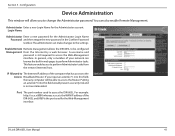
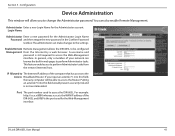
...allow you to change the Administrator password. For example: http://x.x.x.x:8080 whereas x.x.x.x is the WAN IP address of the DIR-605L and 8080 is not recommended.
Putting an asterisk (*) into this field would present a security ...Enter a new password for the Administrator account. IP Allowed to The Internet IP address of your network can also enable Remote Management. Section 3 -
Product Manual - Page 51
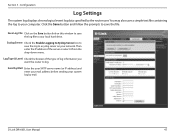
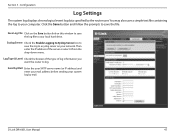
...
The system log displays chronological event log data specified by Mail: Enter the your SNTP server name (or IP address) and enter your mail address before sending your computer. Syslog Server: Check the Enable Logging to Syslog Server box to save the log ... Save button and follow the prompts to save a simple text file containing the log to your network.
D-Link DIR-605L User Manual
47
Product Manual - Page 75
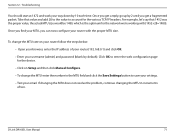
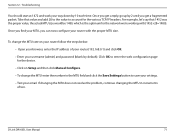
... 10 each time. D-Link DIR-605L User Manual
71 Section 12 - Take that 1452 was the proper value, the actual MTU size would be 1480, which is the optimum for the network we're working with the... for the various TCP/IP headers. Click OK to account for the device. • Click on your router follow the steps below: • Open your browser, enter the IP address of ten. Troubleshooting
You...
Product Manual - Page 81
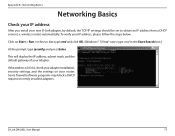
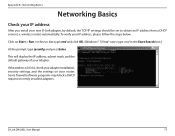
... mask, and the default gateway of your new D-Link adapter, by default, the TCP/IP settings should be set to obtain an IP address from a DHCP server (i.e. Networking Basics
Networking Basics
Check your IP address
After you install your adapter. D-Link DIR-605L User Manual
77 Some firewall software programs may block a DHCP request on Start > Run. In the...
Product Manual - Page 82
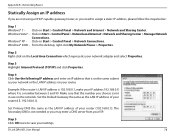
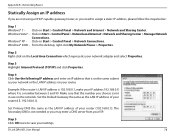
... is a number between 2 and 99. D-Link DIR-605L User Manual
78 Windows® XP -
Click on the network. From the desktop, right-click My Network Places > Properties.
Step 2 Right-click on Start > Control Panel > Network and Internet > Network and Sharing Center. Set Primary DNS the same as the LAN IP address of your router (I.E. 192.168.0.1).
Click on...
Similar Questions
What Is The Default Ip Address Dlink Dcs-930l Network Camera
(Posted by kaskbodhi0 10 years ago)
Dlink Dir 605l
hello i bought a d link dir 605l router n had it set up. bt i get disconnected all the time. when ...
hello i bought a d link dir 605l router n had it set up. bt i get disconnected all the time. when ...
(Posted by crazi112 11 years ago)
Dlink Dir-605l Keeps Asking For Ssid Password
I cannot connect to router automatically. It keeps asking for the SSID password everytime
I cannot connect to router automatically. It keeps asking for the SSID password everytime
(Posted by conrad42 11 years ago)

