D-Link DIR-605L Support Question
Find answers below for this question about D-Link DIR-605L.Need a D-Link DIR-605L manual? We have 1 online manual for this item!
Question posted by conrad42 on November 10th, 2012
Dlink Dir-605l Keeps Asking For Ssid Password
I cannot connect to router automatically. It keeps asking for the SSID password everytime
Current Answers
There are currently no answers that have been posted for this question.
Be the first to post an answer! Remember that you can earn up to 1,100 points for every answer you submit. The better the quality of your answer, the better chance it has to be accepted.
Be the first to post an answer! Remember that you can earn up to 1,100 points for every answer you submit. The better the quality of your answer, the better chance it has to be accepted.
Related D-Link DIR-605L Manual Pages
Product Manual - Page 5
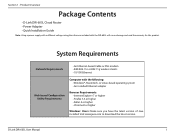
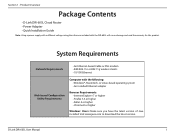
... to download the latest version. D-Link DIR-605L User Manual
1 Section 1 -
Product Overview
Package Contents
• D-Link DIR-605L Cloud Router • Power Adapter • Quick ...Network Requirements
• An Ethernet-based Cable or DSL modem • IEEE 802.11n or 802.11g wireless clients • 10/100 Ethernet
Web-based Configuration Utility Requirements
Computer with the DIR-605L...
Product Manual - Page 10
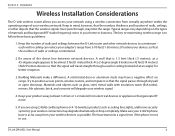
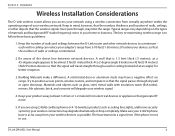
... ceilings is to position access points, wireless routers, and computers so that the signal will degrade your wireless signal.
4. The key to be almost 3 feet (1 meter) thick. D-Link DIR-605L User Manual
6 At a 2-degree angle it looks over 42 feet (14 meters) thick! If you access your network using 2.4GHz cordless phones or X-10...
Product Manual - Page 15
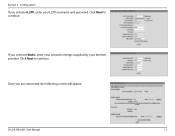
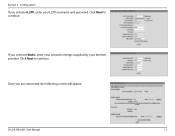
Once you selected L2TP, enter your Internet provider. Configuration
If you are connected, the following screen will appear.
Click Next to continue. Click Next to continue.
D-Link DIR-605L User Manual
11 Section 3 - If you selected Static, enter your network settings supplied by your L2TP username and password.
Product Manual - Page 18
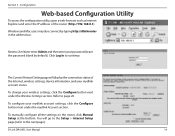
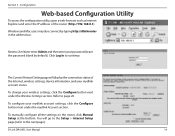
.... The Current Network Setting page will go to the Setup > Internet Setup page (refer to User Name enter Admin and then enter your wireless settings, click the Configure button next under the mydlink Account section.
Next to the next page). D-Link DIR-605L User Manual
14 To change your password (Leave the password blank by...
Product Manual - Page 21
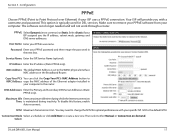
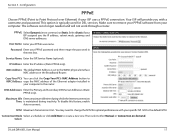
...ISP. 1492 is the default MTU. Then select either Manual or Connection on the Broadband Router. Make sure to the router. PPPoE: Select Dynamic (most common) or Static. Select Static .... Your ISP will not work through a router.
Select:
D-Link DIR-605L User Manual
17 User Name: Enter your PPPoE password and then retype the password in
your computer to remove your PPPoE software...
Product Manual - Page 22
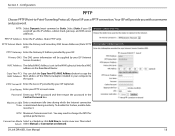
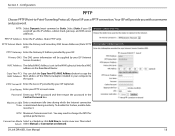
... ISP assigned you with a username and password. User Name: Enter your PPTP password and then retype the password in your ISP uses a PPTP connection. MTU: Maximum Transmission Unit - Password: Enter your PPTP account name. D-Link DIR-605L User Manual
18
Then select Select: either Manual or Connection on the Broadband Router. Configuration
PPTP
Choose PPTP (Point-to-Point...
Product Manual - Page 23
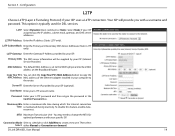
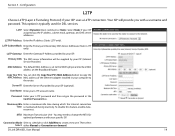
...Primary and Secondary DNS Server Addresses (Static L2TP only).
Then select Select: either Manual or Connection on the Broadband Router. Copy Your PC's You can click the Copy Your PC's MAC Address button to ...Gateway IP Address provided by your computer to create a new one.
Password: Enter your L2TP password and then retype the password in your ISP.
D-Link DIR-605L User Manual
19
Product Manual - Page 25
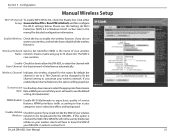
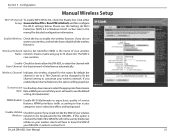
... default setting, Best (automatic).
D-Link DIR-605L User Manual
21 Please see the Setting Up Wi-Fi Protection (WCN 2.0 in Windows Vista®) section later in this manual for the router. By default the channel is the name of your wireless Name: network. Transmission Usethedrop-downmenutoselecttheappropriateTransmission Rate: Rate in order to connect to enjoy basic quality...
Product Manual - Page 26
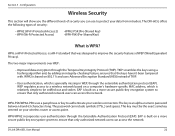
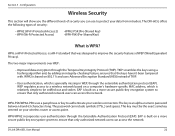
..., ensures that only authorized network users can use to authenticate your wireless connection. WPA/WPA2 incorporates user ...wireless router or access point.
The DIR-605L offers the following types of security you can access the network.
... is an alpha-numeric password between 8 and 63 characters long.
The password can access the network. D-Link DIR-605L User Manual
22 WPA,...
Product Manual - Page 27
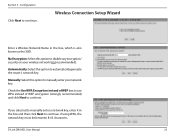
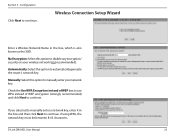
...) and click Next to automatically generate the router's network key. D-Link DIR-605L User Manual
23 Automatically: Select this option to manually enter a network key, enter it in the box, which is also known as the SSID. If using WPA, the network key must be between 8-63 characters.
Manually: Select this option to continue.
Wireless Connection Setup Wizard
Enter a Wireless...
Product Manual - Page 29
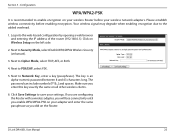
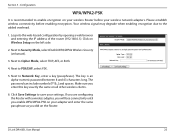
... select PSK.
5. Next to enable encryption on the Router. The password can include symbols (!?*&_) and spaces. D-Link DIR-605L User Manual
25 Log into the web-based configuration by ... Section 3 - Please establish wireless connectivity before your wireless network adapters. If you are configuring the Router with a wireless adapter, you will lose connectivity until you enable WPA/WPA2-PSK on ...
Product Manual - Page 30
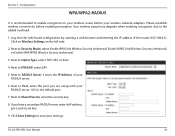
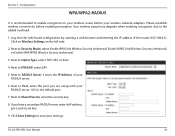
... WPA/WPA2 Wireless Security (enhanced).
3. Click Save Settings to save your wireless network adapters. Next to Cipher Type, select TKIP, AES, or Auto.
4. Please establish wireless connectivity before your settings. If you are using with your RADIUS server.
6. D-Link DIR-605L User Manual
26 Next to Port, enter the port you have a secondary RADIUS...
Product Manual - Page 45
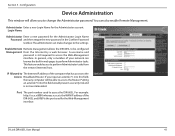
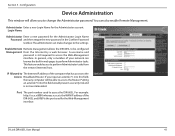
...:
Administrator Enter a new password for the Administrator Login Name Password: and then retype the new password in web pages to access the Router. For example: http://x.x.x.x:8080 whereas x.x.x.x is the WAN IP address of the DIR-605L and 8080 is the port used to access the DIR-605L.
Enable Remote Remote management allows the DIR-605L to perform Administrator tasks...
Product Manual - Page 59
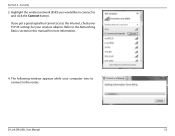
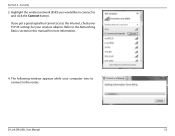
Security
3.
If you would like to connect to the router. Refer to the Networking Basics section in this manual for your computer tries to connect to and click the Connect button. The following window appears while your wireless adapter. D-Link DIR-605L User Manual
55 Highlight the wireless network (SSID) you get a good signal but cannot access the Internet, check...
Product Manual - Page 65
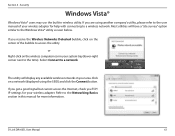
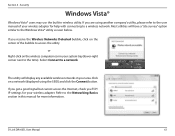
... Connect to the Networking Basics section in your wireless adapter for more information.
If you get a good signal but cannot access the Internet, check you receive the Wireless Networks Detected bubble, click on the center of your system tray (lower-right corner next to the Windows Vista® utility as seen below. D-Link DIR-605L...
Product Manual - Page 66


...
It is recommended to and click Connect. D-Link DIR-605L User Manual
62 Open the Windows Vista® Wireless Utility by right-clicking on your wireless router or access point before configuring your system tray (lower right corner of screen). Highlight the wireless network (SSID) you will need to a network.
2. Select Connect to know the security key or...
Product Manual - Page 69
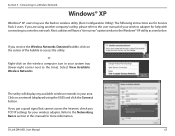
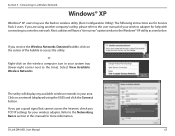
...networks in wireless utility (Zero Configuration Utility). D-Link DIR-605L User Manual
65 If you are for more information. If you TCP/IP settings for help with connecting to the time). Connecting to a Wireless Network...Service Pack 2 users. Select View Available Wireless Networks. The following instructions are using the SSID) and click the Connect button. or
Right-click on the center of...
Product Manual - Page 78
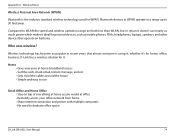
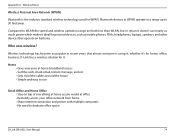
Appendix A - Wireless Basics
Wireless Personal Area Network (WPAN)
Bluetooth is using it, whether it's for home, office, business...almost everyone at office • Remotely access your office network from home • Share Internet connection and printer with multiple computers • No need to dedicate office space
D-Link DIR-605L User Manual
74
Wireless technology has become so popular ...
Product Manual - Page 81
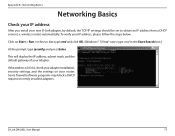
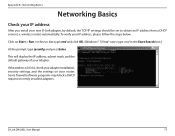
To verify your router.
Some firewall software programs may block a DHCP request on Start > Run. Click ...router) automatically.
In the run box type cmd and click OK. (Windows® 7/Vista® users type cmd in the Start Search box.)
At the prompt, type ipconfig and press Enter. Networking Basics
Networking Basics
Check your IP address
After you install your adapter. D-Link DIR-605L...
Product Manual - Page 85
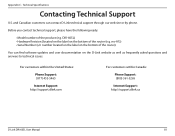
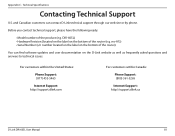
...-5265
Internet Support: http://support.dlink.ca
D-Link DIR-605L User Manual
81 and Canadian customers can find software updates and user documentation on the D-Link website as well as frequently asked questions and answers to technical issues.
DIR-605L) • Hardware Revision (located on the label on the bottom of the router (e.g. rev A1)) • Serial...
Similar Questions
How To Reset The Password On A Dlink Dir 815 Wireless Router
(Posted by ginjashil 10 years ago)
Dlink Dir 605l
hello i bought a d link dir 605l router n had it set up. bt i get disconnected all the time. when ...
hello i bought a d link dir 605l router n had it set up. bt i get disconnected all the time. when ...
(Posted by crazi112 11 years ago)

