D-Link DIR-605L Support Question
Find answers below for this question about D-Link DIR-605L.Need a D-Link DIR-605L manual? We have 1 online manual for this item!
Question posted by skagagk on August 6th, 2014
How To Setup Wds For Dlink Dir-605l
The person who posted this question about this D-Link product did not include a detailed explanation. Please use the "Request More Information" button to the right if more details would help you to answer this question.
Current Answers
There are currently no answers that have been posted for this question.
Be the first to post an answer! Remember that you can earn up to 1,100 points for every answer you submit. The better the quality of your answer, the better chance it has to be accepted.
Be the first to post an answer! Remember that you can earn up to 1,100 points for every answer you submit. The better the quality of your answer, the better chance it has to be accepted.
Related D-Link DIR-605L Manual Pages
Product Manual - Page 3
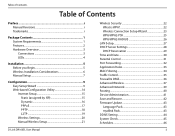
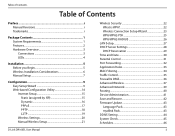
... Setup 21
D-Link DIR-605L User Manual
Wireless Security 22 What is WPA 22 Wireless Connection Setup Wizard 23 WPA/WPA2-PSK 25 WPA/WPA2-RADIUS 26
LAN Setup ...27 DHCP Server Settings 28
DHCP Reservation 29 Time and Date 30 Parental Control 31 Port Forwarding 32 Application Rules 33 MAC Filtering 34 Traffic Control 35 Firewall & DMZ 36 Advanced Wireless 37 Advanced Network...
Product Manual - Page 6
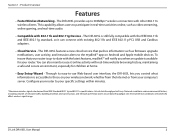
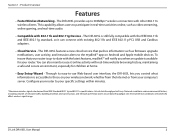
... up -to the mydlink™ app on your wireless network, whether from the Internet or from IEEE Standard 802.11g and 802.11n specifications. The DIR-605L is available for children at home.
• Easy Setup Wizard - D-Link DIR-605L User Manual
2 Through its easy-to 300Mbps* wireless connection with real-time website browsing history, maintaining...
Product Manual - Page 11
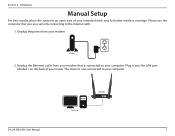
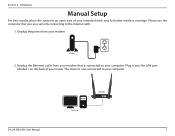
... your modem. Computer
DIR-605L
4
3 LAN 2
1
INTERNET
5V 1A
RESET
D-Link DIR-605L User Manual
7 Please use the computer that is now connected to your computer. Plug it into the LAN port labeled 1 on the back of your router. Modem
2.
The router is connected to the Internet with.
1. Section 2 - Installation
Manual Setup
For best results...
Product Manual - Page 12
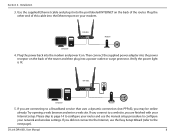
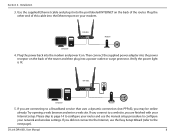
...of this cable into the modem and power it on your router and use the Easy Setup Wizard (refer to configure your modem. Try opening a web browser and enter a ...into a power outlet or surge protector. D-Link DIR-605L User Manual
8 DIR-605L
4
3 LAN 2
1
INTERNET
5V 1A
RESET
Computer
Modem
5. If you are finished with your network and wireless settings. Plug the power back into ...
Product Manual - Page 13
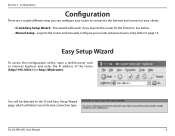
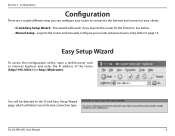
...Internet and connect to page 14. D-Link DIR-605L User Manual
9 See below. • Manual Setup -
Log into the router for the first time. Easy Setup Wizard
To access the configuration utility, open ...advanced users only). Refer to your clients: • D-Link Easy Setup Wizard - Configuration
Configuration
There are a couple different ways you log into the router and manually configure...
Product Manual - Page 18
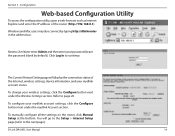
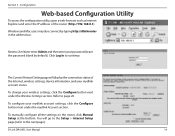
... in the address bar.
Windows and Mac users may also connect by default). D-Link DIR-605L User Manual
14
Refer to continue. Click Log In to page 20. The Current Network Setting page will go to the Setup > Internet Setup page (refer to User Name enter Admin and then enter your wireless settings, click the...
Product Manual - Page 19
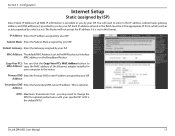
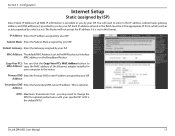
...Enter the Gateway assigned by your ISP. Address:
Secondary DNS Enter the Secondary DNS server IP address.
Configuration
Internet Setup
Static (assigned by your ISP. The Router will need to change the MTU for optimal performance with your ISP.
...- Section 3 - IP Address: Enter the IP address assigned by your specific ISP. 1492 is the default MTU. D-Link DIR-605L User Manual
15
Product Manual - Page 24
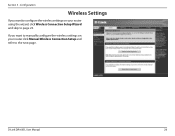
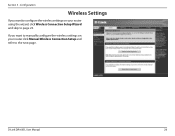
D-Link DIR-605L User Manual
20
Section 3 - If you want to manually configure the wireless settings on your router click Manual Wireless Connection Setup and refer to page 23. Configuration
Wireless Settings
If you want to configure the wireless settings on your router using the wizard, click Wireless Connection Setup Wizard and skip to the next page.
Product Manual - Page 25
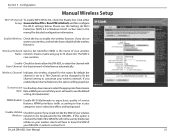
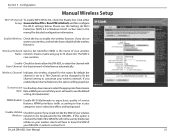
... the wireless channel for detailed configuration information.
Wireless Network Service Set Identifier (SSID) is
checked, the SSID of the DIR-605L will want to use the default setting, Best ...of interference automatically. The Channel can be seen by the DIR-605L. By default the channel is case-sensitive. Click either Setup: Generate New PIN or Reset PIN to enable the wireless...
Product Manual - Page 27
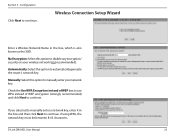
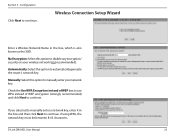
... click Next to automatically generate the router's network key. If you selected to disable any encryption/ security on your network key.
No Encryption: Select this option to manually enter a network key, enter it in the box, which is also known as the SSID. Configuration
Click Next to continue.
D-Link DIR-605L User Manual
23
Section 3 -
Product Manual - Page 28
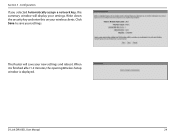
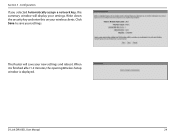
D-Link DIR-605L User Manual
24 Configuration
If you selected Automatically assign a network key, the summary window will save your wireless clients. Click Save to save your settings. The Router will display your new settings and reboot. Section 3 - When it is finished after 1-2 minutes, the opening Wireless Setup window is displayed. Write down the security...
Product Manual - Page 29
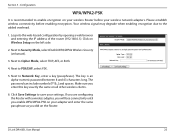
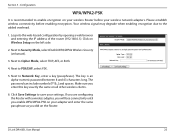
...DIR-605L User Manual
25 Next to Cipher Mode, select TKIP, AES, or Both.
4. Make sure you did on your wireless Router before enabling encryption. Section 3 - Configuration
WPA/WPA2-PSK
It is an alpha-numeric password between 8 and 63 characters long. Click on Wireless Setup...degrade when enabling encryption due to save your wireless network adapters. Log into the web-based configuration by ...
Product Manual - Page 31
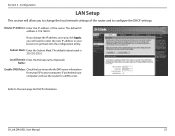
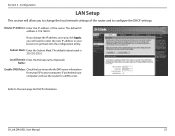
... the configuration utility.
D-Link DIR-605L User Manual
27 Section 3 - Configuration
LAN Setup
This section will allow you will use the router for DHCP information. The default IP address is 255.255.255.0. If you change the IP address, once you click Apply, you to change the local network settings of the router.
The...
Product Manual - Page 39
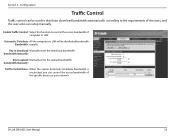
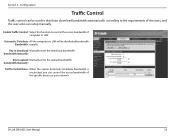
... bandwidth of the specific device on your network.
Automatic Distribute All the computers in LAN. bandwidth manually:
Traffic Control Rules: When the option Automatic Distribute Bandwidth is unchecked, you can setup manually.
Section 3 - bandwidth manually:
Key in download Manually enter the download bandwidth. D-Link DIR-605L User Manual
35 Configuration
Traffic Control
Traffic...
Product Manual - Page 47
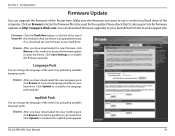
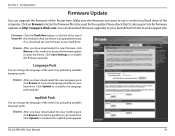
...to your hard drive. Click Save Settings to complete the language pack upgrade. Click Upload to complete the firmware upgrade. D-Link DIR-605L User Manual
43 Language Pack
You can change the language of the computer. Browse: After you want to complete the mydlink ...the D-Link support site for the update.
Firmware Click the Check Now button (or the link at http://support.dlink.com.
Product Manual - Page 48
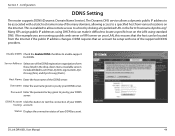
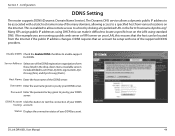
...are running a public web server or VPN server on your LAN, this ensures that an account be setup with one of the DDNS server. Dns.org (free), and Dyn.Dns.org (Static).
The ... the host can make it difficult to test the connection of your DDNS Testing: account. D-Link DIR-605L User Manual
44 Host Name: Enter the host name of the DDNS registration organizations form those listed in...
Product Manual - Page 57
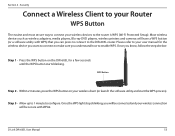
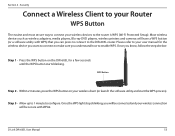
... software utility with WPA2. Within 2 minutes, press the WPS button on the DIR-605L for the wireless device you want to connect to make sure you will be ...Setup). Press the WPS button on your user manual for a few seconds until the WPS button starts blinking. Step 3 - Once the WPS light stops blinking, you understand how to the DIR-605L router. WPS Button
Step 2 - D-Link DIR-605L...
Product Manual - Page 62
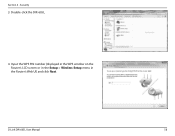
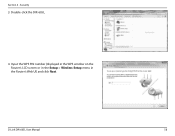
Section 4 -
Input the WPS PIN number (displayed in the WPS window on the Router's LCD screen or in the Setup > Wireless Setup menu in the Router's Web UI) and click Next. Double-click the DIR-605L.
4. D-Link DIR-605L User Manual
58 Security
3.
Product Manual - Page 64
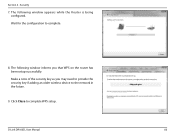
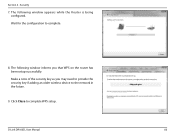
... adding an older wireless device to the network in the future.
9. Section 4 - The following window appears while the Router is being configured. Click Close to complete.
8. Security
7.
Make a note of the security key as you that WPS on the router has been setup successfully. D-Link DIR-605L User Manual
60 Wait for the configuration...
Product Manual - Page 79
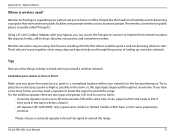
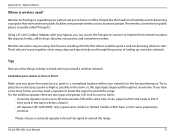
...For the wireless repeater, there are a few setup steps and tips to select:
• ...WDS): only repeat same model or limited models which base on the same proprietary protocol.
Please choose a universal repeater to boost the signal to extend the range.
Wireless network is wireless used?
Appendix A -
Tips
Here are two types of setting up a wireless network. D-Link DIR-605L...
Similar Questions
Dlink Dir 605l
hello i bought a d link dir 605l router n had it set up. bt i get disconnected all the time. when ...
hello i bought a d link dir 605l router n had it set up. bt i get disconnected all the time. when ...
(Posted by crazi112 11 years ago)
Dlink Dir-605l Keeps Asking For Ssid Password
I cannot connect to router automatically. It keeps asking for the SSID password everytime
I cannot connect to router automatically. It keeps asking for the SSID password everytime
(Posted by conrad42 11 years ago)

