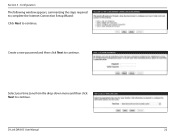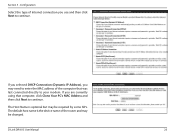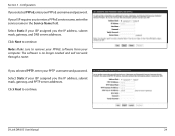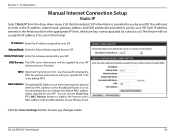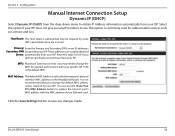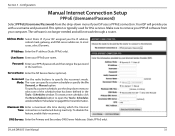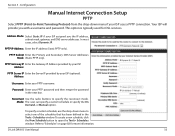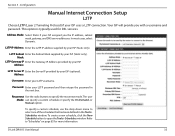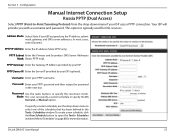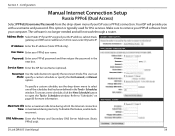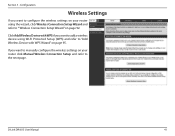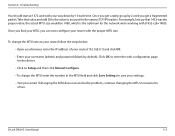D-Link DIR-815 Support and Manuals
Get Help and Manuals for this D-Link item

View All Support Options Below
Free D-Link DIR-815 manuals!
Problems with D-Link DIR-815?
Ask a Question
Free D-Link DIR-815 manuals!
Problems with D-Link DIR-815?
Ask a Question
Most Recent D-Link DIR-815 Questions
How To Change Password D Link Dir 815
(Posted by lishawk0 9 years ago)
D'link Dir-815 How To Remove Antenna
(Posted by sopdblack 9 years ago)
Dlink Dir-815 Can't Ping Router
(Posted by dlasdardi 9 years ago)
Can I Configure My Dir-815 Like Switch & Accsess Point
(Posted by dmdmc 9 years ago)
How To Install Dir-815 Firmware Update
(Posted by peama 9 years ago)
D-Link DIR-815 Videos
Popular D-Link DIR-815 Manual Pages
D-Link DIR-815 Reviews
We have not received any reviews for D-Link yet.