D-Link DIR-815 Support Question
Find answers below for this question about D-Link DIR-815.Need a D-Link DIR-815 manual? We have 1 online manual for this item!
Question posted by sopdblack on October 5th, 2014
D'link Dir-815 How To Remove Antenna
The person who posted this question about this D-Link product did not include a detailed explanation. Please use the "Request More Information" button to the right if more details would help you to answer this question.
Current Answers
There are currently no answers that have been posted for this question.
Be the first to post an answer! Remember that you can earn up to 1,100 points for every answer you submit. The better the quality of your answer, the better chance it has to be accepted.
Be the first to post an answer! Remember that you can earn up to 1,100 points for every answer you submit. The better the quality of your answer, the better chance it has to be accepted.
Related D-Link DIR-815 Manual Pages
Product Manual - Page 2
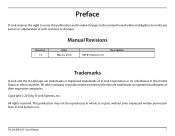
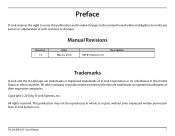
... in the United States or other company or product names mentioned herein are trademarks or registered trademarks of such revisions or changes.
D-Link DIR-815 User Manual
i
Copyright © 2010 by D-Link Systems, Inc. All rights reserved. This publication may not be reproduced, in whole or in part, without obligation to notify any person...
Product Manual - Page 3


...
802.11n/b/g (2.4GHz 42 802.11n/a (5GHz 43 Network Settings 44 Router Settings 45 DHCP Server Settings 46 DHCP Reservation 47 Advanced 48 Virtual Server 48 Port Forwarding 50 Application Rules 51 QoS Engine 52 Network Filter 53 Website Filter 54 Firewall Settings 55 Firewall Rules 56 Routing 58
D-Link DIR-815 User Manual
ii
Product Manual - Page 4


... (2.4GHz 59 802.11n/a (5GHz 60
Wi-Fi Protected Setup (WPS 61 Advanced Network 63
UPnP 63 Internet Ping Block 63 Internet Port Speed 63 Multicast Streams 63 IPv6 64... 98
Connect to a Wireless Network 99 Using Windows® 7 99 Configure WPS 102 Using Windows Vista 106 Configure Wireless Security 107 Using Windows® XP 109 Configure WPA-PSK 110
D-Link DIR-815 User Manual
iii
Product Manual - Page 5


Table of Contents
Troubleshooting 112
Wireless Basics 116 What is Wireless 117 Tips 119 Wireless Modes 120
Networking Basics 121 Check your IP address 121 Statically Assign an IP address 122
Technical Specifications 123
Contacting Technical Support 124
Warranty 125
Registration 131
D-Link DIR-815 User Manual
iv
Product Manual - Page 6


Product Overview
PProacdkuacgteOCvoentrevnietsw
DIR-815 Wireless N Dual Band Router
Ethernet Cable
Power Adapter
CD-ROM with Manual and Setup Wizard
Note: Using a power supply with a different voltage rating than the one included with the DIR-815 will cause damage and void the warranty for this product.
D-Link DIR-815 User Manual
1 Section 1 -
Product Manual - Page 7
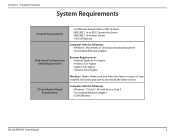
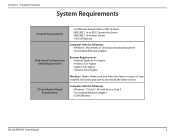
Product Overview
System Requirements
Network Requirements
Web-based Configuration Utility Requirements
CD Installation Wizard Requirements
• An Ethernet-based Cable or DSL ...version of Java installed. Section 1 - Computer with Service Pack 3 • An installed Ethernet adapter • CD-ROM drive
D-Link DIR-815 User Manual
2 Visit www.java.com to download the latest version.
Product Manual - Page 8


... for best-in-class Whole Home Coverage. Environmental conditions will vary. D-Link DIR-815 User Manual
3 Section 1 - In addition, this Router includes a Quality of network traffic, building materials and construction, and network overhead, lower actual data throughput rate.
Create a secure wireless network to provide the best wireless performance. Product Overview
Introduction
TOTAL...
Product Manual - Page 9


...11a, 802.11g, and 802.11n specifications. Environmental conditions will vary. Section 1 - The DIR-815 can securely access corporate networks.
• User-friendly Setup Wizard -
Actual data throughput will adversely affect wireless signal range. D-Link DIR-815 User Manual
4 The DIR-815 provides up to participate in real-time activities online, such as video streaming, online...
Product Manual - Page 29
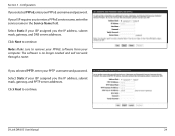
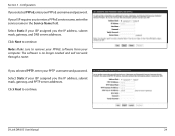
... your ISP assigned you to remove your PPPoE software from your PPPoE username and password. If you selected PPPoE, enter your computer. Section 3 - Configuration
If you selected PPTP, enter your ISP assigned you the IP address, subnet mask, gateway, and PPTP server addresses. Click Next to continue.
D-Link DIR-815 User Manual
24
Click...
Product Manual - Page 31
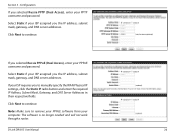
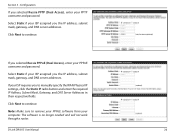
... router. If you selected Russia PPPoE (Dual Access), enter your ISP requires you to remove your PPPoE software from your ISP assigned you the IP address, subnet mask, gateway, ...if your computer. Select Static if your PPTP username and password. Click Next to continue. D-Link DIR-815 User Manual
26
Configuration
If you selected Russia PPTP (Dual Access), enter your ISP assigned you...
Product Manual - Page 36
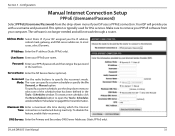
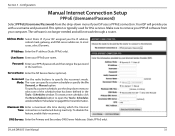
... DNS server addresses. Reconnect Use the radio buttons to "Schedules"on page 83 for DSL services.
D-Link DIR-815 User Manual
31 Password: Enter your PPPoE user name. To create a new schedule, click the New Schedule button to remove your ISP uses a PPPoE connection. Your ISP will not work through a router. In most cases...
Product Manual - Page 44
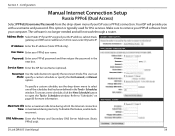
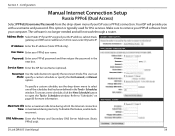
... 83 for DSL services. Section 3 - To disable this feature, enable Autoreconnect. Make sure to remove your PPPoE software from the drop-down menu to open the Tools> Schedules window. Password: Enter...password in the Tools> Schedules window.
Your ISP will not work through a router.
D-Link DIR-815 User Manual
39 In most cases, select Dynamic IP. Service Name: Enter the ISP ...
Product Manual - Page 64
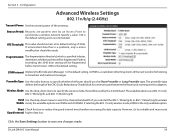
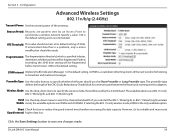
...is the only available option. Short Check this box to broadcast and multicast messages. D-Link DIR-815 User Manual
59 Beacon Period: Beacons are packets sent by the 2.4GHz band. The...flow is recommended. Wireless Mode: Use the drop-down menu to synchronize a wireless network.
RTS Threshold: This value should use the Short Preamble or Long Preamble type.
If... of the antennas.
Product Manual - Page 65


...to save any changes made .
Preamble Type: Use the radio buttons to synchronize a wireless network.
Click the Save Settings button to reduce the guard interval time therefore increasing the data ... of the antennas. The available options are 20 MHz and 20/40MHz. Band Width: Use the drop-down menu to specify the wireless mode that will be fragmented. D-Link DIR-815 User Manual
60...
Product Manual - Page 88
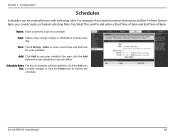
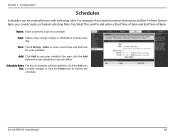
...a range of 8pm. Add: Click Add to save your schedules to go into effect. D-Link DIR-815 User Manual
83
You must click the Add button for your schedule.
Configuration
Schedules
Schedules can ...Thu, and Fri and enter a Start Time of 3pm and End Time of days, or All Week to remove the schedule. Schedule Rules The list of schedules will be created for your new schedule. Name: Enter a...
Product Manual - Page 122


... manufacturing plants, industrial locations, college and high school campuses, airports, golf courses, and many other outdoor venues. D-Link DIR-815 User Manual
117
The access point has a small antenna attached to it, which allows it to the network. D-Link delivers the performance you can reach out up to connect computers anywhere in a range up to 30...
Product Manual - Page 128
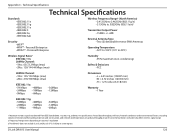
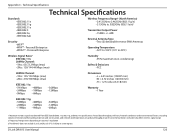
...network traffic, building materials and construction, and network overhead, lower actual data throughput rate. Personal/Enterprise • WPA2TM - Actual data throughput will adversely affect wireless signal range.
2 Frequency Range varies depending on country's regulation
3 The DIR-815... Antenna Type • Two (2) detachable reverse SMA Antennas
... specifications. D-Link DIR-815 User Manual
...
Product Manual - Page 132


... 92708.
Initial installation, installation and removal of D-Link. and Products that have been subjected to the product. EXCEPT AS EXPRESSLY COVERED UNDER THE LIMITED WARRANTY PROVIDED HEREIN, THE ENTIRE RISK AS TO THE QUALITY, SELECTION AND PERFORMANCE OF THE PRODUCT IS WITH THE
D-Link DIR-815 User Manual
127 D-Link may reject or return any way...
Product Manual - Page 134
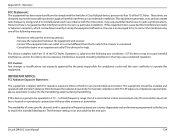
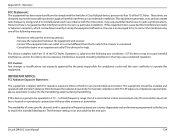
...not be installed and operated with FCC radiation exposure limits set forth for help. D-Link DIR-815 User Manual
129 If this device is restricted in conjunction with the limits for ...are country dependent and are designed to radio communications. This transmitter must accept any other antenna or transmitter. FCC Caution: Any changes or modifications not expressly approved by the party ...
Product Manual - Page 135


... the specific operating instructions for an uncontrolled environment. This transmitter must accept any other antenna or transmitter.
(i) The device for the band 5150-5250 MHz is subject to... D-Link DIR-815 User Manual
130 Warranty
ICC Notice:
Operation is only for indoor usage to reduce potential for harmful interference to co-channel mobile satellite systems;
(ii) The maximum antenna gain...

