D-Link DIR-815 Support Question
Find answers below for this question about D-Link DIR-815.Need a D-Link DIR-815 manual? We have 1 online manual for this item!
Question posted by dmdmc on September 25th, 2014
Can I Configure My Dir-815 Like Switch & Accsess Point
The person who posted this question about this D-Link product did not include a detailed explanation. Please use the "Request More Information" button to the right if more details would help you to answer this question.
Current Answers
There are currently no answers that have been posted for this question.
Be the first to post an answer! Remember that you can earn up to 1,100 points for every answer you submit. The better the quality of your answer, the better chance it has to be accepted.
Be the first to post an answer! Remember that you can earn up to 1,100 points for every answer you submit. The better the quality of your answer, the better chance it has to be accepted.
Related D-Link DIR-815 Manual Pages
Product Manual - Page 3


...to Another Router 11 Getting Started 13
Configuration 14 Web-based Configuration Utility 14 Easy Setup 16 Setup ...Network Settings 44 Router Settings 45 DHCP Server Settings 46 DHCP Reservation 47 Advanced 48 Virtual Server 48 Port Forwarding 50 Application Rules 51 QoS Engine 52 Network Filter 53 Website Filter 54 Firewall Settings 55 Firewall Rules 56 Routing 58
D-Link DIR-815...
Product Manual - Page 4


... Wireless Device with WPS Wizard 95 Configure WEP 96 Configure WPA/WPA2-Personal (PSK 97 Configure WPA/WPA2-Enterprise (RADIUS 98
Connect to a Wireless Network 99 Using Windows® 7 99 Configure WPS 102 Using Windows Vista 106 Configure Wireless Security 107 Using Windows® XP 109 Configure WPA-PSK 110
D-Link DIR-815 User Manual
iii Stateless Autoconfig 69...
Product Manual - Page 7
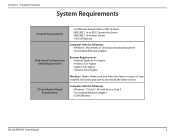
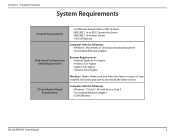
...
Network Requirements
Web-based Configuration Utility Requirements
CD Installation Wizard Requirements
• An Ethernet-based Cable or DSL modem • IEEE 802.11n or 802.11g wireless clients • IEEE 802.11a wireless clients • 10/100 Ethernet
Computer with Service Pack 3 • An installed Ethernet adapter • CD-ROM drive
D-Link DIR-815...
Product Manual - Page 9


... your specific settings within minutes.
* Maximum wireless signal rate derived from IEEE Standard 802.11a, 802.11g, and 802.11n specifications. The DIR-815 can securely access corporate networks.
• User-friendly Setup Wizard - Configure your router to 300Mbps* wireless connection with 802.11a and 802.11g Devices - Section 1 - Environmental conditions will vary.
The...
Product Manual - Page 10


...
1
2
34 5
1 LAN Ports (1-4) Connect 10/100 Ethernet devices such as computers, switches, and hubs.
2
Internet Port
The auto MDI/MDIX Internet port is the connection for the...router to its original factory default settings.
4 Power Button Use this switch to power on/power off the device.
5 Power Receptor Receptor for the supplied power adapter.
D-Link DIR-815 User Manual
5 Section 1 -
Product Manual - Page 13


... Begin
• Please configure the router with the computer that was last connected directly to your ISP to change connection types (USB to call your modem.
• You can only use the Ethernet port on . In some cases, you disable or uninstall any hardware, reconnect your modem. D-Link DIR-815 User Manual
8 If...
Product Manual - Page 14


... of walls or ceilings is to follow these basic guidelines:
1. The key to position access points, wireless routers, and computers so that the signal passes through , may limit the range. ...the number of your wireless devices as possible. D-Link DIR-815 User Manual
9 Typical ranges vary depending on range. If you access your network using 2.4GHz cordless phones or X-10 (wireless products ...
Product Manual - Page 15


... computer. 3. Refer to configure your computer. 5.
Place the router in your computer and place it into the Ethernet port on page 13 to "Getting Started" on your router. Unplug the modem's power adapter. D-Link DIR-815 User Manual
10 Plug an... Unplug the Ethernet cable (that connects your computer to power on the router. Use the power switch to your modem) from your modem.
Product Manual - Page 16


...user name to access the configuration utility of your computer.
2. In most cases, your IP address on Advanced and then click Advanced Network. Click Save Settings to your network. To connect to power... switch to another router to use as in the future. Use this new IP address to Admin and leave the password box empty. D-Link DIR-815 User Manual
11 Please see the Networking...
Product Manual - Page 17


... from the router and reconnect your computer to the Configuration and Wireless Security sections for more information on setting up your network.
7. Connect an Ethernet cable in one of the LAN ports of the D-Link router.
8.
D-Link DIR-815 User Manual
12 Refer to your wireless network. You may now use the other 3 LAN ports...
Product Manual - Page 19


... address of the router (192.168.0.1).
If you how to the Troubleshooting section for assistance. Section 3 - Configuration
Configuration
This section will show you get a Page Cannot be Displayed error, please refer to configure your new D-Link wireless router using the web-based configuration utility. D-Link DIR-815 User Manual
14 Leave the password blank by default.
Product Manual - Page 20


D-Link DIR-815 User Manual
15
Always start up Check this box if you want the Easy Setup ... for more information on the
after login: Router.
Refer to configure your router manually. Section 3 -
After choosing the appropriate option, click Next. Manual Setup: Click this radio button to configure your Router. Configuration
After logging into the router for the first time, the D-...
Product Manual - Page 33
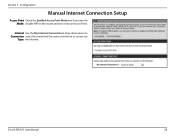
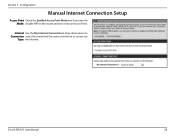
Configuration
Manual Internet Connection Setup
Access Point Check the Enabled Access Point Mode box if you want to
Type: the Internet. Internet Use the My Internet Connection is drop-down menu to Connection select the mode that the router should use to connect to Mode: disable NAT on the router and turn it into an Access Point.
D-Link DIR-815 User Manual
28 Section 3 -
Product Manual - Page 38
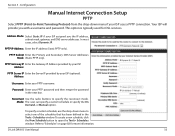
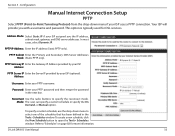
... schedule, click the New Schedule button to specify the reconnect mode. Configuration
Manual Internet Connection Setup
PPTP
Select PPTP (Point-to-Point Tunneling Protocol) from the drop-down menu to "Schedules" on page...your PPTP password and then retype the password in the Tools> Schedules window. D-Link DIR-815 User Manual
33 Your ISP will provide you the IP address, subnet mask, gateway, ...
Product Manual - Page 42
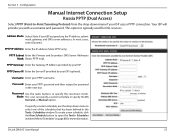
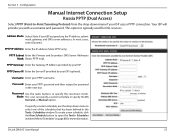
Section 3 - Configuration
Manual Internet Connection Setup
Russia PPTP (Dual Access)
Select PPTP (Point-to-Point Tunneling Protocol) from the drop-down menu to "Schedules"on ... a custom schedule, use the drop-down menu if your ISP assigned you with a username and password. D-Link DIR-815 User Manual
37 Mode: The user can specify a custom schedule or specify the On Demand, or Manual option. ...
Product Manual - Page 64
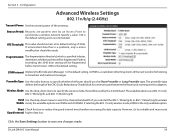
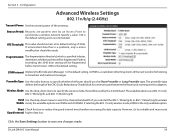
...specified in bytes, determines whether packets will be used by an Access Point to specify whether the Router should remain at its default setting of the...: Use the radio buttons to synchronize a wireless network. Band Use the drop-down menu to broadcast and multicast messages. Configuration
Advanced Wireless Settings
802.11n/b/g (2.4GHz)
Transmit Power.... D-Link DIR-815 User Manual
59
Product Manual - Page 65


... D-Link DIR-815 User Manual
60 The preamble type defines the length of the next window for communication between the Router and roaming wireless adapters. Wireless Mode: Use the drop-down menu to synchronize a wireless network.
Section ... the Router should be fragmented.
Configuration
Advanced Wireless Settings
802.11n/a (5GHz)
Transmit Power: Set the transmit power of 2436.
Product Manual - Page 104


... wireless icon in your wireless adapter. Connecting to a Wireless Network
Connect to a Wireless Network
Using Windows® 7
It is recommended to know the security key or passphrase being used.
1.
Wireless Icon
D-Link DIR-815 User Manual
99 Section 5 - Click on your wireless router or access point before configuring your area. If you are joining an existing...
Product Manual - Page 112


...) you will need to and click Connect.
Connecting to a Wireless Network
Configure Wireless Security
It is recommended to a network.
2. D-Link DIR-815 User Manual
107 Open the Windows Vista® Wireless Utility by right-clicking on your wireless router or access point before configuring your system tray (lower right corner of screen). Select Connect to enable wireless...
Product Manual - Page 115


... wireless router or access point before configuring your system tray (lower-right corner of screen). Section 5 - Connecting to a Wireless Network
Configure WPA-PSK
It is recommended to enable WPA on the wireless computer icon in your wireless adapter. D-Link DIR-815 User Manual
110
Select View Available Wireless Networks.
2. Highlight the wireless network (SSID) you will need...
Similar Questions
Is It Possible To Configure Dir-651 As A Wireless Bridge
(Posted by onlcaseyl 9 years ago)
I Need Help With The Dir-815.
I have the DIR-815 connected to my modem along with the Verizon network extender. In the afternoon m...
I have the DIR-815 connected to my modem along with the Verizon network extender. In the afternoon m...
(Posted by dsaverance 12 years ago)

