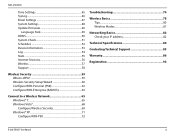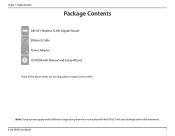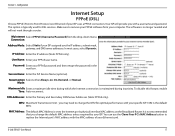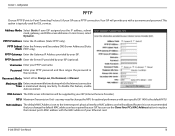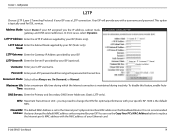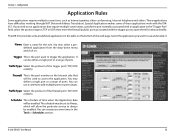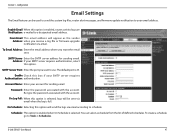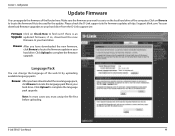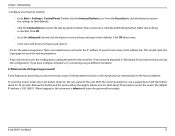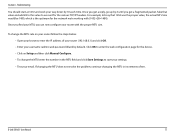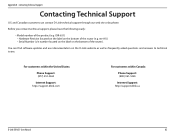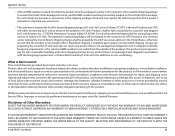D-Link DIR-651 Support and Manuals
Get Help and Manuals for this D-Link item

View All Support Options Below
Free D-Link DIR-651 manuals!
Problems with D-Link DIR-651?
Ask a Question
Free D-Link DIR-651 manuals!
Problems with D-Link DIR-651?
Ask a Question
Most Recent D-Link DIR-651 Questions
How To Use A Dlink Dir651 As A Wireless Repeater
(Posted by lcbrAmbe 9 years ago)
How Do I Setup A Wep Security Password On My Dlink Dir-651 Wireless Router?
(Posted by noryba 9 years ago)
How To Increase Wireless Signal On Dlink Dir-651 Router
(Posted by erTechd 9 years ago)
Is It Possible To Configure Dir-651 As A Wireless Bridge
(Posted by onlcaseyl 9 years ago)
How To Set A Password On Dlink Dir651
(Posted by olozulufu 9 years ago)
D-Link DIR-651 Videos
Popular D-Link DIR-651 Manual Pages
D-Link DIR-651 Reviews
We have not received any reviews for D-Link yet.