D-Link DIR-651 Support Question
Find answers below for this question about D-Link DIR-651.Need a D-Link DIR-651 manual? We have 1 online manual for this item!
Question posted by noryba on September 23rd, 2014
How Do I Setup A Wep Security Password On My Dlink Dir-651 Wireless Router?
The person who posted this question about this D-Link product did not include a detailed explanation. Please use the "Request More Information" button to the right if more details would help you to answer this question.
Current Answers
There are currently no answers that have been posted for this question.
Be the first to post an answer! Remember that you can earn up to 1,100 points for every answer you submit. The better the quality of your answer, the better chance it has to be accepted.
Be the first to post an answer! Remember that you can earn up to 1,100 points for every answer you submit. The better the quality of your answer, the better chance it has to be accepted.
Related D-Link DIR-651 Manual Pages
Product Manual - Page 4
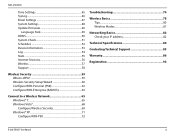
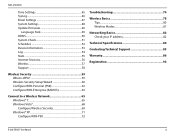
... 63
Connect to a Wireless Network 65 Windows® 7 65 Windows Vista 68 Configure Wireless Security 69 Windows® XP 71 Configure WPA-PSK 72
Troubleshooting 74
Wireless Basics 78 Tips 80 Wireless Modes 81
Networking Basics 82 Check your IP address 82
Technical Specifications 84
Contacting Technical Support 85
Warranty 86
Registration 92
D-Link DIR-651 User Manual
iii
Product Manual - Page 5
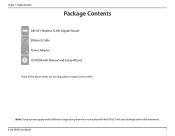
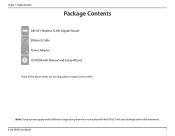
Product Overview
PrPoadckuacgteOCovnetrevnitesw
DIR-651 Wireless N 300 Gigabit Router Ethernet Cable Power Adapter CD-ROM with the DIR-651 will cause damage and void the warranty. D-Link DIR-651 User Manual
1
Note: Using a power supply with a different voltage rating than the one included with Manual and Setup Wizard
If any of the above items are missing, please contact your reseller...
Product Manual - Page 8


...pass through VPN sessions.
The performance of hours or minutes.
• Secure Multiple/Concurrent Sessions - Environmental conditions will vary. Configure your router to 300Mbps* wireless connection with 802.11g Devices - D-Link DIR-651 User Manual
4 Section 1 - The DIR-651 is accessible to those on the wireless network, whether from the Internet or from IEEE Standard 802.11g and...
Product Manual - Page 12


...away from 3-90 feet (1-30 meters.) Position your wireless network. A wall that is to position access points, wireless routers, and computers so that the number of walls ...router and other objects that generate RF noise.
5. At a 2-degree angle it looks over 42 feet (14 meters) thick! Keep in use. Keep your home or business. Try to follow these basic guidelines:
1. D-Link DIR-651...
Product Manual - Page 13
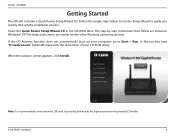
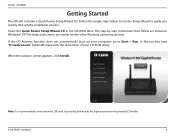
Installation
Getting Started
The DIR-651 includes a Quick Router Setup Wizard CD.
Note: It is recommended to write down the SSID and Security Key, followed by -step instructions that follow are similar for the other Windows operating systems.
If the CD Autorun function does not automatically start on the provided CD holder. D-Link DIR-651 User Manual
9 The...
Product Manual - Page 14
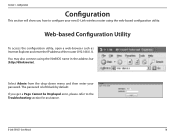
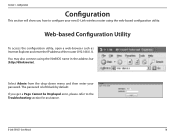
....
D-Link DIR-651 User Manual
10 The password is left blank by default.
Web-based Configuration Utility
To access the configuration utility, open a web-browser such as Internet Explorer and enter the IP address of the router (192.168.0.1). Select Admin from the drop-down menu and then enter your new D-Link wireless router using the...
Product Manual - Page 15


... Wireless Security Setup Wizard and skip to page 21.
If you want to configure your settings without running the wizard, click Manual Configuration and skip to page 15. Skip to begin. Section 3 - D-Link DIR-651 User Manual
11 Configuration
Setup Wizard
Internet Connection
You may click Setup Wizard to quickly configure your wireless settings, click Manual Wireless Network Setup...
Product Manual - Page 45


... wizard will not change or reset the PIN.
D-Link DIR-651 User Manual
41 The time reduction in setup and ease of the registrar. If the device supports Wi-Fi Protected Setup and has a configuration button,
you add wireless devices to the wireless network.
The status LED on the router within 60 seconds. Section 3 - The default PIN may...
Product Manual - Page 63
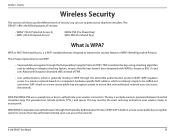
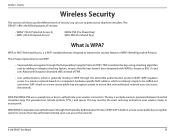
... key is a Wi-Fi standard that was designed to ensure that the keys haven't been tampered with. Security
Wireless Security
This section will show you can access the network. D-Link DIR-651 User Manual
59 The password can access the network. TKIP scrambles the keys using a hashing algorithm and, by adding an integrity-checking feature, ensures that only...
Product Manual - Page 64
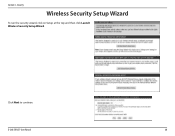
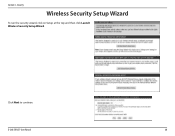
D-Link DIR-651 User Manual
60
Security
Wireless Security Setup Wizard
To run the security wizard, click on Setup at the top and then click Launch Wireless Security Setup Wizard. Section 4 - Click Next to continue.
Product Manual - Page 66
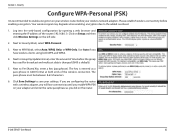
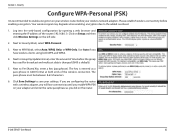
...Setup and then click Wireless Settings on the router. The pass-phrase must be between 8-63 characters.
6. Next to the added overhead.
1. Next to Security Mode, select WPA-Personal.
3.
Section 4 - D-Link DIR-651 User Manual
62 Security... wireless connectivity before the group key used for broadcast and multicast data is changed (3600 is recommended to save your wireless network ...
Product Manual - Page 67
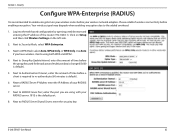
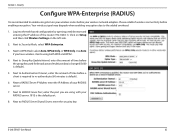
... is default).
5.
Click on Setup and then click Wireless Settings on your wireless network adapters. Next to Group Key Update Interval, enter the amount of time before your wireless router before a client is required to RADIUS Server IP Address enter the IP Address of the router (192.168.0.1). D-Link DIR-651 User Manual
63 Section 4 - Security
Configure WPA-Enterprise (RADIUS...
Product Manual - Page 69
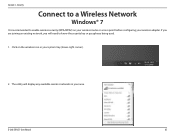
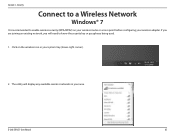
... security key or passphrase being used. 1.
D-Link DIR-651 User Manual
65 The utility will need to enable wireless security (WPA/WPA2) on the wireless icon in your area. Click on your wireless router or access point before configuring your system tray (lower-right corner).
2. If you are joining an existing network, you will display any available wireless networks in your wireless...
Product Manual - Page 71
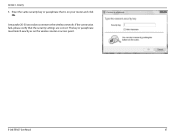
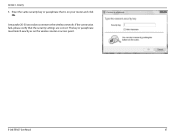
The key or passphrase must match exactly as on your router and click Ok.
D-Link DIR-651 User Manual
67 It may take 20-30 seconds to connect to the wireless network. If the connection fails, please verify that is on the wireless router or access point. Section 4 - Enter the same security key or passphrase that the security settings are correct. Security
5.
Product Manual - Page 73
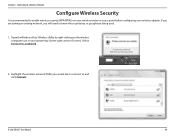
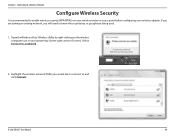
... Connect to enable wireless security (WPA/WPA2) on the wireless computer icon in your wireless adapter. Highlight the wireless network (SSID) you will need to and click Connect.
Open the Windows Vista® Wireless Utility by right-clicking on your wireless router or access point before configuring your system tray (lower right corner of screen). D-Link DIR-651 User Manual
69...
Product Manual - Page 74
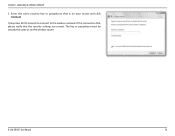
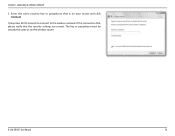
Connecting to the wireless network. It may take 20-30 seconds to connect to a Wireless Network
3. The key or passphrase must be exactly the same as on your router and click Connect. Section 5 - If the connection fails, please verify that is on the wireless router. D-Link DIR-651 User Manual
70
Enter the same security key or passphrase that the security settings are correct.
Product Manual - Page 79
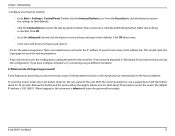
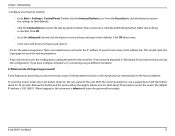
...will go through its reboot process. Release the button and the router will change all your settings back to Start > Settings > Control Panel. D-Link DIR-651 User Manual
75 Section 6 - Troubleshooting
• Configure your...for 10 seconds. When logging in the address bar.
What can I do if I forgot my password? Click OK.
• Go to the Advanced tab and click the button to restore these ...
Product Manual - Page 82
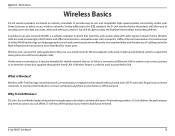
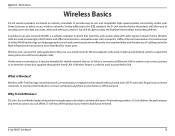
...standards to provide easy-to the network without using wires.
Wi-Fi uses radio frequency to connect wirelessly, so you have proven to securely access the data you want it...Link DIR-651 User Manual
78
Wireless users can afford. A Wireless Router is a device used to work and communicate more efficiently. Wireless adapter cards used increasingly in your home or office network.
D-...
Product Manual - Page 84


... the room, so the signal gets dispersed throughout your home.
Tips
Here are a few setup steps and tips to help you can access the hotspot to connect to your wireless network by turning on the WPA security feature on the router. This would significantly reduce any interference that more and more public facilities now provide...
Product Manual - Page 85


... computer, for peer-to the wireless router or access point. An Ad-Hoc network contains only clients, such as two or more DIR-651 wireless network Cardbus adapters. An Infrastructure network contains an Access Point or wireless router.
D-Link DIR-651 User Manual
81 Wireless Basics
Wireless Modes
There are basically two modes of networking:
• Infrastructure - Appendix A - All the...
Similar Questions
How To Increase Wireless Signal On Dlink Dir-651 Router
(Posted by erTechd 9 years ago)
How To Reset The Password On A Dlink Dir 815 Wireless Router
(Posted by ginjashil 10 years ago)
Manual For Dir-651 Wireless Router
does anyone have a manual for the DIR-651 wireless router?
does anyone have a manual for the DIR-651 wireless router?
(Posted by zipper123 11 years ago)

