D-Link DIR-651 Support Question
Find answers below for this question about D-Link DIR-651.Need a D-Link DIR-651 manual? We have 1 online manual for this item!
Question posted by Stahgffm on May 5th, 2014
How To Set A Password On A Router Dlink Dir-651
The person who posted this question about this D-Link product did not include a detailed explanation. Please use the "Request More Information" button to the right if more details would help you to answer this question.
Current Answers
There are currently no answers that have been posted for this question.
Be the first to post an answer! Remember that you can earn up to 1,100 points for every answer you submit. The better the quality of your answer, the better chance it has to be accepted.
Be the first to post an answer! Remember that you can earn up to 1,100 points for every answer you submit. The better the quality of your answer, the better chance it has to be accepted.
Related D-Link DIR-651 Manual Pages
Product Manual - Page 3


... Wizard 32 Website Filter 35 Inbound Filter 36 Firewall Settings 37 Application Level Gateway Configuration 38 Routing 39 Advanced Wireless Settings 40 Wi-Fi Protected Setup (WPS 41 Advanced Network Settings 42 UPnP 42 Internet Ping Block 42 Internet Port Speed 42 Multicast Streams 42 Guest Zone 43 Administrator Settings 44
D-Link DIR-651 User Manual
ii
Product Manual - Page 7


... 802.11n compliant device that delivers real world performance of your home. In addition, this Router includes a Quality of network traffic, building materials and construction, and network overhead, lower actual data throughput rate. D-Link DIR-651 User Manual
3 Connect the Router to prevent potential attacks from across the Internet.
* Maximum wireless signal rate derived from IEEE...
Product Manual - Page 8


...overhead, lower actual data throughput rate. Network conditions and environmental factors, including volume of advanced network management features including:
• Content Filtering - Environmental conditions will vary. The DIR-651 provides up to your specific settings within minutes.
* Maximum wireless signal rate derived from your router to 300Mbps* wireless connection with other...
Product Manual - Page 9
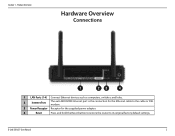
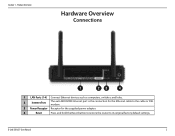
D-Link DIR-651 User Manual
5 Section 1 - Product Overview
Hardware Overview
Connections
1
23
4
1 LAN Ports (1-4) Connect Ethernet devices such as computers, switches, and hubs.
2
Internet Port
The auto MDI... to the cable or DSL modem.
3 Power Receptor Receptor for the supplied power adapter.
4
Reset
Press and hold the Reset button to restore the router to its original factory default...
Product Manual - Page 14
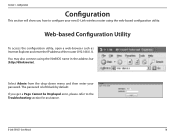
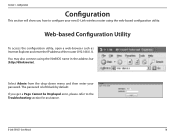
...the web-based configuration utility. D-Link DIR-651 User Manual
10
Select Admin from the drop-down menu and then enter your new D-Link wireless router using the NetBIOS name in the ...Explorer and enter the IP address of the router (192.168.0.1).
If you how to the Troubleshooting section for assistance. Section 3 - The password is left blank by default. Configuration
Configuration
...
Product Manual - Page 15


... Wireless Network Setup and skip to the next page. Section 3 - Configuration
Setup Wizard
Internet Connection
You may click Setup Wizard to page 60. If you want to enter your settings without running the wizard, click Manual Configuration and skip to begin. Wireless Settings
Click Launch Internet Connection Setup Wizard to page 15.
D-Link DIR-651...
Product Manual - Page 18
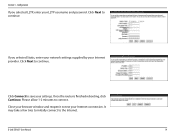
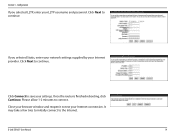
... L2TP, enter your Internet provider. Please allow 1-2 minutes to continue. Click Next to the Internet. Section 3 -
Once the router is finished rebooting, click Continue. D-Link DIR-651 User Manual
14 It may take a few tries to initially connect to continue. Configuration
If you selected Static, enter your network settings supplied by your L2TP username and password.
Product Manual - Page 21
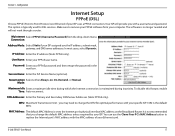
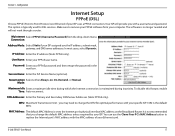
.... Password: Enter your PPPoE user name.
MTU: Maximum Transmission Unit -
It is not recommended that you the IP address, subnet mask, gateway, and DNS server addresses. D-Link DIR-651 User Manual
17 This option is maintained during which the Internet connection is typically used for optimal performance with your specific ISP. 1492 is set...
Product Manual - Page 22
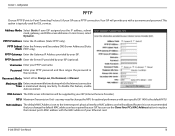
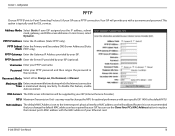
...password and then retype the password in the next box.
Reconnect Mode: Select either Always-on the Broadband Router...password.
DNS Servers: The DNS server information will provide you may need to the Internet port's physical interface MAC address on , On-Demand, or Manual. In most cases, select Dynamic.
D-Link DIR-651...username.
Password: Enter your specific ISP. 1400 is set to ...
Product Manual - Page 23
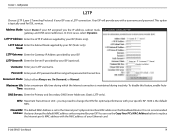
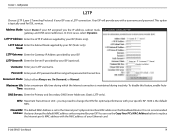
...Router. DNS Servers: Enter the Primary and Secondary DNS Server Addresses (Static L2TP only). D-Link DIR-651 User Manual
19
L2TP Subnet Enter the Subnet Mask supplied by your ISP (Static only). Username: Enter your L2TP password and then retype the password in the next box. Password... connection is set to replace the Internet port's MAC address with a username and password. Section 3...
Product Manual - Page 24


... need to you by your ISP.
It is not recommended that you by a dot (x.x.x.x). D-Link DIR-651 User Manual
20 Section 3 -
Default Gateway: Enter the Gateway assigned by your ISP (Internet Service ...physical interface MAC address on the Broadband Router.
DNS Servers: The DNS server information will not accept the IP address if it is set to replace the Internet port's MAC ...
Product Manual - Page 27
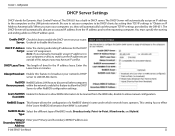
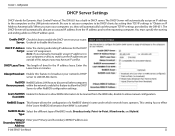
... of this feature to allow the DHCP
Server to your router. DHCP Lease Time: The length of a NetBIOS 'domain' name under which network hosts operates.
Learn NetBIOS Enable this range or you turn your Primary (and Secondary) WINS IP address(es). The DIR-651 has a built-in minutes. You must specify the starting and...
Product Manual - Page 34


...side IP address falls within the range set here. Local Port Range: The rule applies to match the rule with the highest priority will not be used by the messages. D-Link DIR-651 User Manual
30 For most urgent) ...to a flow of messages whose WAN-side port number is within the range set here.
Local IP Range: The rule applies to a flow of messages whose WAN-side IP address falls ...
Product Manual - Page 45


...a simplified method for the network, although other devices may be generated. The process is checked.
However, the settings of the network will flash three times if...router within 60 seconds.
The router acts as a registrar for securing your network. D-Link DIR-651 User Manual
41 The time reduction in setup and ease of the router.
Current PIN: Shows the current value of the router...
Product Manual - Page 48
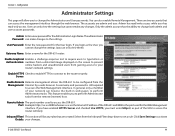
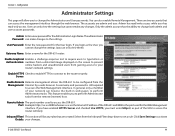
... HTTPS, you must enter https:// as the User, you cannot change the settings (you login as part of your network can only view the settings but cannot make changes to the settings. The accounts are created. User Password: Enter the new password for the DIR-651 router. Enable Graphical Enables a challenge-response test to require users to type letters...
Product Manual - Page 51
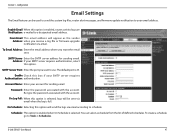
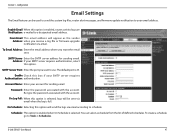
... via email according to a designated email address. D-Link DIR-651 User Manual
47
Address: If your SMTP server requires authentication...this option is enabled, router activity logs are Notification: e-mailed to schedule. Configuration
Email Settings
The Email feature can...Password: Enter the password associated with the account. Re-type the password associated with the account.
Product Manual - Page 66
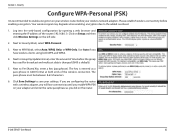
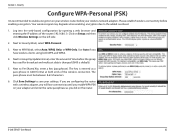
...of the wireless connection. Use Auto if you have wireless clients using both ends of the router (192.168.0.1). The pass-phrase must be between 8-63 characters.
6. Section 4 - ...encryption on the left side.
2. Click Save Settings to Security Mode, select WPA-Personal.
3. D-Link DIR-651 User Manual
62
Next to save your wireless network adapters. Next to WPA Mode, select Auto...
Product Manual - Page 67
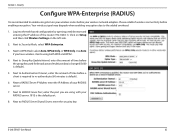
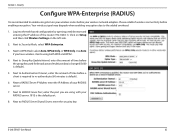
... enable encryption on the left side.
2. Please establish wireless connectivity before your wireless network adapters. Section 4 - Use Auto if you are using both WPA and WPA2....Settings on your wireless router before enabling encryption. Security
Configure WPA-Enterprise (RADIUS)
It is the default port.
8. Next to RADIUS Server Shared Secret, enter the security key. D-Link DIR-651...
Product Manual - Page 79
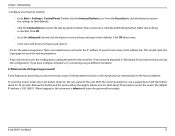
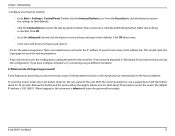
... 10 seconds. Troubleshooting
• Configure your router. From the Security tab, click the button to restore the settings to Never Dial a Connection. Click the LAN Settings button. Click OK three times.
• Close your D-Link router in , the username is admin and leave the password box empty. D-Link DIR-651 User Manual
75 Section 6 - If you must...
Product Manual - Page 81
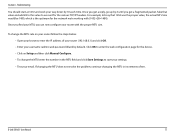
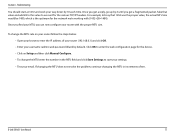
... be 1480, which is the optimum for the network we're working with the proper MTU size. ... the MTU rate on your router follow the steps below: • Open your browser, enter the IP address of ten. D-Link DIR-651 User Manual
77 Once you...your router (192.168.0.1) and click OK. • Enter your email. Click OK to save your settings. • Test your username (admin) and password (blank...
Similar Questions
How Do I Setup A Wep Security Password On My Dlink Dir-651 Wireless Router?
(Posted by noryba 9 years ago)
How To Set Up My Dlink Dir-645 Router To Allow Port Forwarding
(Posted by sanbbr 10 years ago)

