D-Link DIR-651 Support Question
Find answers below for this question about D-Link DIR-651.Need a D-Link DIR-651 manual? We have 1 online manual for this item!
Question posted by Chasere on January 17th, 2014
How To Restore Dlink Dir-651 To Default Settings
The person who posted this question about this D-Link product did not include a detailed explanation. Please use the "Request More Information" button to the right if more details would help you to answer this question.
Current Answers
There are currently no answers that have been posted for this question.
Be the first to post an answer! Remember that you can earn up to 1,100 points for every answer you submit. The better the quality of your answer, the better chance it has to be accepted.
Be the first to post an answer! Remember that you can earn up to 1,100 points for every answer you submit. The better the quality of your answer, the better chance it has to be accepted.
Related D-Link DIR-651 Manual Pages
Product Manual - Page 9
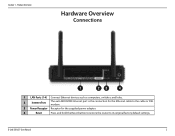
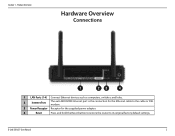
D-Link DIR-651 User Manual
5 Section 1 -
Product Overview
Hardware Overview
Connections
1
23
4
1 LAN Ports (1-4) Connect Ethernet devices such as computers, switches, and hubs.
2
Internet Port... to the cable or DSL modem.
3 Power Receptor Receptor for the supplied power adapter.
4
Reset
Press and hold the Reset button to restore the router to its original factory default settings.
Product Manual - Page 20
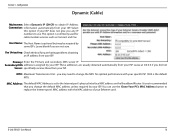
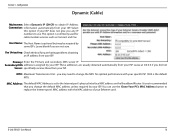
...is the default MTU. you any IP numbers to change the default MAC ...default MAC Address is not recommended that you did not
Server: specifically receive these from your Ethernet card.
Leave at 0.0.0.0 if you change the MTU for cable modem services such as Comcast and Cox. D-Link DIR-651 User Manual
16 These addresses are usually obtained automatically from your ISP. It is set...
Product Manual - Page 21
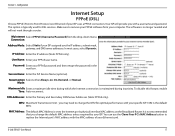
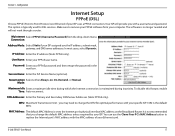
...default MTU. Your ISP will not work through a router.
Password: Enter your ISP. To disable this feature, enable Time: Auto-reconnect. Configuration
Internet Setup
PPPoE (DSL)
Choose PPPoE (Point to replace the Internet port's MAC address with a username and password.
D-Link DIR-651...during which the Internet connection is set to change the default MAC address unless required by ...
Product Manual - Page 22
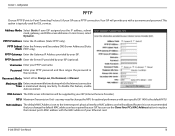
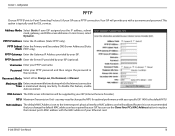
...idle time during inactivity. MAC Address: The default MAC Address is maintained during which the Internet connection Time: is set to replace the Internet port's MAC address with...DIR-651 User Manual
18 PPTP IP Address: Enter the IP address (Static PPTP only).
Section 3 - Configuration
PPTP
Choose PPTP (Point-to change the default MAC address unless required by your ISP. It is the default...
Product Manual - Page 23
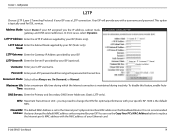
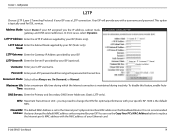
...the Internet port's physical interface MAC address on , On-Demand, or Manual. D-Link DIR-651 User Manual
19
Reconnect Mode: Select either Always-on the Broadband Router. Your ISP will... Secondary DNS Server Addresses (Static L2TP only). Clone MAC The default MAC Address is maintained during which the Internet connection is set to replace the Internet port's MAC address with your ISP. ...
Product Manual - Page 24


...address of your ISP. DNS Servers: The DNS server information will need to change the default MAC address unless required by your Ethernet card. you by your ISP. The Router will...by your specific ISP. 1500 is set to replace the Internet port's MAC address with your ISP. MAC Address: The default MAC Address is the default MTU.
D-Link DIR-651 User Manual
20 Each IP address ...
Product Manual - Page 25


You can be changed to fit the channel setting for
an existing wireless network or to always be broadcasted by Site Survey utilities so your DIR-651
D-Link DIR-651 User Manual
21
Wireless Network Service Set Identifier (SSID) is case-sensitive. The SSID is the name of your wireless network. Channel Width: Select the Channel Width: Auto 20/40...
Product Manual - Page 26
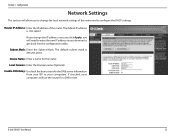
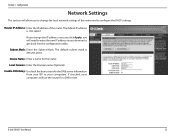
... your browser to configure the DHCP settings. D-Link DIR-651 User Manual
22 Subnet Mask: Enter the Subnet Mask.
The default IP address is 255.255.255.0.
The default subnet mask is 192.168.0.1. Local Domain: Enter the Domain name (Optional). Device Name: Enter a name for a DNS server. Configuration
Network Settings
This section will use the router...
Product Manual - Page 33


...will allow your ISP. By default the QoS Engine settings are disabled and application priority is enabled by default when the QoS Speed: ...network priority. Section 3 - Automatic Uplink This option is enabled by default so that large low priority network Fragmentation: packets can be disabled automatically.
Dynamic This option should
have a slow Internet uplink.
D-Link DIR-651...
Product Manual - Page 44


... default setting of the next window for your wireless network. Packets exceeding the 2346 byte setting ...default setting and is the default setting.
DTIM Interval: (Delivery Traffic Indication Message) 3 is recommended. D-Link DIR-651 User Manual
40 A DTIM is the default setting.
This will improve the quality of the antennas. Configuration
Advanced Wireless Settings
Transmit Power: Set...
Product Manual - Page 45


... "Add New Device"processes. A registrar only allows devices onto the wireless network if you to Restore the default PIN of WPA2 is checked. The status LED on the bottom of the router. There are quite beneficial, while the highest wireless Security setting of the router. The time reduction in setup and ease of use...
Product Manual - Page 51
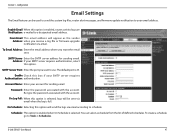
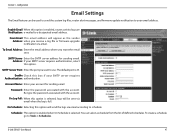
The default port is ...option.
You can be sent via email according to a designated email address. D-Link DIR-651 User Manual
47 Password: Enter the password associated with the account. SMTP Server Enter ...Selecting this option is full. To create a schedule, go to use. Configuration
Email Settings
The Email feature can select a schedule from the list of defined schedules. Enable Email...
Product Manual - Page 52


... been saved will restore all configuration settings to Factory back to the settings that you are using.
D-Link DIR-651 User Manual
48 First, click Browse to a file on the hard disk of configuration settings.
Load from the factory. Restore This option will be lost, including any rules that were in effect at the
Default: time the router...
Product Manual - Page 66
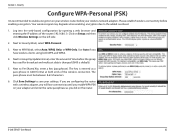
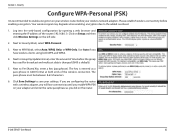
...save your wireless network adapters. If you are configuring the router with a wireless adapter, you will lose connectivity until you enable WPA-PSK on the router. D-Link DIR-651 User Manual
62 ... WPA-Personal (PSK)
It is default).
5. Next to Security Mode, select WPA-Personal.
3. Next to WPA Mode, select Auto, WPA2 Only, or WPA Only. Click Save Settings to enable encryption on the left ...
Product Manual - Page 67
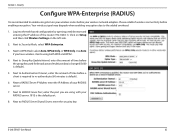
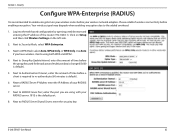
... is default).
5. Click on Setup and then click Wireless Settings on your wireless router before your wireless network adapters. Next to Authentication Timeout, enter the amount of time before the group key used for broadcast and multicast data is changed (3600 is recommended to enable encryption on the left side.
2. D-Link DIR-651 User Manual...
Product Manual - Page 79
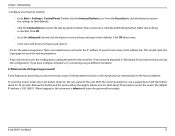
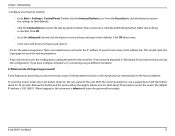
... using a different computer.
2. D-Link DIR-651 User Manual
75 If you still cannot access the configuration, unplug the power to Start > Settings > Control Panel. When logging in . Double-click the Internet Options Icon. Click OK.
• Go to the Advanced tab and click the button to restore these settings to their defaults.
• Click the Connection...
Product Manual - Page 81
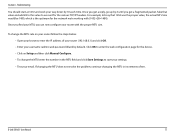
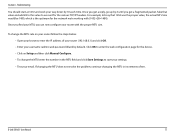
... in the MTU field and click Save Settings to account for the network we're working with the proper MTU size. Take that 1452 was the proper value, the actual MTU size would be 1480, which is the optimum for the various TCP/IP headers. D-Link DIR-651 User Manual
77
Troubleshooting You should...
Product Manual - Page 86
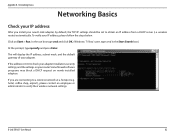
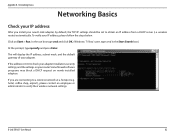
... below.
If you install your new D-Link adapter, by default, the TCP/IP settings should be set to obtain an IP address from a DHCP server (i.e. D-Link DIR-651 User Manual
82 To verify your adapter.
hotel, coffee shop, airport), please contact an employee or administrator to a wireless network at a hotspot (e.g. Some firewall software programs may block...
Product Manual - Page 87
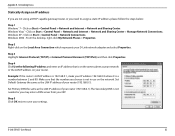
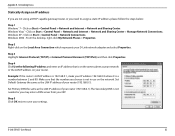
Windows 2000 -
Set Primary DNS the same as the LAN IP address of your router. D-Link DIR-651 User Manual
83
Step 4 Click Use ... your network or the LAN IP address on the network. Set Default Gateway the same as the LAN IP address of your settings. Windows Vista® - Click on Start > Control Panel > Network and Internet > Network and Sharing Center > Manage Network Connections....
Product Manual - Page 91


... specifications for the Software, as otherwise agreed by D-Link for the Software. Except as set forth in the applicable documentation, from the date of original retail purchase of the Software ... the Software. D-Link DIR-651 User Manual
87 Appendix E - If a material non-conformance is incapable of correction, or if D-Link determines in sufficient detail to allow DLink to confirm the same...
Similar Questions
How Do I Setup A Wep Security Password On My Dlink Dir-651 Wireless Router?
(Posted by noryba 9 years ago)
How To Increase Wireless Signal On Dlink Dir-651 Router
(Posted by erTechd 9 years ago)

