D-Link DIR-651 Support Question
Find answers below for this question about D-Link DIR-651.Need a D-Link DIR-651 manual? We have 1 online manual for this item!
Question posted by erTechd on September 16th, 2014
How To Increase Wireless Signal On Dlink Dir-651 Router
The person who posted this question about this D-Link product did not include a detailed explanation. Please use the "Request More Information" button to the right if more details would help you to answer this question.
Current Answers
There are currently no answers that have been posted for this question.
Be the first to post an answer! Remember that you can earn up to 1,100 points for every answer you submit. The better the quality of your answer, the better chance it has to be accepted.
Be the first to post an answer! Remember that you can earn up to 1,100 points for every answer you submit. The better the quality of your answer, the better chance it has to be accepted.
Related D-Link DIR-651 Manual Pages
Product Manual - Page 5
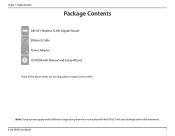
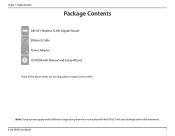
... than the one included with Manual and Setup Wizard
If any of the above items are missing, please contact your reseller. Section 1 - Product Overview
PrPoadckuacgteOCovnetrevnitesw
DIR-651 Wireless N 300 Gigabit Router Ethernet Cable Power Adapter CD-ROM with the DIR-651 will cause damage and void the warranty.
Product Manual - Page 7


... specifications. Actual data throughput will adversely affect wireless signal range. TOTAL COVERAGE Provides greater wireless signal rates even at farther distances for best-in your high-speed Internet access with everyone on the network. Environmental conditions will vary. D-Link DIR-651 User Manual
3 Create a secure wireless network to provide the best wireless performance. Section 1 -
Product Manual - Page 8


...-to-use Web-based user interface, the DIR-651 lets you the freedom of this 802.11n wireless router gives you control what information is still fully compatible with 802.11g Devices - Actual data throughput will adversely affect wireless signal range. Network conditions and environmental factors, including volume of advanced network management features including:
• Content Filtering...
Product Manual - Page 12


...If you access your network using 2.4GHz cordless phones or X-10 (wireless products such as far away from 3-90 feet (1-30 meters.) Position your wireless signal.
4. Typical ranges ...network devices. D-Link DIR-651 User Manual
8 Keep in mind that generate RF noise.
5. Try to follow these basic guidelines:
1. Make sure your 2.4GHz phone base is to position access points, wireless routers...
Product Manual - Page 14
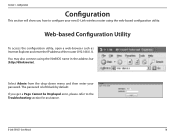
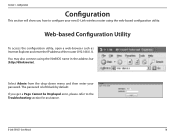
... to the Troubleshooting section for assistance. Select Admin from the drop-down menu and then enter your new D-Link wireless router using the NetBIOS name in the address bar (http://dlinkrouter). Section 3 -
D-Link DIR-651 User Manual
10
Web-based Configuration Utility
To access the configuration utility, open a web-browser such as Internet Explorer...
Product Manual - Page 15


... DIR-651 User Manual
11 Wireless Settings
Click Launch Internet Connection Setup Wizard to page 21.
To manually configure your settings without running the wizard, click Manual Configuration and skip to page 60. If you want to enter your wireless settings, click Manual Wireless Network Setup and skip to begin. Section 3 - Skip to quickly configure your wireless...
Product Manual - Page 44


... recommended. Short GI: Check this box to synchronize a wireless network. However, it's less reliable and may create higher data loss.
Section 3 - This will improve the quality of the next window for listening to broadcast and multicast messages. D-Link DIR-651 User Manual
40 Configuration
Advanced Wireless Settings
Transmit Power: Set the transmit power of 2432...
Product Manual - Page 45


... at any time. Current PIN: Shows the current value of the router. A "registrar" controls access to the network. D-Link DIR-651 User Manual
41 Configuration
Wi-Fi Protected Setup (WPS)
Wi-Fi ...can be used .
The status LED on the router will flash three times if the device has been successfully added to the wireless network. The router acts as the "Add New Device"processes. ...
Product Manual - Page 48
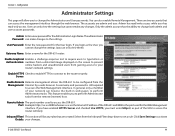
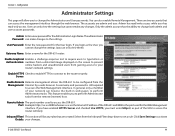
... to enable HTTPS to connect to activate Details: your router's network settings. Click Save Settings to the router securely. Admin Enter a new password for the Web Management interface.
Inbound Filter/ This section will allow you can access the management interface through the web browser. D-Link DIR-651 User Manual
44 Section 3 - There are two accounts...
Product Manual - Page 57


... that are receiving an IP address assigned by the router (DHCP). It will be displayed. Wireless LAN: Displays the wireless MAC address and your ISP and use Connect to establish the PPPoE connection. WAN: Displays the MAC address and the public IP settings for the DIR-651. IGMP Multicast Displays the Multicast Group IP Address...
Product Manual - Page 63
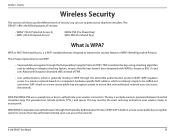
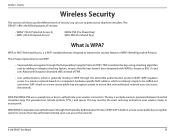
...Wireless Security
This section will show you can access the network. WPA, or Wi-Fi Protected Access, is a Wi-Fi standard that the keys haven't been tampered with. This key must be sniffed out and stolen. D-Link DIR-651... can access the network. WPA2 is based on a computer's hardware-specific MAC address, which is relatively simple to protect your wireless router or access point....
Product Manual - Page 66
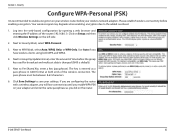
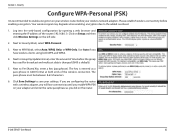
... IP address of time before enabling encryption. Your wireless signal may degrade when enabling encryption due to save your wireless network adapters. Click on Setup and then click Wireless Settings on the router. Next to Group Key Update Interval, enter the amount of the router (192.168.0.1). Please establish wireless connectivity before the group key used for broadcast...
Product Manual - Page 67
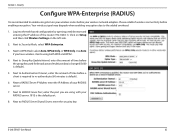
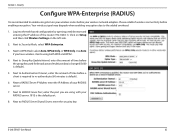
...Wireless Settings on your wireless router before the group key used for broadcast and multicast data is changed (3600 is default).
6. Next to RADIUS Server IP Address enter the IP Address of time before your RADIUS server.
7. D-Link DIR-651...amount of the router (192.168.0.1). Next to Group Key Update Interval, enter the amount of your wireless network adapters. Next to RADIUS Server...
Product Manual - Page 69
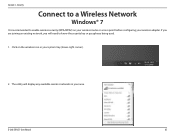
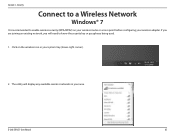
... passphrase being used. 1. The utility will need to enable wireless security (WPA/WPA2) on the wireless icon in your system tray (lower-right corner).
2. Section 4 - D-Link DIR-651 User Manual
65
If you are joining an existing network, you will display any available wireless networks in your area. Click on your wireless router or access point before configuring your...
Product Manual - Page 70
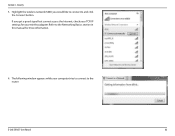
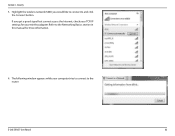
Section 4 - D-Link DIR-651 User Manual
66 If you would like to connect to the Networking Basics section in this manual for your computer tries to connect to the router.
Security
3. Refer to and click the Connect button. Highlight the wireless network (SSID) you get a good signal but cannot access the Internet, check your TCP/IP settings for...
Product Manual - Page 71
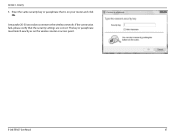
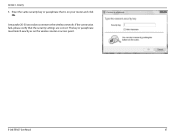
It may take 20-30 seconds to connect to the wireless network.
Section 4 - Security
5. The key or passphrase must match exactly as on your router and click Ok. D-Link DIR-651 User Manual
67
Enter the same security key or passphrase that the security settings are correct. If the connection fails, please verify that is on the wireless router or access point.
Product Manual - Page 72
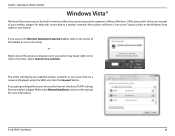
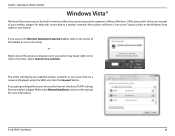
If you receive the Wireless Networks Detected bubble, click on the center of your wireless adapter.
D-Link DIR-651 User Manual
68
If you get a good signal but cannot access the Internet, check you are using the SSID) and click the Connect button. The utility will have a "site survey" option similar to a wireless network.
Section 5 - If you TCP/IP...
Product Manual - Page 82
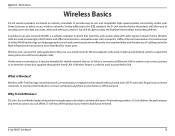
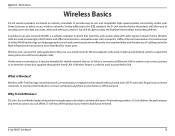
...the freedom to the network without using wires. Wireless LANs are used increasingly in your home, business or public access wireless networks. D-Link DIR-651 User Manual
78 ... with radio signals instead of connecting your network. D-Link is a cellular computer network that wireless networking delivers. Increased mobility and the absence of networking products. Wireless users can ...
Product Manual - Page 84


... DIR-651 User Manual
80 Appendix A -
Using a D-Link Cardbus Adapter with your wireless network. Security
Don't let you next-door neighbors or intruders connect to your laptop, you install a wireless network. If you have a two-story home, you through the process of mobility and it could be quite a task not knowing where to Internet from the router...
Product Manual - Page 88


...
* Maximum wireless signal rate derived from IEEE Standard 802.11g and 802.11n specifications. Actual data throughput will adversely affect wireless signal range. Network conditions and environmental factors, including volume of network traffic, building materials and construction, and network overhead, lower actual data throughput rate. Environmental factors will vary. D-Link DIR-651 User...
Similar Questions
How Do I Setup A Wep Security Password On My Dlink Dir-651 Wireless Router?
(Posted by noryba 9 years ago)
Only 4 Wireless Clients On Dlink Dir-412 Router
Problem is i just can have 4 wireless clients connected at any given time. 5th client (PDA for examp...
Problem is i just can have 4 wireless clients connected at any given time. 5th client (PDA for examp...
(Posted by oscarjacob 11 years ago)

