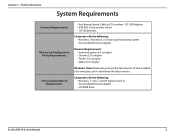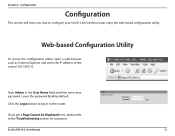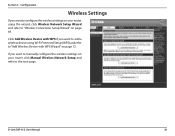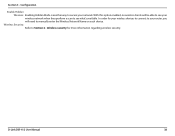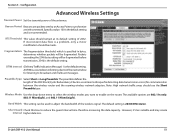D-Link DIR-412 Support Question
Find answers below for this question about D-Link DIR-412.Need a D-Link DIR-412 manual? We have 1 online manual for this item!
Question posted by oscarjacob on February 17th, 2013
Only 4 Wireless Clients On Dlink Dir-412 Router
Problem is i just can have 4 wireless clients connected at any given time. 5th client (PDA for example) just can not connect to the router
At the beginning it was ok but now i added new gadgets to my house and they also need access to router
Current Answers
Related D-Link DIR-412 Manual Pages
Similar Questions
How To Increase Wireless Signal On Dlink Dir-651 Router
(Posted by erTechd 9 years ago)
The Dlink Dir 412 Has No Internet Signal Lights.
(Posted by chillielorenasarvida 11 years ago)
I Am Trying To Connect My Dell Pc To My D-link Wireless 412 Router Via Ethernet
cord and cannot get this to work...keep getting error message 769: the specified destination is not ...
cord and cannot get this to work...keep getting error message 769: the specified destination is not ...
(Posted by christinegillespie 11 years ago)
Help Setup D-link Dir-412 Wireless 3g Router.
Hi, I bought a D-link DIR-412 Wireless 3G router and I cannot get it to work. I've followed the quic...
Hi, I bought a D-link DIR-412 Wireless 3G router and I cannot get it to work. I've followed the quic...
(Posted by RaidenStorm 11 years ago)