D-Link DIR-815 Support Question
Find answers below for this question about D-Link DIR-815.Need a D-Link DIR-815 manual? We have 1 online manual for this item!
Question posted by comunn2r on June 4th, 2014
How To Change Password On Dlink Dir-815 Router
The person who posted this question about this D-Link product did not include a detailed explanation. Please use the "Request More Information" button to the right if more details would help you to answer this question.
Current Answers
There are currently no answers that have been posted for this question.
Be the first to post an answer! Remember that you can earn up to 1,100 points for every answer you submit. The better the quality of your answer, the better chance it has to be accepted.
Be the first to post an answer! Remember that you can earn up to 1,100 points for every answer you submit. The better the quality of your answer, the better chance it has to be accepted.
Related D-Link DIR-815 Manual Pages
Product Manual - Page 3


...
802.11n/b/g (2.4GHz 42 802.11n/a (5GHz 43 Network Settings 44 Router Settings 45 DHCP Server Settings 46 DHCP Reservation 47 Advanced 48 Virtual Server 48 Port Forwarding 50 Application Rules 51 QoS Engine 52 Network Filter 53 Website Filter 54 Firewall Settings 55 Firewall Rules 56 Routing 58
D-Link DIR-815 User Manual
ii
Product Manual - Page 8


... and environmental factors, including volume of your high-speed Internet access with everyone on the network.
Environmental conditions will vary.
Connect the DIR-815 router to prevent unauthorized access, be able to provide the best wireless performance. D-Link DIR-815 User Manual
3
TOTAL COVERAGE Provides greater wireless signal rates even at farther distances for WPA...
Product Manual - Page 13


... computer back to your modem.
• You can only use the Ethernet port on .
D-Link DIR-815 User Manual
8
If you were using the USB connection before using the router, then you Begin
• Please configure the router with the computer that was last connected directly to the modem and make sure the computer...
Product Manual - Page 16


... DIR-815 User Manual
11 Click Log In to continue.
5. When the login window appears, set to an available address on Advanced and then click Advanced Network. Under Router Settings, enter an available IP address and the subnet mask of the router in which case you are connecting the D-Link router to Admin and leave the password...
Product Manual - Page 18


Insert the Quick Router Setup Wizard CD in Windows® XP. The steps and screens are shown in the CD-... DIR-815 User Manual
13 Follow the simple steps below to Start > Run.
The step-by the login password on your computer, go to run box type "D:\autorun.exe" (where D: represents the drive letter of your CD-ROM drive). Installation
Getting Started
The DIR-815 includes a Quick Router ...
Product Manual - Page 19


Leave the password blank by default.
D-Link DIR-815 User Manual
14 If you how to the Troubleshooting section for assistance. Enter Admin in the User Name field.
Web-based Configuration Utility
To access the configuration utility, open a web-browser such as Internet Explorer and enter the IP address of the router (192.168.0.1). Section...
Product Manual - Page 21


D-Link DIR-815 User Manual
16 Click Next to the Internet.
Use the Internet Connection drop-down menu to configure your PPPoE user name and password.
If you selected PPPoE, enter your Router if you to specify whether WPA/WPA2 wireless encryption or no encryption will use the Easy Setup feature to select the type...
Product Manual - Page 24


... being saved:
When the Router has finished saving all the changes, the following window appears when Easy Setup has completed, displaying a summary of your Internet and wireless settings.
Configuration
The following window appears:
Click the Return to login page button to return to the main login page.
D-Link DIR-815 User Manual
19 The...
Product Manual - Page 28
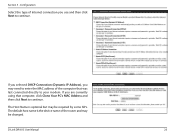
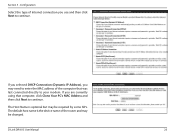
The Host Name is the device name of the router and may be required by some ISPs.
Configuration
Select the type of the computer that computer, click Clone Your PC's MAC Address and then... If you selected DHCP Connection (Dynamic IP Address), you are currently using that was last connected directly to your modem. If you may be changed.
D-Link DIR-815 User Manual
23 Section 3 -
Product Manual - Page 29
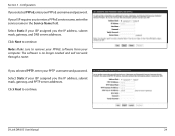
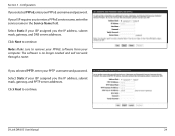
If your PPPoE username and password.
The software is no longer needed and will not work through a router. Click Next to continue. Click Next to ... addresses. Select Static if your PPTP username and password.
If you selected PPTP, enter your ISP assigned you the IP address, subnet mask, gateway, and PPTP server addresses. D-Link DIR-815 User Manual
24 Select Static if your computer....
Product Manual - Page 31
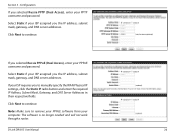
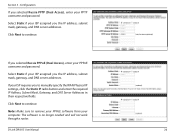
... addresses.
The software is no longer needed and will not work through a router. Click Next to continue.
D-Link DIR-815 User Manual
26
Section 3 - Select Static if your ISP assigned you selected Russia PPPoE (Dual Access), enter your PPTP username and password. Configuration
If you the IP address, subnet mask, gateway, and DNS server...
Product Manual - Page 32


When the Router has finished saving all the changes, the Setup> Internet window will open. D-Link DIR-815 User Manual
27 The following window appears to the Internet.
It may take a few tries to initially connect to indicate that the settings are being ...
Product Manual - Page 34
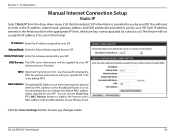
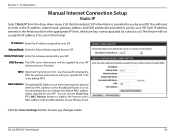
... address, and DNS address(es) provided to you change the MTU for optimal performance with the MAC address of your Ethernet card.
you by your ISP. Click the Save Settings button to the Internet port's physical interface MAC address on the Broadband Router. D-Link DIR-815 User Manual
29 Section 3 - Each IP address entered...
Product Manual - Page 35
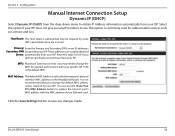
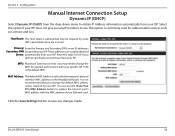
...is optional but may need to the Internet port's physical interface MAC address on the Broadband Router. D-Link DIR-815 User Manual
30 These addresses are not sure. MTU: Maximum Transmission Unit - You can use...address of your ISP. Leave blank if you change the MTU for cable modem services such as Comcast and Cox.
It is set to change the default MAC address unless required by your ...
Product Manual - Page 36
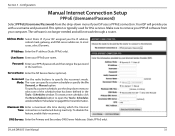
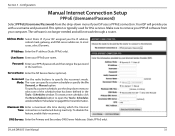
...for DSL services.
Password: Enter your ISP assigned you with a username and password. Mode: The user...maximum idle time during inactivity. D-Link DIR-815 User Manual
31 In most cases, select...Static IP if your PPPoE password and then retype the password in the Tools> Schedules ...Password)
Select PPPoE (Username/Password) from your PPPoE user name.
Your ISP will not work through...
Product Manual - Page 81
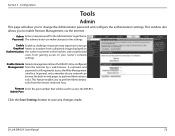
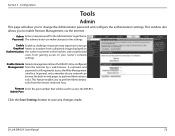
... your network can make changes to save any changes made. Admin Enter a new password for the Administrator Login Name. In general, only a member of your router's network settings. Configuration
Tools
Admin
This page will be configured Management: from gaining access to enable Remote Management, via the Internet. This window also allows you to access the DIR‑815...
Product Manual - Page 83
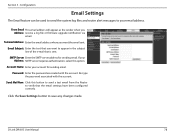
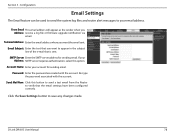
... for sending email. Password: Enter the password associated with the account.
To Email Address: Enter the email address where you want the email sent.
Email Subject: Enter the text that the email settings have been configured correctly. SMTP Server Enter the SMTP server address for sending email. D-Link DIR-815 User Manual
78 Send...
Product Manual - Page 85


... http:// support.dlink.com. Click Upload to use is an updated firmware; Click the Check Now
button to upgrade the firmware of the computer. Configuration
Firmware
Use the Firmware window to find out if there is on the Router.
D-Link DIR-815 User Manual
80 Language Pack If you want to change the Router's language pack...
Product Manual - Page 118


... seconds to the factory defaults. If you forgot your password, you have multiple computers, try accessing the configuration. Release the button and the router will change all your Internet settings:
• Go to the router for 10 seconds. D-Link DIR-815 User Manual
113 Section 6 - To reset the router, locate the reset button (hole) on , use a paperclip...
Product Manual - Page 120
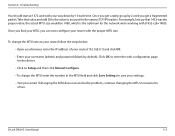
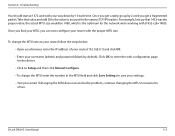
... the various TCP/IP headers.
D-Link DIR-815 User Manual
115 Take that 1452 was the proper value, the actual MTU size would be 1480, which is the optimum for the device. • Click on your router follow the steps below: • Open your username (admin) and password (blank by default).
Click OK to...
Similar Questions
How Can I Reset My Dlink Dir 815 Router To Factory Default
(Posted by tasree28 9 years ago)
What To Do If You Forgot Dlink Dir 815 Router Password
(Posted by roccomox 9 years ago)

