D-Link DIR-815 Support Question
Find answers below for this question about D-Link DIR-815.Need a D-Link DIR-815 manual? We have 1 online manual for this item!
Question posted by EDPBTre on December 26th, 2013
How Do You Change The Ssid On A Dlink Dir 815 Router
The person who posted this question about this D-Link product did not include a detailed explanation. Please use the "Request More Information" button to the right if more details would help you to answer this question.
Current Answers
There are currently no answers that have been posted for this question.
Be the first to post an answer! Remember that you can earn up to 1,100 points for every answer you submit. The better the quality of your answer, the better chance it has to be accepted.
Be the first to post an answer! Remember that you can earn up to 1,100 points for every answer you submit. The better the quality of your answer, the better chance it has to be accepted.
Related D-Link DIR-815 Manual Pages
Product Manual - Page 8


... your client devices. TOTAL SECURITY The most complete set of your high-speed Internet access with everyone on the network. Support for best-in-class Whole Home Coverage.
Connect the DIR-815 router to protect your home. Network conditions and environmental factors, including volume of up to provide the best wireless performance.
In addition, this...
Product Manual - Page 13


... to call your ISP to change connection types (USB to Ethernet).
• If you have disconnected any PPPoE software such as a closet, cabinet, or in the attic or garage. Do not place the router in an enclosed area such as WinPoet, Broadjump, or Enternet 300 from is very important. D-Link DIR-815 User Manual
8
Product Manual - Page 16


...name to access the configuration utility of the router in the future. Click on your computers to do the following before making any changes. D-Link DIR-815 User Manual
11 Connect one of your ... leave the password box empty. Close the browser and change the settings, write down your other router. Please see the Networking Basics section for more information. Open a web browser...
Product Manual - Page 18


... you quickly through the installation process. Insert the Quick Router Setup Wizard CD in Windows® XP. In the run the Setup Wizard to Start > Run. The steps and screens are shown in the CD-ROM drive. Installation
Getting Started
The DIR-815 includes a Quick Router Setup Wizard CD. When the autorun screen appears...
Product Manual - Page 23


... security method that you would like to implement on your wireless network in the Network Name (SSID) field.
2. D-Link DIR-815 User Manual
18 If you selected the Enable WPA/WPA2 Wireless Security (enhanced) option, enter the network key you want to use on your Router's wireless network settings:
1.
Configuration
The next Easy Setup window is used to...
Product Manual - Page 24


D-Link DIR-815 User Manual
19 The following window appears to indicate that the settings are being saved:
When the Router has finished saving all the changes, the following window appears when Easy Setup has completed, displaying a summary of your Internet and wireless settings. Click Save to the main login page.
Configuration
...
Product Manual - Page 28
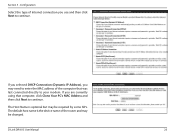
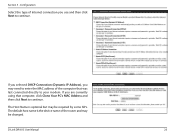
The Host Name is the device name of the router and may be changed. The default host name is optional but may be required by some ISPs.
...that was last connected directly to continue. If you use and then click Next to continue.
Section 3 - D-Link DIR-815 User Manual
23 Configuration
Select the type of the computer that computer, click Clone Your PC's MAC Address and then click...
Product Manual - Page 32


D-Link DIR-815 User Manual
27 Close your browser window and reopen it to save your Internet connection.
Configuration
Click Connect to test your settings. When the Router has finished saving all the changes, the Setup> Internet window will open. The following window appears to the Internet. Section 3 - It may take a few tries to initially...
Product Manual - Page 34
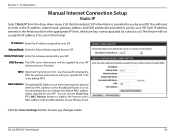
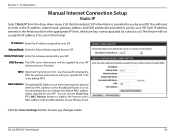
... mask, gateway address, and DNS address(es) provided to you may need to you change the MTU for optimal performance with the MAC address of your ISP.
The Router will need to enter in this format. D-Link DIR-815 User Manual
29 IP Address: Enter the IP address assigned by your Ethernet card.
MTU...
Product Manual - Page 35
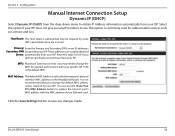
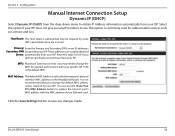
... may need to change the default MAC address unless required by your specific ISP. 1500 is set to the Internet port's physical interface MAC address on the Broadband Router. Primary/ Enter ... information automatically from your ISP does not give you change the MTU for cable modem services such as Comcast and Cox.
D-Link DIR-815 User Manual
30 Enter the value 0.0.0.0 if you are...
Product Manual - Page 37
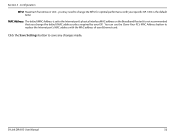
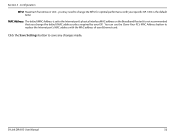
... on the Broadband Router. MAC Address: The default MAC Address is set to save any changes made.
You can use the Clone Your PC's MAC Address button to change the default MAC ...with your specific ISP. 1454 is not recommended that you change the MTU for optimal performance with the MAC address of your ISP. D-Link DIR-815 User Manual
32 Configuration
MTU: Maximum Transmission Unit - ...
Product Manual - Page 39
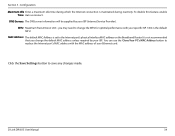
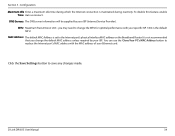
...Broadband Router.
D-Link DIR-815 User Manual
34 DNS Servers: The DNS server information will be supplied by your ISP. MTU: Maximum Transmission Unit - Click the Save Settings button to change the... the Internet port's MAC address with your specific ISP. 1454 is not recommended that you change the default MAC address unless required by your Ethernet card.
Section 3 - To disable this...
Product Manual - Page 41
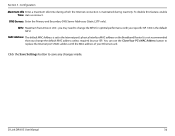
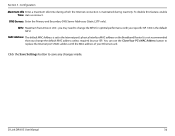
... need to replace the Internet port's MAC address with your specific ISP. 1454 is maintained during inactivity.
D-Link DIR-815 User Manual
36 It is set to save any changes made. MTU: Maximum Transmission Unit - You can use the Clone Your PC's MAC Address button to... L2TP only).
Click the Save Settings button to the Internet port's physical interface MAC address on the Broadband Router.
Product Manual - Page 43
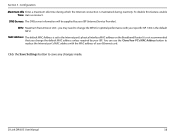
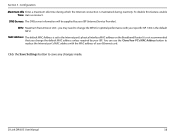
... to the Internet port's physical interface MAC address on the Broadband Router. It is the default MTU. To disable this feature, enable Time: Auto-reconnect.
You can use the Clone Your PC's MAC Address button to save any changes made. D-Link DIR-815 User Manual
38 Configuration
Maximum Idle Enter a maximum idle time during...
Product Manual - Page 45
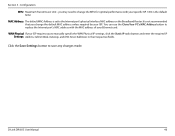
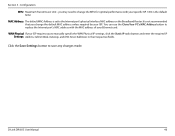
... with your Ethernet card. You can use the Clone Your PC's MAC Address button to the Internet port's physical interface MAC address on the Broadband Router. D-Link DIR-815 User Manual
40 Click the Save Settings button to change the default MAC address unless required by your ISP. you may need to save any...
Product Manual - Page 47
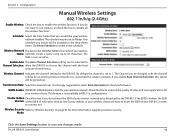
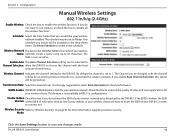
... in order to connect to "Wireless Security" on page 91 for the DIR-815. Wireless Security Refer to it. It is hidden, the SSID Wireless of the DIR-815 will have to know the SSID of video and voice applications for an existing wireless network or to choose the channel with the least
amount of interference. WMM...
Product Manual - Page 48
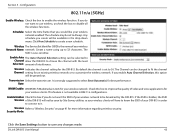
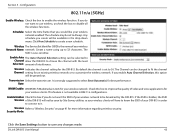
... allow the DIR-815 to customize the wireless network. Enable Auto The Auto Channel Selection setting can be available in the drop-down menu.
Rate:
WMM Enable: WMM (Wi-Fi Multimedia) is strongly suggested to "Wireless Security" on page 91 for the DIR-815.
Section 3 -
Click New Schedule to save any changes made. If the SSID is...
Product Manual - Page 49


...
This section will allow you to change the local network settings of Displays information about the devices that have a DHCP Reservations reservation from the DIR-815.
DHCP Use this section to create a new DHCP reservation or Reservation: manage existing DHCP reservations. D-Link DIR-815 User Manual
44 The information includes the
List: Host Name, IP Address...
Product Manual - Page 50
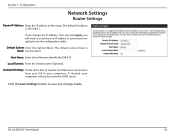
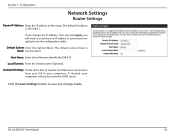
... to transfer the DNS server information from your browser to identify the DIR-815. If you change the IP address, once you click Apply, you will use the router for a DNS server.
Configuration
Network Settings
Router Settings
Router IP Address: Enter the IP address of the router.
Host Name: Enter a Host Name to get back into the configuration...
Product Manual - Page 85


...check the D-Link support site for firmware updates at http:// support.dlink.com. Click the Check Now
button to your hard drive from...firmware to complete the load the new language pack.
D-Link DIR-815 User Manual
80 Firmware This section displays information about the firmware Information: that you want to change the Router's language pack, click Upgrade: Browse to install a new ...
Similar Questions
How Can I Reset My Dlink Dir 815 Router To Factory Default
(Posted by tasree28 9 years ago)
What To Do If You Forgot Dlink Dir 815 Router Password
(Posted by roccomox 9 years ago)

