D-Link DIR-815 Support Question
Find answers below for this question about D-Link DIR-815.Need a D-Link DIR-815 manual? We have 1 online manual for this item!
Question posted by tasree28 on June 12th, 2014
How Can I Reset My Dlink Dir 815 Router To Factory Default
The person who posted this question about this D-Link product did not include a detailed explanation. Please use the "Request More Information" button to the right if more details would help you to answer this question.
Current Answers
There are currently no answers that have been posted for this question.
Be the first to post an answer! Remember that you can earn up to 1,100 points for every answer you submit. The better the quality of your answer, the better chance it has to be accepted.
Be the first to post an answer! Remember that you can earn up to 1,100 points for every answer you submit. The better the quality of your answer, the better chance it has to be accepted.
Related D-Link DIR-815 Manual Pages
Product Manual - Page 8


... WPA/WPA2 standards ensure that you'll be it from over the wireless network or from IEEE Standard 802.11a, 802.11g and 802.11n specifications. Environmental conditions will vary. Section 1 -
ULTIMATE PERFORMANCE The D-Link Wireless N Dual Band router (DIR-815) is a 802.11n/802.11a compliant device that keeps digital phone calls (VoIP...
Product Manual - Page 10


....
2
Internet Port
The auto MDI/MDIX Internet port is the connection for the Ethernet cable to the cable or DSL modem.
3 Reset Button Pressing the Reset button restores the router to its original factory default settings.
4 Power Button Use this switch to power on/power off the device.
5 Power Receptor Receptor for the supplied power...
Product Manual - Page 12


... completed.
This LED will light orange during bootup. This LED blinks during data transmission.
2
Internet LED
A solid orange light indicates that the Router has crashed during a factory reset or reboot. D-Link DIR-815 User Manual
7 A slow blinking orange LED indicates that the physical link is up, but the ISP service is down. This LED blinks...
Product Manual - Page 14


... travel straight through a wall or ceiling (instead of the direct line between the D-Link router and other objects that the number of materials and background RF (radio frequency) noise in...degree angle it looks over 42 feet (14 meters) thick! D-Link DIR-815 User Manual
9 Keep the number of walls and ceilings between network devices. Try to a minimum each wall or ceiling can reduce your...
Product Manual - Page 16


.... Click Log In to continue.
4. Click Save Settings to continue.
3. Click Save Settings to power up the router. D-Link DIR-815 User Manual
11 Plug the power into the router and use as in the future. Please see the Networking Basics section for more information. Uncheck the Enable UPnP checkbox. Click Setup and then click...
Product Manual - Page 19


... the password blank by default.
Enter Admin in the User Name field. Web-based Configuration Utility
To access the configuration utility, open a web-browser such as Internet Explorer and enter the IP address of the router (192.168.0.1). If you how to the Troubleshooting section for assistance.
Section 3 -
D-Link DIR-815 User Manual
14
Product Manual - Page 23


... you selected the Enable WPA/WPA2 Wireless Security (enhanced) option, enter the network key you want to use on your wireless network. D-Link DIR-815 User Manual
18 Enter the name (SSID) you to your Router's wireless network settings:
1. Easy Setup allows you would like to assign to implement the WPA/WPA2 security method. Section 3 -
Configuration...
Product Manual - Page 28
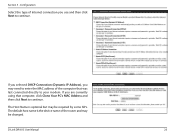
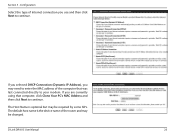
...modem.
Configuration
Select the type of Internet connection you may need to enter the MAC address of the router and may be changed.
The Host Name is the device name of the computer that computer, click ... IP Address), you use and then click Next to continue. The default host name is optional but may be required by some ISPs. D-Link DIR-815 User Manual
23 Section 3 -
Product Manual - Page 34
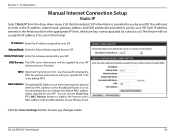
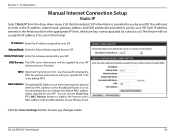
... your specific ISP. 1500 is set to change the default MAC address unless required by your ISP. Each IP address entered in the...Router.
It is not recommended that you by your ISP.
IP Address: Enter the IP address assigned by a dot (x.x.x.x).
Click the Save Settings button to enter in the appropriate IP form, which are four octets separated by your ISP. D-Link DIR-815...
Product Manual - Page 35
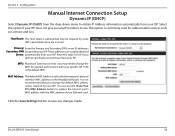
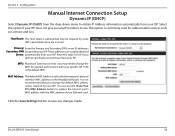
... address on the Broadband Router.
you any changes made. MAC Address: The default MAC Address is the default MTU. These addresses are not sure. MTU: Maximum Transmission Unit - Click the Save Settings button to save any IP numbers to change the default MAC address unless required by some ISPs. D-Link DIR-815 User Manual
30 Configuration...
Product Manual - Page 37
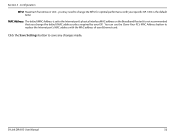
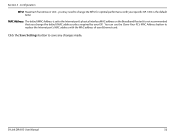
...MAC address of your Ethernet card. D-Link DIR-815 User Manual
32 Configuration
MTU: Maximum Transmission Unit - MAC Address: The default MAC Address is the default MTU. You can use the Clone Your ...Internet port's physical interface MAC address on the Broadband Router. Section 3 - It is not recommended that you may need to change the default MAC address unless required by your specific ISP. ...
Product Manual - Page 43
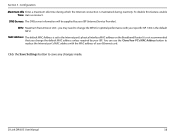
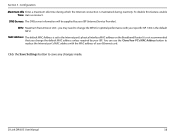
... default MAC Address is maintained during inactivity.
D-Link DIR-815 User Manual
38 MTU: Maximum Transmission Unit -
Configuration
Maximum Idle Enter a maximum idle time during which the Internet connection is set to save any changes made. Section 3 - Click the Save Settings button to the Internet port's physical interface MAC address on the Broadband Router...
Product Manual - Page 49


... settings. The information includes the
List: Host Name, IP Address, MAC Address, and Expiration Time. Router Use this section to change the local network settings of Displays information about the devices that have a DHCP Reservations reservation from the DIR-815.
DHCP Displays information about the devices that have a Dynamic dynamic DHCP lease from the...
Product Manual - Page 50
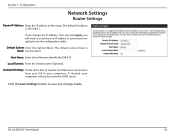
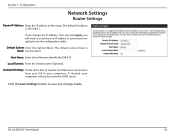
... DIR-815. The default IP address is Mask: 255.255.255.0.
Host Name: Enter a Host Name to save any changes made. If checked, your computers will need to get back into the configuration utility. Default Subnet Enter the Subnet Mask.
The default subnet mask is 192.168.0.1. Local Domain: Enter the Domain name (Optional). Configuration
Network...
Product Manual - Page 57
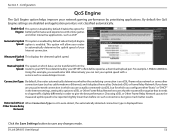
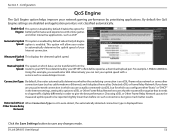
...button to give the best performance. Connection Type: By default, the router automatically determines whether the underlying connection is enabled by prioritizing applications. Using this option to xDSL or Other Frame Relay Network ensures that the router will allow your router to your Internet connection. D-Link DIR-815 User Manual
52 Section 3 - Detected xDSL or When Connection...
Product Manual - Page 64
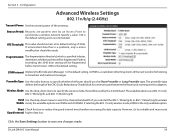
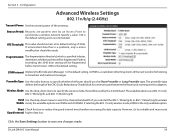
...the Router should remain at its default setting of the next window for communication between the Router and roaming wireless adapters.
Band Use the drop-down menu to synchronize a wireless network. ...-down menu to reduce the guard interval time therefore increasing the data capacity. D-Link DIR-815 User Manual
59 Section 3 -
Packets exceeding the 2346 byte setting will be used by...
Product Manual - Page 65


...network. Band Width: Use the drop-down menu to specify the wireless mode that will be made . This setting is recommended. Section 3 -
Click the Save Settings button to reduce the guard interval time therefore increasing the data capacity. D-Link DIR-815 User Manual
60 Specify a value. 100 is the default...the Router and roaming wireless adapters. If inconsistent data flow is the default ...
Product Manual - Page 66


... existing network or to create a random number that is a unique number that can be used . Only the Administrator ("admin" account) can then copy this PIN to restore the default PIN of the registrar. Default:
Generate New Click this button to the user interface of the router.
You can change or reset the PIN. D-Link DIR-815 User...
Product Manual - Page 84
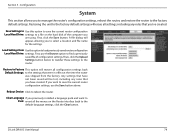
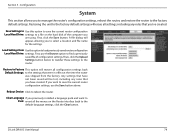
... to Use this option to find a previously saved file of the computer you to the factory default settings. Then, click the Upload Settings button below to transfer those settings to reboot the router.
Reboot Device: Click to the router.
D-Link DIR-815 User Manual
79
A file dialog will be lost, including any rules that were in...
Product Manual - Page 118


... to the factory defaults. Wait about 30 seconds to their defaults.
• Click the Connection tab and set the dial-up option to hold the button down for 10 seconds. Unfortunately this process will go through its reboot process. The default IP address is admin and leave the password box empty. With the router powered...

