D-Link DIR-815 Support Question
Find answers below for this question about D-Link DIR-815.Need a D-Link DIR-815 manual? We have 1 online manual for this item!
Question posted by oneheugen on January 28th, 2014
How To Reset A Dlink Dir 815 Router
The person who posted this question about this D-Link product did not include a detailed explanation. Please use the "Request More Information" button to the right if more details would help you to answer this question.
Current Answers
There are currently no answers that have been posted for this question.
Be the first to post an answer! Remember that you can earn up to 1,100 points for every answer you submit. The better the quality of your answer, the better chance it has to be accepted.
Be the first to post an answer! Remember that you can earn up to 1,100 points for every answer you submit. The better the quality of your answer, the better chance it has to be accepted.
Related D-Link DIR-815 Manual Pages
Product Manual - Page 3


... Cable/DSL/Satellite Modem 10 Connect to Another Router 11 Getting Started 13
Configuration 14 Web-based ...Network Settings 44 Router Settings 45 DHCP Server Settings 46 DHCP Reservation 47 Advanced 48 Virtual Server 48 Port Forwarding 50 Application Rules 51 QoS Engine 52 Network Filter 53 Website Filter 54 Firewall Settings 55 Firewall Rules 56 Routing 58
D-Link DIR-815...
Product Manual - Page 6


D-Link DIR-815 User Manual
1 Section 1 -
Product Overview
PProacdkuacgteOCvoentrevnietsw
DIR-815 Wireless N Dual Band Router
Ethernet Cable
Power Adapter
CD-ROM with Manual and Setup Wizard
Note: Using a power supply with a different voltage rating than the one included with the DIR-815 will cause damage and void the warranty for this product.
Product Manual - Page 8


... dual active firewalls (SPI and NAT) to share photos, files, music, video, printers, and network storage throughout your high-speed Internet access with everyone on the network. Environmental conditions will vary.
Connect the DIR-815 router to provide the best wireless performance.
Support for best-in-class Whole Home Coverage. Actual data throughput will adversely...
Product Manual - Page 9


...; Filter Scheduling - Product Overview
Features
• Faster Wireless Networking - Environmental conditions will vary. It supports multiple and concurrent IPSec and PPTP sessions, so users behind the DIR-815 can be scheduled to 300Mbps* wireless connection with 802.11a and 802.11g Devices - Configure your router to participate in real-time activities online, such as...
Product Manual - Page 10


... port is the connection for the Ethernet cable to the cable or DSL modem.
3 Reset Button Pressing the Reset button restores the router to its original factory default settings.
4 Power Button Use this switch to power on/power off the device.
5 Power Receptor Receptor for the supplied power adapter.
D-Link DIR-815 User Manual
5 Section 1 -
Product Manual - Page 12


... indicates that the physical link is up, but the ISP service is ready. This LED blinks green during a factory reset or reboot. D-Link DIR-815 User Manual
7 A slow blinking orange LED indicates that the Router has crashed during wireless data transmission.
4
WLAN LED (5.0GHz) A solid light indicates that the 2.4GHz wireless segment is
dropped...
Product Manual - Page 13


... via PPPoE, make sure you are online. Before you Begin
• Please configure the router with the computer that was last connected directly to the Internet port on the router, and then turn the modem back on your computer back to the Internet.
•... types (USB to Ethernet).
• If you are running the CD from is very important. Section 2 - D-Link DIR-815 User Manual
8
Product Manual - Page 14


... (1-30 meters.) Position your home or business. D-Link DIR-815 User Manual
9
Installation
Wireless Installation Considerations
The D-Link wireless router lets you are using a wireless connection from your wireless devices as far away from virtually anywhere within the operating range of walls, ceilings, or other network devices to a minimum each wall or ceiling can...
Product Manual - Page 15


... the four LAN ports on page 13 to an outlet or power strip. 7. Plug the power adapter to the router and connect to configure your router. Refer to "Getting Started" on the router. D-Link DIR-815 User Manual
10 Shut down your computer. 5. Unplug the Ethernet cable (that connects your computer and place it into...
Product Manual - Page 16


... checkbox. Use this new IP address to the router (LAN port) using an Ethernet cable. Click Save Settings to save your network.
The LAN ports on Advanced and then click Advanced Network. D-Link DIR-815 User Manual
11 Click Save Settings to continue.
4. Section 2 - Please see the Networking Basics section for more information. When the login...
Product Manual - Page 17


... and computers. Do not plug anything into the Internet (WAN) port of the router and connect it to your wireless network. Refer to your wireless network, open a web browser and enter the IP address you assigned to connect other router. D-Link DIR-815 User Manual
12
Section 2 - You may now use the other 3 LAN ports to...
Product Manual - Page 18


Installation
Getting Started
The DIR-815 includes a Quick Router Setup Wizard CD.
D-Link DIR-815 User Manual
13 Follow the simple steps below to run box type "D:\autorun.exe"... through the installation process. The steps and screens are shown in the CD-ROM drive.
Insert the Quick Router Setup Wizard CD in Windows® XP. In the run the Setup Wizard to write down the SSID ...
Product Manual - Page 19


... the User Name field.
Configuration
Configuration
This section will show you get a Page Cannot be Displayed error, please refer to configure your new D-Link wireless router using the web-based configuration utility. Leave the password blank by default.
D-Link DIR-815 User Manual
14 If you how to the Troubleshooting section for assistance.
Product Manual - Page 20


... appropriate option, click Next. Configuration
After logging into the router for more information on how to use the Easy Setup method to configure your router settings using a step-by-step wizard.
Manual Setup: Click this box if you want the Easy Setup window to configure your router manually.
Section 3 - D-Link DIR-815 User Manual
15
Product Manual - Page 21


...selected PPPoE, enter your PPPoE user name and password. If you to configure your wireless network. The available options are planning to use . Section 3 -
Configuration
Easy Setup
You ... Setup feature to specify whether WPA/WPA2 wireless encryption or no encryption will be implemented on your Router if you will use the Static IP, Dynamic IP (DHCP), or PPPoE method to connect to...
Product Manual - Page 66


... time. Default:
Generate New Click this button to create a new network. This becomes the router's PIN. The time reduction in setup and ease of use are ...reset the PIN. For extra security, a new PIN can then copy this button to the user interface of the router's PIN. The Wi-Fi Alliance (WFA) has certified it across different products as well as the "Add New Device" processes. D-Link DIR-815...
Product Manual - Page 85


... Upgrade: Browse to use is on the local hard drive of the Router and install language packs. Click Upload to complete the firmware upgrade. You can download firmware upgrades to your hard drive from the D-Link support site.
D-Link DIR-815 User Manual
80 Click the Check Now
button to upgrade the firmware...
Product Manual - Page 91
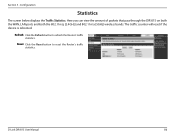
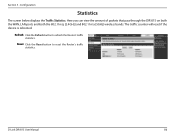
... both the 802.11n/g (2.4GHz) and 802.11n/a (5GHz) wireless bands. Reset: Click the Reset button to refresh the Router's traffic statistics. The traffic counter will reset if the device is rebooted. Refresh: Click the Refresh button to reset the Router's traffic statistics.
D-Link DIR-815 User Manual
86 Configuration
Statistics
The screen below displays the Traffic Statistics.
Product Manual - Page 118


... password box empty.
The default IP address is checked. D-Link DIR-815 User Manual
113 With the router powered on the rear panel of your web browser and enter the...• Access the web management. Unfortunately this process will go through its reboot process. To reset the router, locate the reset button (hole) on , use a paperclip to their defaults.
• Click the Connection tab...
Product Manual - Page 129
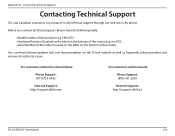
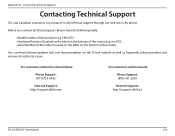
... Support: (800) 361-5265
Internet Support: http://support.dlink.ca
D-Link DIR-815 User Manual
124
Before you contact technical support, please have the following ready:
• Model number of the router).
rev A1)) • Serial Number (S/N number located on the label on the bottom of the router (e.g. DIR-815) • Hardware Revision (located on the label...
Similar Questions
How Can I Reset My Dlink Dir 815 Router To Factory Default
(Posted by tasree28 9 years ago)
What To Do If You Forgot Dlink Dir 815 Router Password
(Posted by roccomox 9 years ago)

