D-Link DIR-815 Support Question
Find answers below for this question about D-Link DIR-815.Need a D-Link DIR-815 manual? We have 1 online manual for this item!
Question posted by dwdea on August 27th, 2014
How Do I Setup Dir-815 As An Access Point
The person who posted this question about this D-Link product did not include a detailed explanation. Please use the "Request More Information" button to the right if more details would help you to answer this question.
Current Answers
There are currently no answers that have been posted for this question.
Be the first to post an answer! Remember that you can earn up to 1,100 points for every answer you submit. The better the quality of your answer, the better chance it has to be accepted.
Be the first to post an answer! Remember that you can earn up to 1,100 points for every answer you submit. The better the quality of your answer, the better chance it has to be accepted.
Related D-Link DIR-815 Manual Pages
Product Manual - Page 3


....11n/b/g (2.4GHz 42 802.11n/a (5GHz 43 Network Settings 44 Router Settings 45 DHCP Server Settings 46 DHCP Reservation 47 Advanced 48 Virtual Server 48 Port Forwarding 50 Application Rules 51 QoS Engine 52 Network Filter 53 Website Filter 54 Firewall Settings 55 Firewall Rules 56 Routing 58
D-Link DIR-815 User Manual
ii
Product Manual - Page 4


...IPv6 89 Support 90
Wireless Security 91 What is WPA 91 Wireless Connection Setup Wizard 92 Wireless Security Setup Wizard 93 Add Wireless Device with WPS Wizard 95 Configure WEP 96 ...to a Wireless Network 99 Using Windows® 7 99 Configure WPS 102 Using Windows Vista 106 Configure Wireless Security 107 Using Windows® XP 109 Configure WPA-PSK 110
D-Link DIR-815 User Manual
...
Product Manual - Page 9


... rate derived from IEEE Standard 802.11a, 802.11g, and 802.11n specifications. These filters can securely access corporate networks.
• User-friendly Setup Wizard - The performance of advanced network management features including:
• Content Filtering - The DIR-815 can connect with 802.11a and 802.11g Devices - Through its easy-to be active on certain...
Product Manual - Page 14


...position access points, wireless routers, and computers so that the number of walls and ceilings between network devices. Building Materials make a difference. If you access your network using...thickness and location of walls, ceilings, or other network devices to be almost 3 feet (1 meter) thick. D-Link DIR-815 User Manual
9 Installation
Wireless Installation Considerations
The D-...
Product Manual - Page 16


...Networking Basics section for more information. In most cases, your computer should be set the user name to access the configuration utility of the router in the future. Uncheck the Enable DHCP Server checkbox. D-Link DIR-815...wireless access point and/or switch, you need to save your IP address on Advanced and then click Advanced Network. Click Setup and then click Network Settings....
Product Manual - Page 33
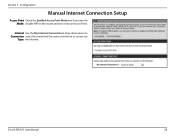
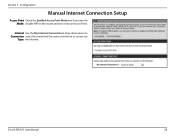
Section 3 - D-Link DIR-815 User Manual
28
Internet Use the My Internet Connection is drop-down menu to Connection select the mode that the router should use to connect to Mode: disable NAT on the router and turn it into an Access Point. Configuration
Manual Internet Connection Setup
Access Point Check the Enabled Access Point Mode box if you want to
Type: the Internet.
Product Manual - Page 38
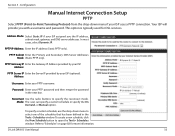
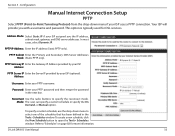
... cases, select Dynamic IP. PPTP Subnet Enter the Primary and Secondary DNS Server Addresses Mask: (Static PPTP only).
D-Link DIR-815 User Manual
33 Configuration
Manual Internet Connection Setup
PPTP
Select PPTP (Point-to-Point Tunneling Protocol) from the drop-down menu to "Schedules" on page 82 for DSL services. Address Mode: Select Static IP...
Product Manual - Page 42
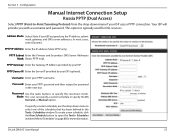
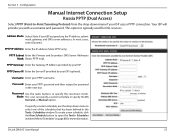
Configuration
Manual Internet Connection Setup
Russia PPTP (Dual Access)
Select PPTP (Point-to-Point Tunneling Protocol) from the drop-down menu to open the Tools> Schedules ...window. Your ISP will provide you the IP address, subnet mask, gateway, and DNS server addresses.
D-Link DIR-815 User Manual
37 To specify a custom schedule, use the drop-down menu if your ISP. PPTP Subnet Enter ...
Product Manual - Page 58


... their MAC addresses from the list of clients that are currently connected to enable the Network Filter. Enable Checkbox: Check the box on a computer, please refer to access the network from the Computer Name drop down menu. D-Link DIR-815 User Manual
53
DHCP Client List: Select a DHCP client from the drop-down menu and...
Product Manual - Page 64
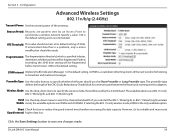
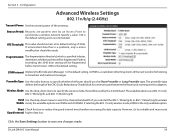
...of the antennas. Packets exceeding the 2346 byte setting will be used by an Access Point to synchronize a wireless network. If you selected the 802.11 Mixed (g/b) or 802.11 Mixed (n/g/b) wireless...: Use the radio buttons to specify the wireless mode that will be made .
D-Link DIR-815 User Manual
59 Configuration
Advanced Wireless Settings
802.11n/b/g (2.4GHz)
Transmit Power: Set the...
Product Manual - Page 65


...unavailable if using the 802.11a only wireless mode. Wireless Mode: Use the drop-down menu to synchronize a wireless network. However, it's less reliable and may create Interval: higher data loss. Configuration
Advanced Wireless Settings
802.11n/a (....
The channel bandwidth can not be used by an Access Point to select the channel bandwidth.
D-Link DIR-815 User Manual
60
Product Manual - Page 67
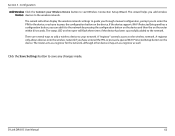
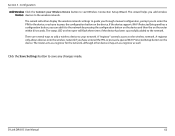
... the network, although other devices may act as a registrar as well. A "registrar" controls access to your Wireless Device button to save any changes made. Click the Save Settings button to start Wireless Connection Setup Wizard. Configuration
Add Wireless Click the Connect your network.
The status LED on the router within 60 seconds.
D-Link DIR-815 User...
Product Manual - Page 96
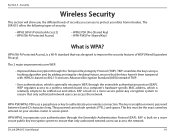
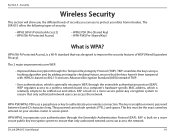
... password can use to ensure that the keys haven't been tampered with. The DIR-815 offers the following types of WEP (Wired Equivalent Privacy). The 2 major improvements ...access point.
Security
Wireless Security
This section will show you the different levels of TKIP.
• User authentication, which is a Wi-Fi standard that only authorized network users can access the network...
Product Manual - Page 104


Click on your wireless router or access point before configuring your system tray (lower-right corner).
2. If you are joining an existing network, you will display any available wireless networks in your wireless adapter.
Wireless Icon
D-Link DIR-815 User Manual
99 Connecting to a Wireless Network
Connect to a Wireless Network
Using Windows® 7
It is recommended to know the...
Product Manual - Page 112


... or passphrase being used.
1.
D-Link DIR-815 User Manual
107 Open the Windows Vista® Wireless Utility by right-clicking on your wireless router or access point before configuring your system tray (lower right corner of screen). Highlight the wireless network (SSID) you will need to a network.
2. Section 5 - Connecting to a Wireless Network
Configure Wireless Security
It is...
Product Manual - Page 115


... DIR-815 User Manual
110 Open the Windows® XP Wireless Utility by right-clicking on your wireless router or access point before configuring your system tray (lower-right corner of screen). Select View Available Wireless Networks.
2. If you are joining an existing network, you would like to connect to and click Connect. Connecting to a Wireless Network...
Product Manual - Page 121


...network devices to link to a conventional Ethernet LAN in both home and office environments, and public areas such as Ethernet adapter cards. Wireless LANs are used increasingly in order to be able to provide this link. Under many users.
D-Link DIR-815...your home, business or public access wireless networks. Appendix A -
You will allow you to securely access the data you want, ...
Product Manual - Page 122


....
Why D-Link Wireless?
D-Link delivers the performance you can afford. With an outdoor access point the signal can travel up to 30 miles to the network without using wires. D-Link DIR-815 User Manual
117
You must be within the wireless network range area to be able to connect your computer to serve places like manufacturing...
Product Manual - Page 124
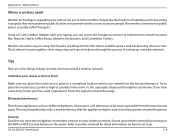
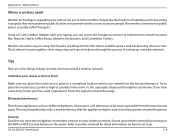
... it up a wireless network. D-Link DIR-815 User Manual
119 Wireless network is usually called "hotspots".
Try to keep in public places is easy to start. Appendix A - Refer to product manual for detail information on how to your home. That's why we've put together a few things to place the router/access point as high as...
Product Manual - Page 125


... or access point. All wireless clients will connect to an access point or wireless router.
• Ad-Hoc - Appendix A - An Infrastructure network contains an Access Point or wireless router. Wireless Basics
Wireless Modes
There are basically two modes of networking:
• Infrastructure - An Ad-Hoc network contains only clients, such as two or more DIR-815 wireless network Cardbus...
Similar Questions
Using The Dir 657 As A Wireless Access Point
want to connect adir 657 wirelessly to my dir 655
want to connect adir 657 wirelessly to my dir 655
(Posted by jim84244 10 years ago)

