D-Link DIR-657 Support Question
Find answers below for this question about D-Link DIR-657.Need a D-Link DIR-657 manual? We have 1 online manual for this item!
Question posted by jim84244 on May 6th, 2013
Using The Dir 657 As A Wireless Access Point
want to connect adir 657 wirelessly to my dir 655
Current Answers
There are currently no answers that have been posted for this question.
Be the first to post an answer! Remember that you can earn up to 1,100 points for every answer you submit. The better the quality of your answer, the better chance it has to be accepted.
Be the first to post an answer! Remember that you can earn up to 1,100 points for every answer you submit. The better the quality of your answer, the better chance it has to be accepted.
Related D-Link DIR-657 Manual Pages
Product Manual - Page 4
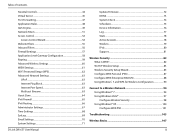
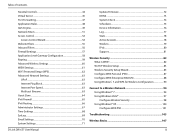
... 82 What is WPA 82 Wi-PnP Wireless Setup 83 Wireless Security Setup Wizard 85 Configure WPA-Personal (PSK 87 Configure WPA-Enterprise (RADIUS 88 Using Windows® 7 and WPS for Wireless Configuration 90
Connect to a Wireless Network 94 Using Windows® 7 94 Using Windows Vista 97 Configure Wireless Security 98 Using Windows® XP 100 Configure WPA-PSK 101
Troubleshooting...
Product Manual - Page 8
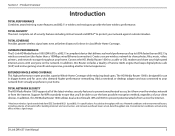
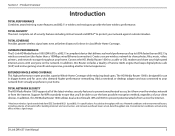
... winning router features and 802.11n wireless technology to use in -class Whole Home Coverage. EXTENDED WHOLE HOME COVERAGE This high performance router provides superior Whole Home Coverage while reducing dead spots. Support for users who demand higher performance networking. ULTIMATE PERFORMANCE The D-Link HD Media Router 1000 (DIR-657) is designed for best-in...
Product Manual - Page 9
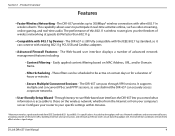
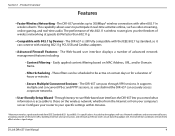
....11g and 802.11n specifications. The DIR-657 can be scheduled to -use Web-based user interface, the DIR-657 lets you the freedom of advanced network management features including:
• Content Filtering - It supports multiple and concurrent IPSec and PPTP sessions, so users behind the DIR-657 can connect with other 802.11n wireless clients. Network conditions and environmental factors...
Product Manual - Page 10
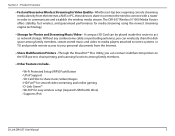
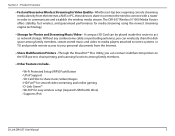
... act as network storage. The DIR-657 Wireless N 1000 Media Router offers stability, fast wireless, and guaranteed performance for media streaming using the newest streaming engine technology.
• Storage for easy wireless setup (required USB thumb drive) • Supports IPv6
D-Link DIR-657 User Manual
5 Without any cumbersome cables or protruding antennas, you can connect multifunction...
Product Manual - Page 15
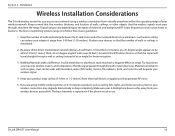
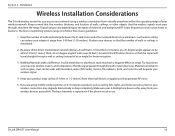
... (.5 meters), at a 45-degree angle appears to position access points, wireless routers, and computers so that the signal will degrade your devices so that is minimized.
2. If you access your wireless network. The key to follow these basic guidelines:
1. Be aware of your network using 2.4GHz cordless phones or X-10 (wireless products such as glass, steel, metal, walls with...
Product Manual - Page 56
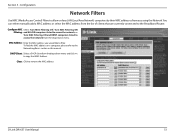
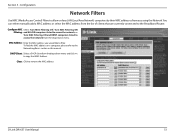
... access the network, or Turn MAC Filtering ON and DENY computers listed to allow or deny LAN (Local Area Network) computers by their MAC addresses from the drop-down menu and click To find the MAC address on a computer, please refer to filter. Configuration
Network Filters
Use MAC (Media Access Control) Filters to access the network from accessing the Network...
Product Manual - Page 65
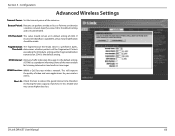
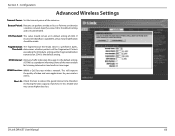
... default setting. Short GI: Check this box to synchronize a wireless network. A DTIM is specified in bytes, Threshold: determines whether packets will be made. Beacon Period: Beacons are packets sent by an Access Point to reduce the guard interval time therefore increasing the data capacity.
D-Link DIR-657 User Manual
60
This will be fragmented before transmission...
Product Manual - Page 67
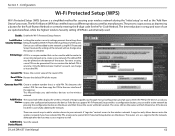
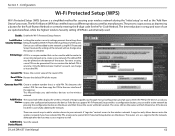
...Wizard:
D-Link DIR-657 User Manual
62 The Wi-Fi Alliance (WFA) has certified it to the network by the Wi-Fi Protected Setup feature of use are several ways to add a wireless device to ...special Wi-Fi Protected Setup button on the router within 60 seconds. You can be used . A "registrar" controls access to Restore the default PIN of the router.
Current PIN: Shows the current value ...
Product Manual - Page 69
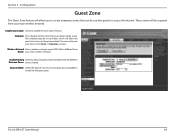
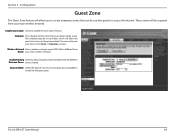
D-Link DIR-657 User Manual
64 Configuration
Guest Zone
The Guest Zone feature will allow you would like to access the Internet. These zones will allow network connectivity between the different Between Zones: zones created.
Security Mode: Select the type of time when the Guest Zone will be set to Always, which will ...
Product Manual - Page 87
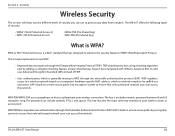
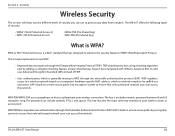
... on your wireless router or access point. The 2 major improvements over WEP:
• Improved data encryption through the Extensible Authentication Protocol (EAP). WPA-PSK/WPA2-PSK uses a passphrase or key to protect your wireless connection. WPA/WPA2 incorporates user authentication through the Temporal Key Integrity Protocol (TKIP).
WEP regulates access to a wireless network based on...
Product Manual - Page 99
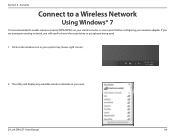
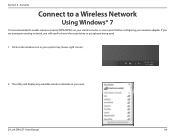
... network, you will display any available wireless networks in your system tray (lower-right corner).
2. Security
Connect to a Wireless Network
Using Windows® 7
It is recommended to know the security key or passphrase being used. 1. The utility will need to enable wireless security (WPA/WPA2) on the wireless icon in your wireless adapter. Click on your wireless router or access point...
Product Manual - Page 100
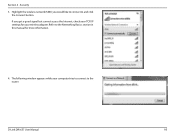
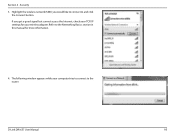
Section 4 - If you would like to connect to the Networking Basics section in this manual for your computer tries to connect to the router. D-Link DIR-657 User Manual
95 The following window appears while your wireless adapter. Highlight the wireless network (SSID) you get a good signal but cannot access the Internet, check your TCP/IP settings for more information...
Product Manual - Page 102
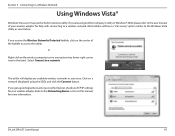
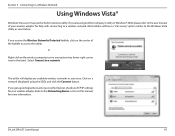
... below. Refer to the Networking Basics section in wireless utility. D-Link DIR-657 User Manual
97 If you get a good signal but cannot access the Internet, check you are using the SSID) and click the Connect button.
Section 5 - If you TCP/IP settings for your wireless adapter for more information. Select Connect to a Wireless Network
Using Windows Vista®
Windows Vista...
Product Manual - Page 103
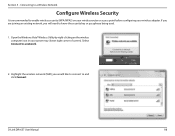
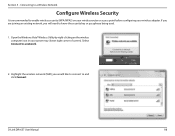
... computer icon in your wireless adapter.
Section 5 - D-Link DIR-657 User Manual
98 Highlight the wireless network (SSID) you will need to a network.
2. Connecting to a Wireless Network
Configure Wireless Security
It is recommended to and click Connect. Open the Windows Vista® Wireless Utility by right-clicking on your wireless router or access point before configuring your...
Product Manual - Page 105
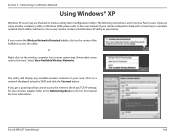
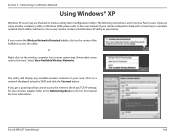
The following instructions are using the SSID) and click the Connect button.
If you get a good signal but cannot access the Internet, check you TCP/IP settings for Service Pack 2 users. D-Link DIR-657 User Manual
100 Most utilities will display any available wireless networks in this manual for help with connecting to access the utility. The utility will have...
Product Manual - Page 106
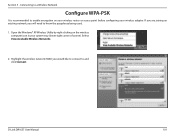
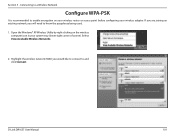
... Utility by right-clicking on your wireless router or access point before configuring your system tray (lower-right corner of screen). Highlight the wireless network (SSID) you will need to know the passphrase being used.
1. Select View Available Wireless Networks.
2. Section 5 - D-Link DIR-657 User Manual
101 Connecting to a Wireless Network
Configure WPA-PSK
It is recommended to...
Product Manual - Page 112
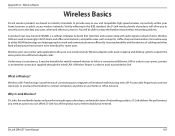
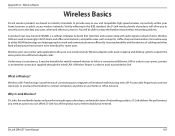
... link. D-Link DIR-657 User Manual
107 Appendix A - You will be able to enjoy the freedom that transmits and receives data with radio signals instead of products will allow you to securely access the data you want, when and where you have proven to connect wirelessly, so you want it may be beneficial for mobile network devices to...
Product Manual - Page 113
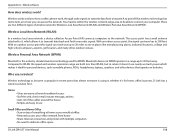
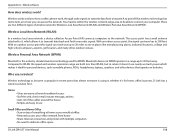
..., airports, golf courses, and many other devices that almost everyone at office • Remotely access your computer.
Who uses wireless? Wireless Local Area Network (WLAN)
In a wireless local area network, a device called an Access Point (AP) connects computers to how you would at home broadband access • Surf the web, check email, instant message, and etc • Gets rid of...
Product Manual - Page 114
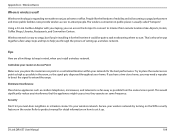
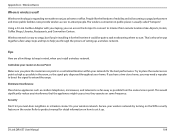
... sure you may need a repeater to boost the signal to your laptop, you can access the hotspot to connect to help you install a wireless network.
If you have a two-story home, you place the router/access point in public places is expanding everywhere not just at home or office. Eliminate Interference
Place home appliances such as...
Product Manual - Page 115
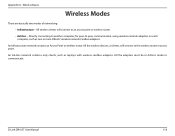
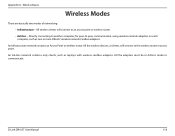
... - Directly connecting to another computer, for peer-to communicate. An Ad-Hoc network contains only clients, such as two or more DIR-657 wireless network Cardbus adapters. All wireless clients will connect to an access point or wireless router.
• Ad-Hoc - D-Link DIR-657 User Manual
110
All the wireless devices, or clients, will connect to the wireless router or access point...
Similar Questions
Connect Wireless Printer Without Shareport To Dir 657
Due to space issue I can not place my wireless printer next to the router, to connect it to USB port...
Due to space issue I can not place my wireless printer next to the router, to connect it to USB port...
(Posted by forgade1 11 years ago)

