D-Link DIR-657 Support Question
Find answers below for this question about D-Link DIR-657.Need a D-Link DIR-657 manual? We have 1 online manual for this item!
Question posted by silvisha on June 2nd, 2014
Can Dir-657 Be Access Point
The person who posted this question about this D-Link product did not include a detailed explanation. Please use the "Request More Information" button to the right if more details would help you to answer this question.
Current Answers
There are currently no answers that have been posted for this question.
Be the first to post an answer! Remember that you can earn up to 1,100 points for every answer you submit. The better the quality of your answer, the better chance it has to be accepted.
Be the first to post an answer! Remember that you can earn up to 1,100 points for every answer you submit. The better the quality of your answer, the better chance it has to be accepted.
Related D-Link DIR-657 Manual Pages
Product Manual - Page 4
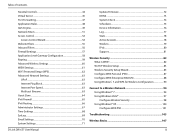
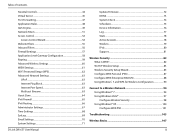
... 47 Application Rules 48 QoS Engine 49 Network Filters 51 Access Control 52
Access Control Wizard 52 Website Filters 55 Inbound ...Network Settings 63
UPnP...63 Internet Ping Block 63 Internet Port Speed 63 Multicast Streams 63 Guest Zone 64 IPv6 Firewall 65 IPv6 Routing 66 Administrator Settings 67 Time Settings 68 SysLog...69 Email Settings 70 System Settings 71
D-Link DIR-657...
Product Manual - Page 8
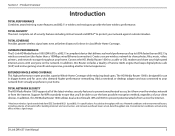
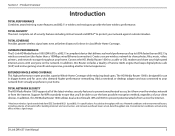
... connection (also faster than a 100Mbps wired Ethernet connection). D-Link DIR-657 User Manual
3 Connect the HD Media Router 1000 to protect your high-speed Internet access with everyone on the network. Section 1 - Actual data throughput will adversely affect wireless signal range. Network conditions and environmental factors, including volume of security features including...
Product Manual - Page 9
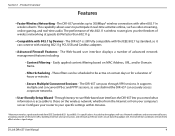
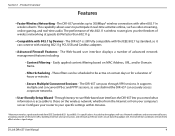
This capability allows users to 300Mbps* wireless connection with 802.11g Devices - These filters can securely access corporate networks.
• User-friendly Setup Wizard - It supports multiple and concurrent IPSec and PPTP sessions, so users behind the DIR-657 can be scheduled to be active on certain days or for a duration of hours or minutes...
Product Manual - Page 10
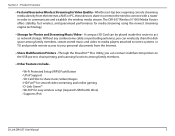
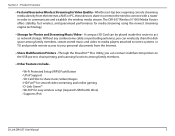
... provide remote access to share music/video/images • HD Fuel™ for smooth video streaming and online gaming • D-Link Green™ • Wi-PnP for Photos and Streaming Music/Video - Section 1 - The DIR-657 Wireless N 1000... need to connect with a router in order to act as network storage. Product Overview
• Fast and Guarantee Wireless Streaming for Video Quality -
Product Manual - Page 12


...2
1
WPS Button
Press this button to your SD card. You may access the files on and off when WPS button is pressed. Removing SD card...network or to
the SharePort Plus manual for sharing multimedia files such as video, music, and images. Refer to create a new network. Power LED will blink on the SD card
2
SD Card Port
by opening a web browser and enter \\dlinkrouter. D-Link DIR-657...
Product Manual - Page 15
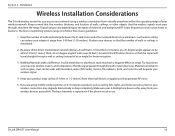
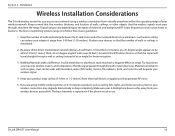
...access points, wireless routers, and computers so that generate RF noise.
5. Position devices so that the signal will degrade your product away (at least 3-6 feet or 1-2 meters) from virtually anywhere within the operating range of walls, ceilings, or other network devices to a minimum - D-Link DIR-657...drywall or open doorways. If you access your network using 2.4GHz cordless phones or ...
Product Manual - Page 24
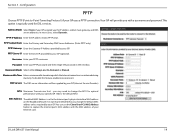
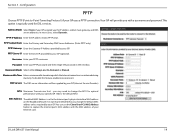
... -
Maximum Idle Time: Enter a maximum idle time during inactivity.
Configuration
PPTP
Choose PPTP (Point-to the Internet port's physical interface MAC address on , On-Demand, or Manual.
PPTP Subnet...need to replace the Internet port's MAC address with a username and password. D-Link DIR-657 User Manual
19 In most cases, select Dynamic. To disable this feature, enable Auto...
Product Manual - Page 29
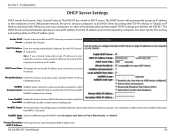
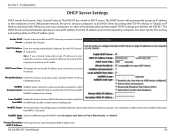
... on the LAN/private network. WINS IP Address:
D-Link DIR-657 User Manual
24
NetBIOS ...Scope: This feature allows the configuration of the IP address pool. Section 3 - When you may have an IP conflict. You must specify the starting and ending IP addresses for Dynamic Host Control Protocol.
Be sure to set your networks DHCP server to -Point...
Product Manual - Page 50
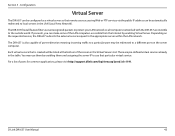
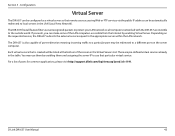
... Area Network). D-Link DIR-657 User Manual
45 If you wish, you can be configured as a virtual server so that particular virtual service. Configuration
Virtual Server
The DIR-657 can make some of ports for common applications, please visit http://support.dlink.com/faq/view.asp?prod_id=1191.
For a list of the LAN computers accessible from...
Product Manual - Page 53


... select a pre-defined application from the drop-down menu and click Name: Enter a name for inbound traffic. The DIR-657 provides some of the web page. These applications have difficulties working through NAT (Network Address Translation). Configuration
Application Rules
Some applications require multiple connections, such as TCP or UDP, then enter the firewall...
Product Manual - Page 56
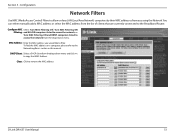
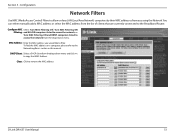
... Turn MAC Filtering Off, Turn MAC Filtering ON Filtering: and ALLOW computers listed to access the network, or Turn MAC Filtering ON and DENY computers listed to the Broadband Router. To ... a computer, please refer to filter.
MAC Address: Enter the MAC address you would like to the Networking Basics section in this manual. DHCP Client: Select a DHCP client from the drop-down menu and click...
Product Manual - Page 65
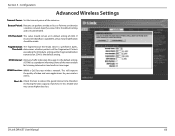
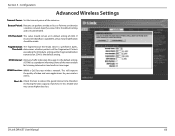
... a wireless network. D-Link DIR-657 User Manual
60 Section 3 - DTIM Interval: (Delivery Traffic Indication Message) 3 is the default setting. WMM Function: WMM is recommended. However, it's less reliable and may create higher data loss.
Packets exceeding the 2346 byte setting will be made.
Beacon Period: Beacons are packets sent by an Access Point to reduce...
Product Manual - Page 87
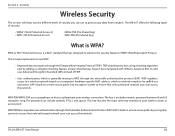
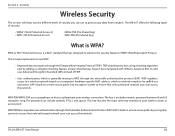
... or access point. WPA, or Wi-Fi Protected Access, is a Wi-Fi standard that the keys haven't been tampered with. The password can access the network. The 2 major improvements over WEP:
• Improved data encryption through the Extensible Authentication Protocol (EAP). WPA/WPA2 incorporates user authentication through the Temporal Key Integrity Protocol (TKIP). D-Link DIR-657 User...
Product Manual - Page 99
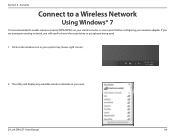
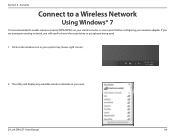
... enable wireless security (WPA/WPA2) on the wireless icon in your system tray (lower-right corner).
2. Security
Connect to a Wireless Network
Using Windows® 7
It is recommended to know the security key or passphrase being used. 1. Click on your wireless router or access point before configuring your wireless adapter. D-Link DIR-657 User Manual
94
Product Manual - Page 103
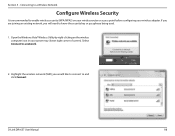
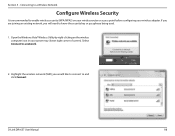
... know the security key or passphrase being used.
1. Open the Windows Vista® Wireless Utility by right-clicking on your wireless router or access point before configuring your system tray (lower right corner of screen). If you are joining an existing network, you would like to connect to a network.
2.
D-Link DIR-657 User Manual
98 Section 5 -
Product Manual - Page 106
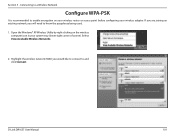
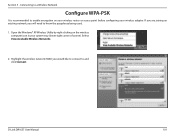
... to connect to know the passphrase being used.
1. D-Link DIR-657 User Manual
101 Open the Windows® XP Wireless Utility by right-clicking on your wireless router or access point before configuring your system tray (lower-right corner of screen). Highlight the wireless network (SSID) you will need to and click Connect. Connecting to...
Product Manual - Page 112
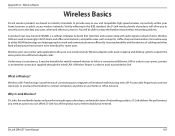
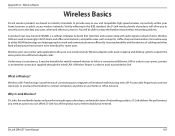
...applications they use on a wired network.
D-Link DIR-657 User Manual
107 A wireless local area network (WLAN) is a cellular computer network that wireless networking delivers. Innovative ways to utilize WLAN... leader and award winning designer, developer, and manufacturer of networking products.
You will allow you to securely access the data you want, when and where you need at...
Product Manual - Page 113
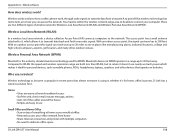
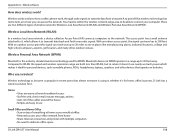
... so popular in recent years that operate on top of everything at home as to connect your office network from one point A to the network. The access point has a small antenna attached to dedicate office space
D-Link DIR-657 User Manual
108
Who uses wireless? Wireless Basics
How does wireless work , through radio signals to transmit data...
Product Manual - Page 114
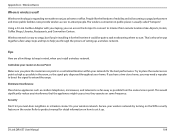
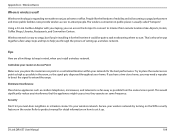
... gets dispersed throughout your network for the first time it 's becoming so popular that the appliances might cause since they operate on same frequency. Centralize your router or Access Point
Make sure you 're installing it for the best performance.
D-Link DIR-657 User Manual
109 Refer to place the router/access point as high as possible...
Product Manual - Page 115
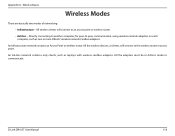
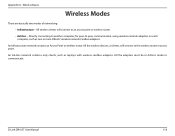
... clients, will connect to communicate. All the adapters must be in Ad-Hoc mode to an access point or wireless router.
• Ad-Hoc - An Ad-Hoc network contains only clients, such as two or more DIR-657 wireless network Cardbus adapters. D-Link DIR-657 User Manual
110
All wireless clients will connect to -peer communication, using wireless...
Similar Questions
Using The Dir 657 As A Wireless Access Point
want to connect adir 657 wirelessly to my dir 655
want to connect adir 657 wirelessly to my dir 655
(Posted by jim84244 10 years ago)
Connect Wireless Printer Without Shareport To Dir 657
Due to space issue I can not place my wireless printer next to the router, to connect it to USB port...
Due to space issue I can not place my wireless printer next to the router, to connect it to USB port...
(Posted by forgade1 11 years ago)

