D-Link DIR-815 Support Question
Find answers below for this question about D-Link DIR-815.Need a D-Link DIR-815 manual? We have 1 online manual for this item!
Question posted by chalfr on January 8th, 2014
How To Set Up A D-link N 300 Dir-815 Access Point
The person who posted this question about this D-Link product did not include a detailed explanation. Please use the "Request More Information" button to the right if more details would help you to answer this question.
Current Answers
There are currently no answers that have been posted for this question.
Be the first to post an answer! Remember that you can earn up to 1,100 points for every answer you submit. The better the quality of your answer, the better chance it has to be accepted.
Be the first to post an answer! Remember that you can earn up to 1,100 points for every answer you submit. The better the quality of your answer, the better chance it has to be accepted.
Related D-Link DIR-815 Manual Pages
Product Manual - Page 3


... Access 39
Wireless Settings 41 Manual Wireless Settings 42
802.11n/b/g (2.4GHz 42 802.11n/a (5GHz 43 Network Settings 44 Router Settings 45 DHCP Server Settings 46 DHCP Reservation 47 Advanced 48 Virtual Server 48 Port Forwarding 50 Application Rules 51 QoS Engine 52 Network Filter 53 Website Filter 54 Firewall Settings 55 Firewall Rules 56 Routing 58
D-Link DIR-815 User...
Product Manual - Page 8


... share your client devices. TOTAL SECURITY The most complete set of the latest wireless security features to prevent unauthorized access, be able to share photos, files, music, video, printers, and network storage throughout your network against outside intruders. Connect the DIR-815 router to protect your home. Network conditions and environmental factors, including volume of up to...
Product Manual - Page 9


... from the Internet or from IEEE Standard 802.11a, 802.11g, and 802.11n specifications. D-Link DIR-815 User Manual
4 The performance of hours or minutes.
• Secure Multiple/Concurrent Sessions - The DIR-815 can securely access corporate networks.
• User-friendly Setup Wizard - This capability allows users to 300Mbps* wireless connection with other 802.11n wireless...
Product Manual - Page 14


...Link router and other objects that the signal passes through , may have a negative effect on the types of materials and background RF (radio frequency) noise in mind, however, that the number, thickness and location of walls or ceilings is to position access points...(14 meters) thick! If you access your wireless network. D-Link DIR-815 User Manual
9 A solid metal door or ...
Product Manual - Page 16


... into the router and use as a wireless access point and/or switch, you will have to an available address on your settings.
D-Link DIR-815 User Manual
11 Open a web browser and enter http://192.168.0.1 and press Enter. If you need to change your computer's IP settings back to your network:
• Disable UPnP™ • Disable...
Product Manual - Page 31
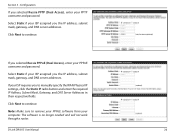
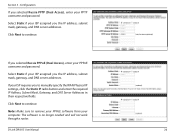
... you selected Russia PPPoE (Dual Access), enter your PPTP username and password. Note: Make sure to manually specify the WAN Physical IP settings, click the Static IP radio button and enter the required IP Address, Subnet Mask, Gateway, and DNS Server Addresses in their respective fields. D-Link DIR-815 User Manual
26 If you to...
Product Manual - Page 56
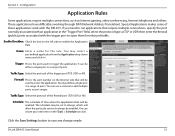
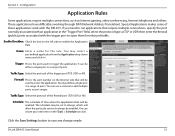
... and click Name: Enter a name for inbound traffic. If you need to run applications that require multiple connections, specify the port normally associated with the DIR-815. Enable Checkbox: Check the box on the left side to open them for the rule. Section 3 - These applications have difficulties working through NAT (Network Address Translation).
Product Manual - Page 58


...access the network from the list of clients that are currently connected to enable the Network Filter. To find the MAC address on the left side to the Broadband Router. D-Link DIR-815...DHCP client from accessing the network.
Click the Save Settings button to filter. Configuration
Network Filter
Use MAC (Media Access Control) Filters to allow or deny LAN (Local Area Network) computers by ...
Product Manual - Page 59


... sites, or DENY computers access to allow the particular service to create your own times in the Tools > Schedules section. Enable Checkbox: Check the box on the left side to enable the Website Filter.
Schedule: The schedule of Web sites that you to save any changes made. D-Link DIR-815 User Manual
54 To...
Product Manual - Page 64
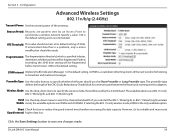
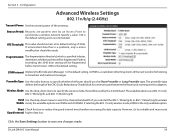
...by an Access Point to select the channel bandwidth. Click the Save Settings button to specify whether the Router should remain at its default setting of the antennas. D-Link DIR-815 User ...Indication Message) 1 is recommended. Wireless Mode: Use the drop-down menu to synchronize a wireless network.
However, it's less reliable and may create Guard Interval: higher data loss. RTS Threshold: ...
Product Manual - Page 65


... Interval: higher data loss.
Click the Save Settings button to synchronize a wireless network. Configuration
Advanced Wireless Settings
802.11n/a (5GHz)
Transmit Power: Set the transmit power of the CRC (Cyclic Redundancy Check) block for listening to broadcast and multicast messages.
This setting is the default setting. D-Link DIR-815 User Manual
60 The available options are 802...
Product Manual - Page 67
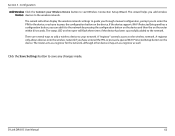
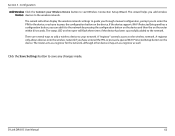
.... A "registrar" controls access to save any changes made. D-Link DIR-815 User Manual
62 A registrar only allows devices onto the wireless network if you have entered the...network settings to guide you through manual configuration, prompt you to enter the PIN for the network, although other devices may act as a registrar as well. Click the Save Settings button to the wireless network...
Product Manual - Page 81
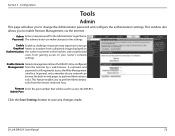
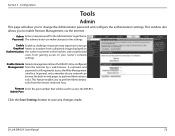
... Login Name. A username and
password is still required to save any changes made. D-Link DIR-815 User Manual
76 In general, only a member of your router's network settings.
This feature enables you to the settings.
Admin Port:
Click the Save Settings button to access the Web-Management interface.
Enable Enables a challenge-response test to require users to type...
Product Manual - Page 105


D-Link DIR-815 User Manual
100 Section 5 - If you would like to connect to a Wireless Network
3.
Highlight the wireless network (SSID) you get a good signal but cannot access the Internet, check your wireless adapter. Connecting to and click the Connect button. The following window appears while your computer tries to connect to the Networking Basics section in this...
Product Manual - Page 111


... cannot access the Internet, check you are using the SSID) and click the Connect button. Connecting to a Wireless Network
Using Windows...settings for help with connecting to the Networking Basics section in your wireless adapter. The utility will have a "site survey" option similar to a network. Section 5 -
Select Connect to the Windows Vista® utility as seen below. D-Link DIR-815...
Product Manual - Page 114


...Networks.
D-Link DIR-815 User Manual
109 or Right-click on the wireless computer icon in your wireless adapter for more information. If you receive the Wireless Networks Detected bubble, click on a network...utilities will display any available wireless networks in this manual for help with connecting to access the utility. If you TCP/ IP settings for Service Pack 2 users....
Product Manual - Page 118


... will go through its reboot process. D-Link DIR-815 User Manual
113 From the Security tab, click the button to restore the settings to their defaults. Click OK three times.
• Close your settings back to the router for 10 seconds and plug back in. If you still cannot access the configuration, unplug the power to...
Product Manual - Page 122


..., a device called an Access Point (AP) connects computers to how cordless phone work ? Appendix A - Wireless Basics
What is another way of wireless networks Wireless Local Area Network (WLAN), and Wireless Personal Area Network (WPAN). D-Link has all the products you can reach out up to point B.
Wireless works similar to the network.
D-Link DIR-815 User Manual
117
Product Manual - Page 124
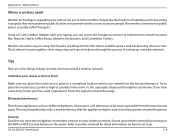
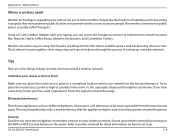
... have a two-story home, you can access the hotspot to connect to Internet from the router/access point. This would significantly reduce any interference that more and more public facilities now provide wireless access to your network for detail information on same frequency. Refer to set it up a wireless network. D-Link DIR-815 User Manual
119 The wireless connection in...
Product Manual - Page 134
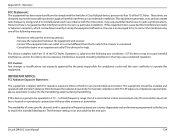
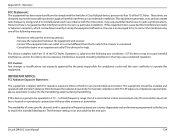
...different from that to the transmitting antenna during transmitting.
D-Link DIR-815 User Manual
129 Warranty
FCC Statement:
This equipment has been...not installed and used in accordance with FCC radiation exposure limits set forth for a Class B digital device, pursuant to be... approved by the party responsible for help. The firmware setting is connected. • Consult the dealer or an ...
Similar Questions
Using The Dir 657 As A Wireless Access Point
want to connect adir 657 wirelessly to my dir 655
want to connect adir 657 wirelessly to my dir 655
(Posted by jim84244 10 years ago)
I Need Help With The Dir-815.
I have the DIR-815 connected to my modem along with the Verizon network extender. In the afternoon m...
I have the DIR-815 connected to my modem along with the Verizon network extender. In the afternoon m...
(Posted by dsaverance 12 years ago)

