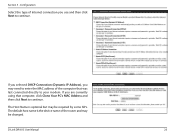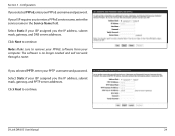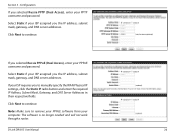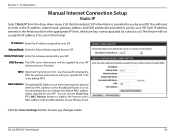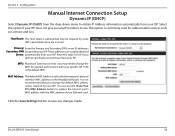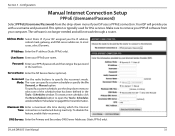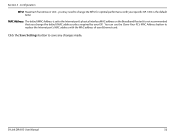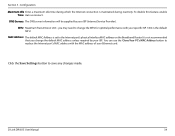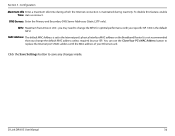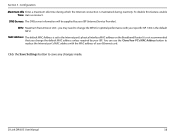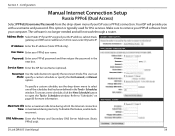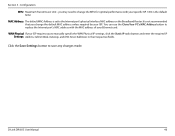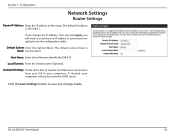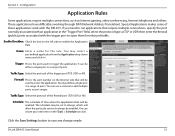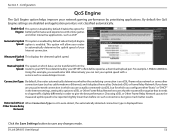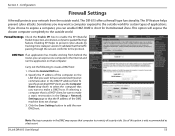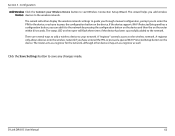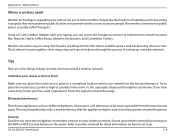D-Link DIR-815 Support Question
Find answers below for this question about D-Link DIR-815.Need a D-Link DIR-815 manual? We have 1 online manual for this item!
Question posted by dsaverance on August 4th, 2011
I Need Help With The Dir-815.
I have the DIR-815 connected to my modem along with the Verizon network extender. In the afternoon my office gets a little warm and I have to unplug the DIR-815 to reboot it several times to reconnect to the internet. Do I need to return the DIR-815?
Current Answers
Answer #1: Posted by kcmjr on August 4th, 2011 4:43 PM
Returning it is one option (assuming it's under warranty). Another is to relocate the unit to a place that has less heat buildup. If it's on your PC move it to the floor or away from the PC in some way. A heat related issue is probably a sign of an impending total failure. They are typically caused by poor solder connections or marginal electronic components when there is no fan in the unit. I would try to get it replaced before you are forced to.
Licenses & Certifications: Microsoft, Cisco, VMware, Novell, FCC RF & Amateur Radio licensed.
Related D-Link DIR-815 Manual Pages
Similar Questions
Dir 815
I just have DIR815 installed. It is set for 2.4 GH and working,. But I liketo change it to 5 GH. so ...
I just have DIR815 installed. It is set for 2.4 GH and working,. But I liketo change it to 5 GH. so ...
(Posted by ray69385 12 years ago)