D-Link DIR-815 Support Question
Find answers below for this question about D-Link DIR-815.Need a D-Link DIR-815 manual? We have 1 online manual for this item!
Question posted by whikelv on December 30th, 2013
How To Change Wifi Password On D-link Dir-815
The person who posted this question about this D-Link product did not include a detailed explanation. Please use the "Request More Information" button to the right if more details would help you to answer this question.
Current Answers
There are currently no answers that have been posted for this question.
Be the first to post an answer! Remember that you can earn up to 1,100 points for every answer you submit. The better the quality of your answer, the better chance it has to be accepted.
Be the first to post an answer! Remember that you can earn up to 1,100 points for every answer you submit. The better the quality of your answer, the better chance it has to be accepted.
Related D-Link DIR-815 Manual Pages
Product Manual - Page 2
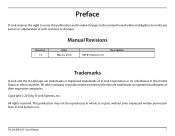
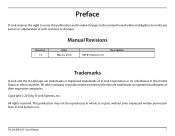
... companies.
D-Link DIR-815 User Manual
i Copyright © 2010 by D-Link Systems, Inc. All rights reserved. This publication may not be reproduced, in whole or in the United States or other company or product names mentioned herein are trademarks or registered trademarks of D-Link Corporation or its subsidiaries in part, without obligation to make changes in...
Product Manual - Page 3


...28 Static IP 29 Dynamic IP (DHCP 30 PPPoE (Username/Password 31 PPTP 33 L2TP 35 Russia PPTP (Dual Access 37 ...Network Settings 44 Router Settings 45 DHCP Server Settings 46 DHCP Reservation 47 Advanced 48 Virtual Server 48 Port Forwarding 50 Application Rules 51 QoS Engine 52 Network Filter 53 Website Filter 54 Firewall Settings 55 Firewall Rules 56 Routing 58
D-Link DIR-815...
Product Manual - Page 13


...was last connected directly to your modem.
• You can only use the Ethernet port on . D-Link DIR-815 User Manual
8 Placement of the router is connected to the Internet port on the router, and then...not place the router in an enclosed area such as WinPoet, Broadjump, or Enternet 300 from the D-Link CD, make sure you disable or uninstall any PPPoE software such as a closet, cabinet, or in...
Product Manual - Page 16


... to your settings. Click on the computer is 192.168.0.xxx (where xxx is between 2 and 254). Section 2 - D-Link DIR-815 User Manual
11 Make sure your network:
• Disable UPnP™ • Disable DHCP • Change the LAN IP address to the original values as in the future. Under Router Settings, enter an available...
Product Manual - Page 18


The step-by the login password on your CD-ROM drive). When the autorun screen appears, click Install. The steps and screens are shown in the CD-ROM drive. D-Link DIR-815 User Manual
13 In the run the Setup Wizard to guide ...Section 2 -
Insert the Quick Router Setup Wizard CD in Windows® XP.
Installation
Getting Started
The DIR-815 includes a Quick Router Setup Wizard CD.
Product Manual - Page 19


... using the web-based configuration utility.
Enter Admin in the User Name field. If you how to the Troubleshooting section for assistance.
D-Link DIR-815 User Manual
14 Section 3 - Leave the password blank by default. Web-based Configuration Utility
To access the configuration utility, open a web-browser such as Internet Explorer and enter the...
Product Manual - Page 21


... allows you are PPPoE, Static IP, and Dynamic IP (DHCP).
D-Link DIR-815 User Manual
16 Configuration
Easy Setup
You can use the Easy Setup feature... If you will be implemented on your PPPoE user name and password.
Click Next to select the type of Internet connection you selected PPPoE, enter your wireless network. The available options are planning to the Internet. Use the ...
Product Manual - Page 24


D-Link DIR-815 User Manual
19 The following window appears to indicate that the settings are being saved:
When the Router has finished saving all the changes, the following window appears when Easy Setup has completed, displaying a summary of your Internet and wireless settings.
Click Save to the main login page. Section 3 - ...
Product Manual - Page 27
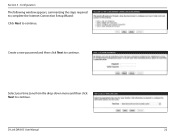
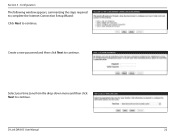
D-Link DIR-815 User Manual
22 Create a new password and then click Next to continue.
Section 3 - Configuration
The following window appears, summarizing the steps required to complete the Internet Connection Setup Wizard: Click Next to continue.
Select your time zone from the drop-down menu and then click Next to continue.
Product Manual - Page 28
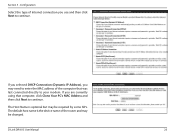
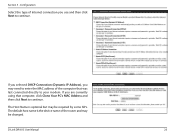
....
The default host name is optional but may be required by some ISPs. D-Link DIR-815 User Manual
23 Section 3 - Configuration
Select the type of Internet connection you may need to enter the MAC address of the router and may be changed. If you selected DHCP Connection (Dynamic IP Address), you use and then...
Product Manual - Page 29
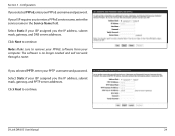
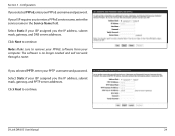
...Link DIR-815 User Manual
24
If you the IP address, subnet mask, gateway, and DNS server addresses. Click Next to continue. Section 3 - Select Static if your ISP assigned you selected PPTP, enter your PPTP username and password... ISP requires you to remove your PPPoE software from your PPPoE username and password. Configuration
If you the IP address, subnet mask, gateway, and PPTP ...
Product Manual - Page 30


Click Next to continue.
Configuration
If you the IP address, subnet mask, gateway, and L2TP server addresses. Select Static if your ISP assigned you selected L2TP, enter your Internet provider. Click Next to continue. If you selected Static, enter your network settings supplied by your L2TP username and password.
D-Link DIR-815 User Manual
25 Section 3 -
Product Manual - Page 31
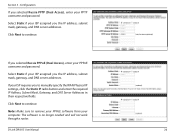
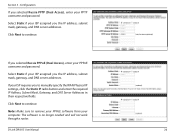
... 3 - Select Static if your PPPoE username and password.
The software is no longer needed and will not work through a router. D-Link DIR-815 User Manual
26
If you selected Russia PPPoE (Dual...gateway, and DNS server addresses.
Select Static if your PPTP username and password.
Configuration
If you selected Russia PPTP (Dual Access), enter your ISP assigned you to continue. Note:...
Product Manual - Page 32


... Internet connection.
It may take a few tries to initially connect to indicate that the settings are being saved. The following window appears to the Internet. D-Link DIR-815 User Manual
27 When the Router has finished saving all the changes, the Setup> Internet window will open. Section 3 - Configuration
Click Connect to test your settings.
Product Manual - Page 34
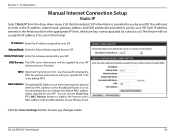
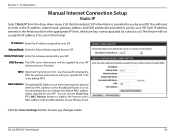
... the Subnet Mask assigned by a dot (x.x.x.x).
D-Link DIR-815 User Manual
29 You will need to replace the Internet port's MAC address with your specific ISP. 1500 is the default MTU.
MTU: Maximum Transmission Unit - You can use the Clone Your PC's MAC Address button to change the default MAC address unless required by...
Product Manual - Page 81
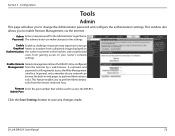
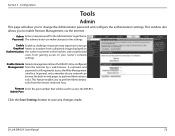
... feature enables you to enable Remote Management, via the Internet. In general, only a member of your router's network settings.
A username and
password is still required to save any changes made. D-Link DIR-815 User Manual
76 Admin Enter a new password for the Administrator Login Name.
Admin Port:
Click the Save Settings button to access the Web-Management...
Product Manual - Page 83
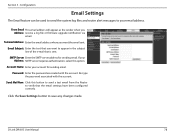
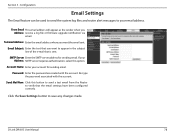
...Password: Enter the password associated with the account. Send Mail Now: Click this option. To Email Address: Enter the email address where you Address: receive a log file or firmware upgrade notification via email.
D-Link DIR-815...select this button to send a test email from the Router to save any changes made. Configuration
Email Settings
The Email feature can be used to send the ...
Product Manual - Page 86


... provider, your friends can enter in your domain name to connect to a changing IP Address. D-Link DIR-815 User Manual
81
Enable DDNS: Dynamic Domain Name System is . Host Name: Enter the Host Name that the DDNS account Testing: user name and password have purchased (www.whateveryournameis.com) with your IP address is a method of...
Product Manual - Page 118


... leave the password box empty. When logging in . From the Security tab, click the button to restore the settings to their defaults. Unfortunately this process will go through its reboot process. Release the button and the router will change all your Internet... panel of your router. Wait about 30 seconds and try connecting using a different computer.
2. D-Link DIR-815 User Manual
113
Product Manual - Page 120
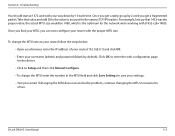
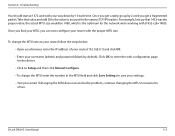
...the optimum for the network we're working ...Once you get a fragmented packet. To change the MTU enter the number in increments ...password (blank by 2 until you can now configure your way down by 10 each time.
Troubleshooting
You should start at 1472 and work your router with (1452+28=1480). Once you find your MTU, you get a reply, go up by default).
Section 6 - D-Link DIR-815...
Similar Questions
How Do I Change The Password To The Wireless Internet Access?
When I want to access my wireless internet via a mobile or a laptop there is a password requirement....
When I want to access my wireless internet via a mobile or a laptop there is a password requirement....
(Posted by olofforslund 9 years ago)
How Do I Change A Password On A D-link Dir-815 Wireless Router
(Posted by Tresvtmin 9 years ago)
How Do I Reset The Security Key So I Can Change The Password On My Dlink Dir815
(Posted by sherrythompson629 11 years ago)

