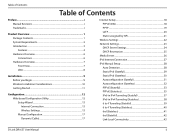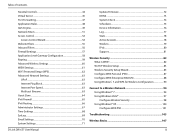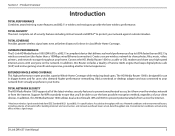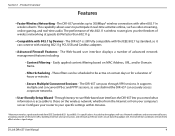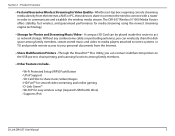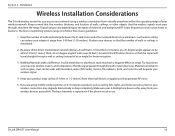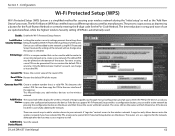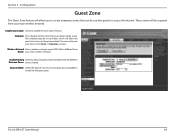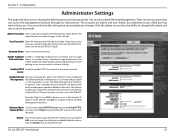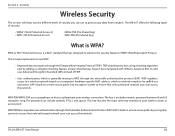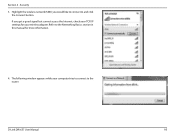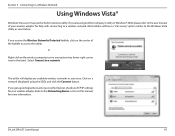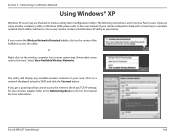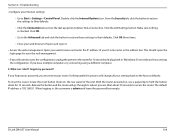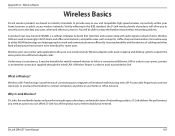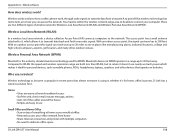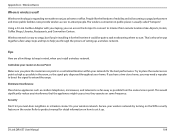D-Link DIR-657 Support Question
Find answers below for this question about D-Link DIR-657.Need a D-Link DIR-657 manual? We have 1 online manual for this item!
Question posted by olofforslund on July 30th, 2014
How Do I Change The Password To The Wireless Internet Access?
When I want to access my wireless internet via a mobile or a laptop there is a password requirement. How do I change that password?
Current Answers
Related D-Link DIR-657 Manual Pages
Similar Questions
Using The Dir 657 As A Wireless Access Point
want to connect adir 657 wirelessly to my dir 655
want to connect adir 657 wirelessly to my dir 655
(Posted by jim84244 10 years ago)
D-link Dir-505 Wireless File Sharing, Does It Require Internet?
Hello, I was thinking of buying this product mainly because of its wireless file sharing feature. I ...
Hello, I was thinking of buying this product mainly because of its wireless file sharing feature. I ...
(Posted by ibbanjavid 10 years ago)
Connect Wireless Printer Without Shareport To Dir 657
Due to space issue I can not place my wireless printer next to the router, to connect it to USB port...
Due to space issue I can not place my wireless printer next to the router, to connect it to USB port...
(Posted by forgade1 11 years ago)
Changing Password From Factory Settings
I would like step by step instructions on how to change the password on the dlink dir-media router.
I would like step by step instructions on how to change the password on the dlink dir-media router.
(Posted by ddinn 12 years ago)