D-Link DIR-657 Support Question
Find answers below for this question about D-Link DIR-657.Need a D-Link DIR-657 manual? We have 1 online manual for this item!
Question posted by ddinn on January 24th, 2012
Changing Password From Factory Settings
I would like step by step instructions on how to change the password on the dlink dir-media router.
Current Answers
There are currently no answers that have been posted for this question.
Be the first to post an answer! Remember that you can earn up to 1,100 points for every answer you submit. The better the quality of your answer, the better chance it has to be accepted.
Be the first to post an answer! Remember that you can earn up to 1,100 points for every answer you submit. The better the quality of your answer, the better chance it has to be accepted.
Related D-Link DIR-657 Manual Pages
Product Manual - Page 6
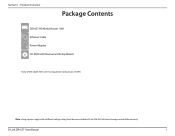
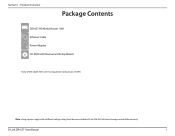
Product Overview
PProacdkuacgteOCvoentrevnietsw
DIR-657 HD Media Router 1000 Ethernet Cable Power Adapter CD-ROM with the DIR-657 will cause damage and void the warranty. D-Link DIR-657 User Manual
1
Section 1 - Note: Using a power supply with a different voltage rating than the one included with Manual and Setup Wizard
If any of the above ...
Product Manual - Page 8
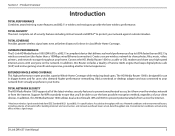
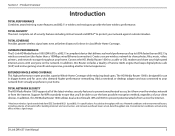
... HD Media Router 1000 (DIR-657) is designed for use the best possible encryption method, regardless of your client devices. In addition, this HD Media Router 1000 utilizes dual active firewalls (SPI and NAT) to 650% faster than an 802.11g wireless connection (also faster than a 100Mbps wired Ethernet connection). TOTAL NETWORK SECURITY The HD Media Router 1000 supports...
Product Manual - Page 9
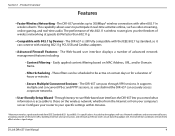
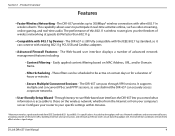
..., and real-time audio. Through its easy-to your specific settings within minutes.
* Maximum wireless signal rate derived from your company's server. Configure your router to -use Web-based user interface, the DIR-657 lets you the freedom of this 802.11n wireless router gives you control what information is still fully compatible with the...
Product Manual - Page 10
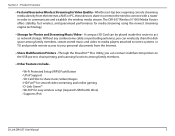
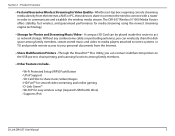
Through the SharePort™ Plus Utility, you can wirelessly share this router to act as network storage. The DIR-657 Wireless N 1000 Media Router offers stability, fast wireless, and guaranteed performance for media streaming using the newest streaming engine technology.
• Storage for Video Quality - Section 1 - Without any cumbersome cables or protruding antennas, you can be ...
Product Manual - Page 11
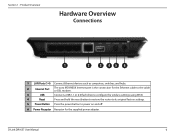
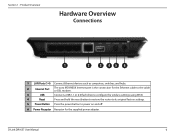
... DSL modem.
3
USB
Connect a USB 1.1 or 2.0 flash drive to configure the wireless settings using WCN.
4
Reset
Press and hold the reset button to restore the router to its original factory settings.
5 Power Button Press the power button to power on and off.
6 Power Receptor Receptor for the supplied power adapter. D-Link DIR-657 User Manual
6
Section 1 -
Product Manual - Page 16
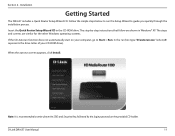
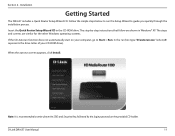
Note: It is recommended to guide you quickly through the installation process.
D-Link DIR-657 User Manual
11 Installation
Getting Started
The DIR-657 includes a Quick Router Setup Wizard CD. The step-by the login password on your CD-ROM drive). Section 2 - Follow the simple steps below to run box type "D:\autorun.exe" (where D: represents the drive letter of...
Product Manual - Page 21
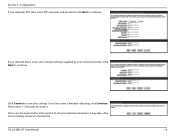
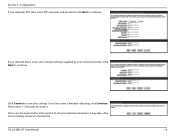
... take a few tries to initially connect to continue.
Once the router is finished rebooting, click Continue. Section 3 - Click Connect to test your settings.
Close your browser window and reopen it to save your Internet connection. D-Link DIR-657 User Manual
16 Configuration If you selected Static, enter your network settings supplied by your L2TP username and password.
Product Manual - Page 23
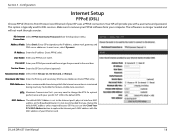
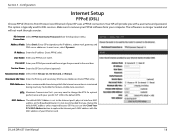
...set to Point Protocol over Ethernet) if your PPPoE password and then retype the password in the next box. Password...Internet connection is no longer needed and will provide you change the default MAC address unless required by your ISP....address with a username and password. Reconnection Mode: Select either Always-on the Broadband Router. D-Link DIR-657 User Manual
18 Connection:
Address...
Product Manual - Page 24
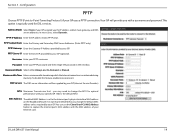
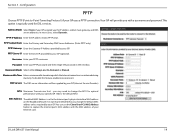
... Auto-reconnect. Password: Enter your PPTP username. DNS Servers: The DNS server information will provide you change the MTU for DSL services.
Configuration
PPTP
Choose PPTP (Point-to replace the Internet port's MAC address with the MAC address of your ISP (Internet Service Provider.)
MTU: Maximum Transmission Unit - D-Link DIR-657 User Manual
19...
Product Manual - Page 25
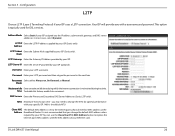
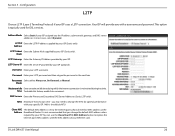
... default MAC Address is maintained during which the Internet connection is set to the Internet port's physical interface MAC address on , On...password.
Reconnect Select either Always-on the Address: Broadband Router.
You can use the Clone Your PC's MAC Address button to change the default MAC address unless required by your ISP (Static only). In most cases, select Dynamic. D-Link DIR-657...
Product Manual - Page 27
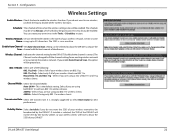
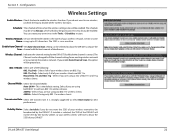
... Scan: channel with the least amount of 802.11n and 11g wireless clients. Wireless Channel: Indicates the channel setting for an existing wireless network or to always be changed to fit the channel setting for the DIR-657. Select if you are 802.11n. It is case-sensitive.
Schedule: The schedule of the following: 802.11g...
Product Manual - Page 35
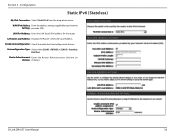
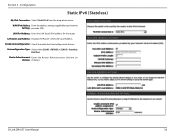
Section 3 -
D-Link DIR-657 User Manual
30 LAN Link-Local Address: Displays the Router's LAN Link-Local Address. Autoconfiguration Type: Select either SLAAC +... the LAN (local) IPv6 address for the router.
WAN IPv6 Address Enter the address settings supplied by your Internet Settings: provider (ISP). Router Advertisement Enter the Router Advertisement Lifetime (in Lifetime: minutes).
Product Manual - Page 67
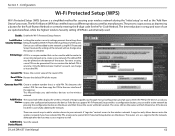
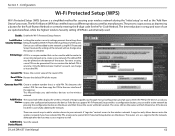
... Wireless Locking the wireless security settings prevents the settings from Security Settings: being changed by pressing the configuration button on the device and then the on the bottom of the router. Devices can change once this PIN to the network. Current PIN: Shows the current value of the router. Device Wizard:
D-Link DIR-657 User Manual
62
Only the Administrator...
Product Manual - Page 72
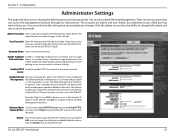
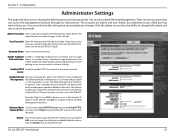
...User, you cannot change the Administrator and User passwords. Example: http://x.x.x.x:8080 whereas x.x.x.x is the Internet IP address of the DIR-657 and 8080 is still required to perform Administrator tasks from the Internet by a web browser. If you login as part of your router's network settings. Configuration
Administrator Settings
This page will list any changes. You can browse...
Product Manual - Page 104
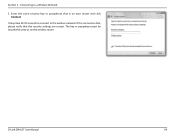
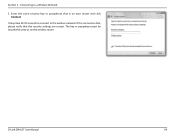
It may take 20-30 seconds to connect to a Wireless Network
3. If the connection fails, please verify that is on the wireless router. D-Link DIR-657 User Manual
99
Enter the same security key or passphrase that the security settings are correct. The key or passphrase must be exactly the same as on your router and click Connect. Section 5 -
Connecting to the wireless network.
Product Manual - Page 106
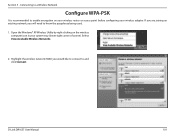
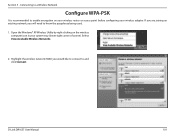
... by right-clicking on your wireless router or access point before configuring your system tray (lower-right corner of screen). Highlight the wireless network (SSID) you will need to and click Connect. D-Link DIR-657 User Manual
101 Select View Available Wireless Networks.
2.
If you are joining an existing network, you would like to connect to...
Product Manual - Page 109
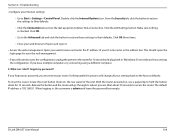
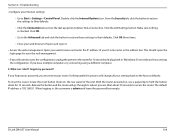
... the power to the factory defaults. D-Link DIR-657 User Manual
104 With the router powered on the rear panel of your router. When logging in . Wait about 30 seconds and try connecting using a different computer.
2. Unfortunately this process will go through its reboot process.
Troubleshooting
• Configure your settings back to the router for your web...
Product Manual - Page 111
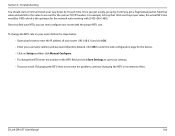
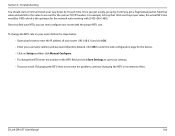
... the MTU field and click Save Settings to enter the web configuration page for the device. • Click on Setup and then click Manual Configure. • To change the MTU rate on your router follow the steps below: • Open your username (admin) and password (blank by default). To change the MTU enter the number in...
Product Manual - Page 115
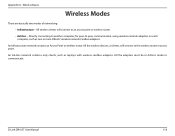
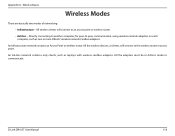
...
Wireless Modes
There are basically two modes of networking:
• Infrastructure - D-Link DIR-657 User Manual
110
All the wireless devices, or clients, will connect to the wireless router or access point. All the adapters must be in Ad-Hoc mode to -peer communication, using wireless network adapters on each computer, such as laptops with...
Product Manual - Page 117
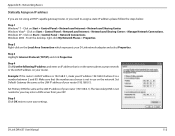
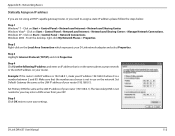
... from your IP address 192.168.0.X where X is 192.168.0.1, make your ISP. D-Link DIR-657 User Manual
112 Step 4 Click Use the following IP address and enter an IP address that the number you need to save your router.
Networking Basics
Statically Assign an IP address
If you are not using a DHCP capable gateway...
Similar Questions
How Do I Change The Password To The Wireless Internet Access?
When I want to access my wireless internet via a mobile or a laptop there is a password requirement....
When I want to access my wireless internet via a mobile or a laptop there is a password requirement....
(Posted by olofforslund 9 years ago)
How To Set Up Dir-815 Router On Windows 8 Without The Cd?
(Posted by onikko 9 years ago)
Using The Dir 657 As A Wireless Access Point
want to connect adir 657 wirelessly to my dir 655
want to connect adir 657 wirelessly to my dir 655
(Posted by jim84244 10 years ago)

