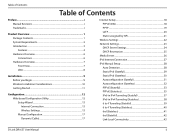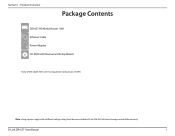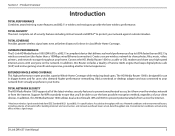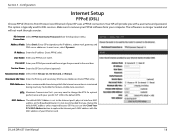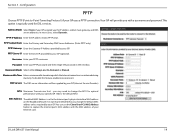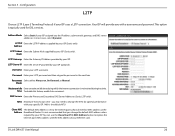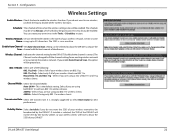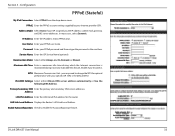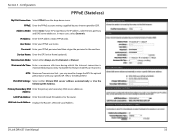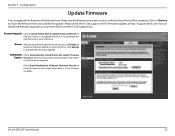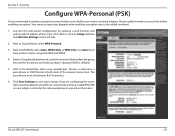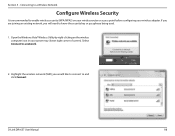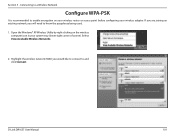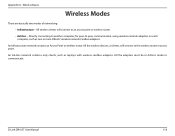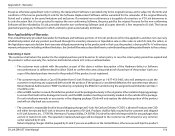D-Link DIR-657 Support and Manuals
Get Help and Manuals for this D-Link item

View All Support Options Below
Free D-Link DIR-657 manuals!
Problems with D-Link DIR-657?
Ask a Question
Free D-Link DIR-657 manuals!
Problems with D-Link DIR-657?
Ask a Question
Most Recent D-Link DIR-657 Questions
How To Configure Dir 657 As Repeater
(Posted by jimhough66 2 years ago)
How Do I Change The Password To The Wireless Internet Access?
When I want to access my wireless internet via a mobile or a laptop there is a password requirement....
When I want to access my wireless internet via a mobile or a laptop there is a password requirement....
(Posted by olofforslund 9 years ago)
Dir-657 Wizard Wont Install
(Posted by kjunsmd 9 years ago)
How To Install Dir 657 D Link
(Posted by batlecha 9 years ago)
Can Dir-657 Be Access Point
(Posted by silvisha 9 years ago)
D-Link DIR-657 Videos
Popular D-Link DIR-657 Manual Pages
D-Link DIR-657 Reviews
We have not received any reviews for D-Link yet.