D-Link DIR-651 Support Question
Find answers below for this question about D-Link DIR-651.Need a D-Link DIR-651 manual? We have 1 online manual for this item!
Question posted by gasmcc on July 22nd, 2014
How To Change Dns On Dir-651
The person who posted this question about this D-Link product did not include a detailed explanation. Please use the "Request More Information" button to the right if more details would help you to answer this question.
Current Answers
There are currently no answers that have been posted for this question.
Be the first to post an answer! Remember that you can earn up to 1,100 points for every answer you submit. The better the quality of your answer, the better chance it has to be accepted.
Be the first to post an answer! Remember that you can earn up to 1,100 points for every answer you submit. The better the quality of your answer, the better chance it has to be accepted.
Related D-Link DIR-651 Manual Pages
Product Manual - Page 2
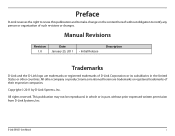
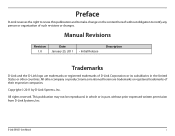
...
D-Link and the D-Link logo are trademarks or registered trademarks of such revisions or changes. All rights reserved.
All other countries. This publication may not be reproduced, in whole...and to make changes in the content hereof without prior expressed written permission from D-Link Systems, Inc.
Copyright © 2011 by D-Link Systems, Inc.
D-Link DIR-651 User Manual
i
Product Manual - Page 11
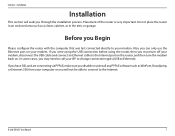
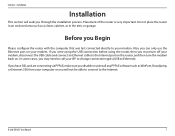
... connect an Ethernet cable to the Internet port on the router, and then turn the modem back on your ISP to change connection types (USB to call your modem.
D-Link DIR-651 User Manual
7
Before you through the installation process. Also, you may need to Ethernet). In some cases, you can only use...
Product Manual - Page 17
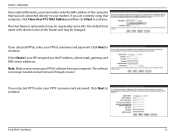
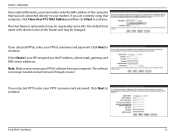
... the MAC address of the Router and may be changed. Configuration
If you selected Dynamic, you may need to continue. If you selected PPPoE, enter your PPTP username and password. If you the IP address, subnet mask, gateway, and DNS server addresses. D-Link DIR-651 User Manual
13 Select Static if your ISP assigned...
Product Manual - Page 20
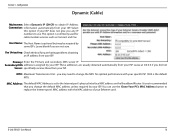
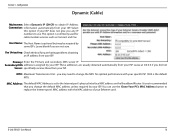
...
MAC Address: The default MAC Address is set to change the default MAC address unless required by your ISP. Leave...your Ethernet card.
It is the default MTU. D-Link DIR-651 User Manual
16 Select
this option if your ISP does... Transmission Unit -
Primary/ Enter the Primary and secondary DNS server IP Secondary DNS addresses assigned by your ISP. Configuration
Dynamic (Cable)
...
Product Manual - Page 21
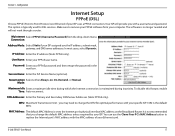
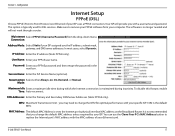
....
you the IP address, subnet mask, gateway, and DNS server addresses. D-Link DIR-651 User Manual
17
Reconnection Select either Always-on the Broadband Router. DNS Addresses: Enter the Primary and Secondary DNS Server Addresses (Static PPPoE only). It is no longer needed and will provide you change the MTU for DSL services.
Your ISP will...
Product Manual - Page 22
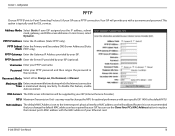
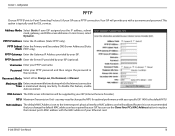
....
DNS Servers: The DNS server information will provide you the IP address, subnet mask, gateway, and DNS server addresses. You can use the Clone Your PC's MAC Address button to change the... with your specific ISP. 1400 is not recommended that you change the default MAC address unless required by your ISP.
D-Link DIR-651 User Manual
18 Username: Enter your ISP (optional). Reconnect Mode...
Product Manual - Page 23
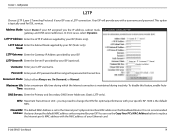
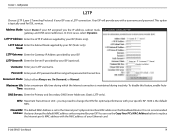
...the default MTU.
you with the MAC address of your ISP (Static only). D-Link DIR-651 User Manual
19
Reconnect Mode: Select either Always-on the Broadband Router. Maximum Idle Enter... if your ISP assigned you change the MTU for DSL services.
To disable this feature, enable AutoTime: reconnect. DNS Servers: Enter the Primary and Secondary DNS Server Addresses (Static L2TP only...
Product Manual - Page 24


...the IP address, subnet mask, gateway address, and DNS address(es) provided to the Internet port's physical ...DIR-651 User Manual
20
Each IP address entered in the fields must be supplied by your ISP.
Section 3 - MAC Address: The default MAC Address is the default MTU. DNS Servers: The DNS server information will not accept the IP address if it is not recommended that you change...
Product Manual - Page 25


... -
Configuration
Wireless Settings
Enable Wireless: Check the box to customize the wireless network.
If Invisible is set to always be changed to fit the channel setting for the DIR-651.
By default the channel Channel: is selected, the SSID of your DIR-651
D-Link DIR-651 User Manual
21 If you do not want the SSID of your...
Product Manual - Page 26
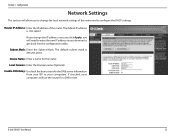
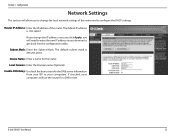
... of the router and to change the IP address, once you click Apply, you to configure the DHCP settings. Device Name: Enter a name for a DNS server.
Enable DNS Relay: Uncheck the box to transfer the DNS server information from your computers. Local Domain: Enter the Domain name (Optional).
D-Link DIR-651 User Manual
22 The default...
Product Manual - Page 40


... Click the Save button to remove the rule. You Rules List: may click the Edit icon to change the settings or enable/disable the rule, or click the Delete icon to apply your settings. Source ...on an IP address range. Source IP Start: Enter the starting IP address. D-Link DIR-651 User Manual
36 Section 3 -
Configuration
Inbound Filter
The Inbound Filter option is an advanced method of controlling ...
Product Manual - Page 41
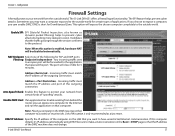
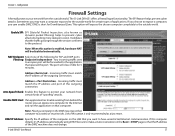
... address and port of applications.
D-Link DIR-651 User Manual
37 Enable SPI: SPI (...DIR-651 offers a firewall type functionality. Use of this computer obtains it's IP address automatically using DHCP, be disabled automatically. Incoming traffic must match the IP address of the DMZ machine does not change.
Configuration
Firewall Settings
A firewall protects your network...
Product Manual - Page 45


... guide you through manual configuration, prompt you to enter the PIN for the network, although other devices may be generated.
D-Link DIR-651 User Manual
41 Lock Wireless Locking the wireless security settings prevents the settings from Security Settings: being changed by pressing the configuration button on the device and then on the device...
Product Manual - Page 48
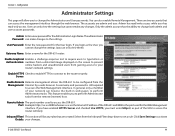
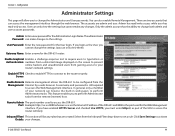
... connect to access the Web-Management interface. This feature enables you to access the DIR-651.
In general, only a member of the DIR-651 and 8080 is the port used to change both admin and user account passwords. Click Save Settings to your router's network settings.
A username and password is the Internet IP address of your...
Product Manual - Page 53
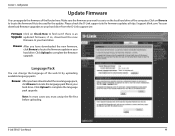
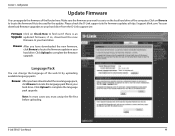
... to find out if there is on your hard drive from the D-Link support site.
D-Link DIR-651 User Manual
49
if so, download the new
firmware to use is an Upgrade: updated firmware; ... click Browse to locate the firmware update on the local hard drive of the computer. You can change the language of the Router here. Click Upload to complete the firmware upgrade. Please check the D-Link...
Product Manual - Page 54


com) with your IP address is a method of DNS: keeping a domain name linked to host a server (Web, FTP, Game Server, etc...) using a ... account.
Using a DDNS service provider, your friends can enter in hours).
D-Link DIR-651 User Manual
50 Configuration
DDNS
The DDNS feature allows you to a changing IP Address. Enable Dynamic Dynamic Domain Name System is .
Check the box to your...
Product Manual - Page 56


D-Link DIR-651 User Manual
52 Save Settings: You must click Save Settings at the top for your schedule.
Click the List: Edit icon to make changes or click the Delete icon to include every day.
Day(s): Select a day, a range of schedules will be listed here.
Section 3 - All Day: Check 24hrs or ...
Product Manual - Page 66
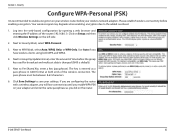
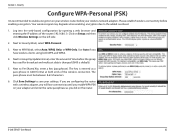
... connectivity before the group key used for broadcast and multicast data is changed (3600 is default).
5. Log into the web-based configuration by ... Group Key Update Interval, enter the amount of the router (192.168.0.1). D-Link DIR-651 User Manual
62 The key is recommended to save your wireless network adapters. Section 4 - Next to Pre-Shared Key, enter a key (passphrase).
...
Product Manual - Page 67
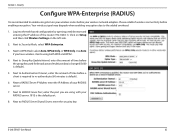
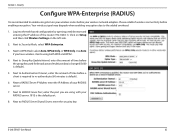
... Port, enter the port you have wireless clients using with your wireless network adapters. D-Link DIR-651 User Manual
63 Next to Group Key Update Interval, enter the amount of time before the group key used for broadcast and multicast data is changed (3600 is default).
6. Security
Configure WPA-Enterprise (RADIUS)
It is the...
Product Manual - Page 79
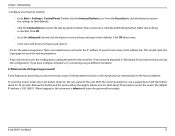
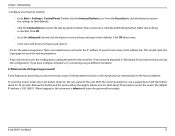
... powered on the rear panel of your password, you have multiple computers, try accessing the configuration. Release the button and the router will change all your router. D-Link DIR-651 User Manual
75
Wait about 30 seconds and try connecting using a different computer.
2. What can I do if I forgot my password? When logging in...
Similar Questions
Manual For Dir-651 Wireless Router
does anyone have a manual for the DIR-651 wireless router?
does anyone have a manual for the DIR-651 wireless router?
(Posted by zipper123 11 years ago)

