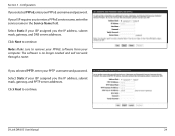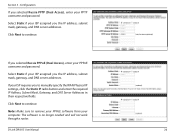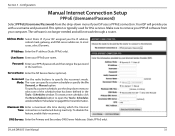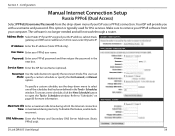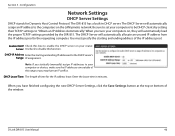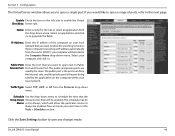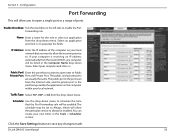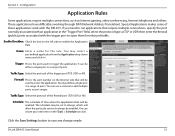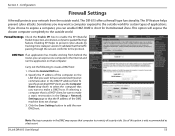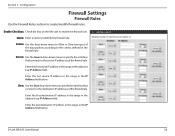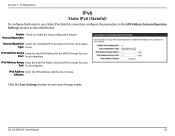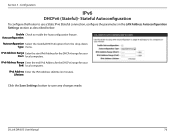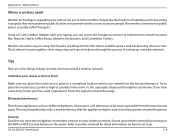D-Link DIR-815 Support Question
Find answers below for this question about D-Link DIR-815.Need a D-Link DIR-815 manual? We have 1 online manual for this item!
Question posted by herskTeste on June 26th, 2014
Can D-link Dir 815 Work As Range Extender
The person who posted this question about this D-Link product did not include a detailed explanation. Please use the "Request More Information" button to the right if more details would help you to answer this question.
Current Answers
Answer #1: Posted by TechSupport101 on June 26th, 2014 4:29 AM
Hi. Page 124 of the Product Manual reads "you may need a repeater to boost the signal to extend the range"
Related D-Link DIR-815 Manual Pages
Similar Questions
Dir 815
I just have DIR815 installed. It is set for 2.4 GH and working,. But I liketo change it to 5 GH. so ...
I just have DIR815 installed. It is set for 2.4 GH and working,. But I liketo change it to 5 GH. so ...
(Posted by ray69385 12 years ago)
Which Wireless Repeater Work Best With Dir-815?
I have a three story house and I am trying to get a better wireless coverage.
I have a three story house and I am trying to get a better wireless coverage.
(Posted by aaronthompson 12 years ago)
I Need Help With The Dir-815.
I have the DIR-815 connected to my modem along with the Verizon network extender. In the afternoon m...
I have the DIR-815 connected to my modem along with the Verizon network extender. In the afternoon m...
(Posted by dsaverance 12 years ago)