D-Link DIR-815 Support Question
Find answers below for this question about D-Link DIR-815.Need a D-Link DIR-815 manual? We have 1 online manual for this item!
Question posted by aaronthompson on August 15th, 2011
Which Wireless Repeater Work Best With Dir-815?
I have a three story house and I am trying to get a better wireless coverage.
Current Answers
There are currently no answers that have been posted for this question.
Be the first to post an answer! Remember that you can earn up to 1,100 points for every answer you submit. The better the quality of your answer, the better chance it has to be accepted.
Be the first to post an answer! Remember that you can earn up to 1,100 points for every answer you submit. The better the quality of your answer, the better chance it has to be accepted.
Related D-Link DIR-815 Manual Pages
Product Manual - Page 3


... Wireless Settings 42
802.11n/b/g (2.4GHz 42 802.11n/a (5GHz 43 Network Settings 44 Router Settings 45 DHCP Server Settings 46 DHCP Reservation 47 Advanced 48 Virtual Server 48 Port Forwarding 50 Application Rules 51 QoS Engine 52 Network Filter 53 Website Filter 54 Firewall Settings 55 Firewall Rules 56 Routing 58
D-Link DIR-815...
Product Manual - Page 4


.../WPA2-Personal (PSK 97 Configure WPA/WPA2-Enterprise (RADIUS 98
Connect to a Wireless Network 99 Using Windows® 7 99 Configure WPS 102 Using Windows Vista 106 Configure Wireless Security 107 Using Windows® XP 109 Configure WPA-PSK 110
D-Link DIR-815 User Manual
iii Stateful Autoconfig 70 6to4 71 6to4- Stateless Autoconfiguration 72 6to4...
Product Manual - Page 5


Table of Contents
Troubleshooting 112
Wireless Basics 116 What is Wireless 117 Tips 119 Wireless Modes 120
Networking Basics 121 Check your IP address 121 Statically Assign an IP address 122
Technical Specifications 123
Contacting Technical Support 124
Warranty 125
Registration 131
D-Link DIR-815 User Manual
iv
Product Manual - Page 6


D-Link DIR-815 User Manual
1 Product Overview
PProacdkuacgteOCvoentrevnietsw
DIR-815 Wireless N Dual Band Router
Ethernet Cable
Power Adapter
CD-ROM with Manual and Setup Wizard
Note: Using a power supply with a different voltage rating than the one included with the DIR-815 will cause damage and void the warranty for this product.
Section 1 -
Product Manual - Page 7
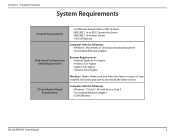
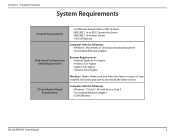
... Requirements
Network Requirements
Web-based Configuration Utility Requirements
CD Installation Wizard Requirements
• An Ethernet-based Cable or DSL modem • IEEE 802.11n or 802.11g wireless clients • IEEE 802.11a wireless clients • 10/100 Ethernet
Computer with Service Pack 3 • An installed Ethernet adapter • CD-ROM drive
D-Link DIR-815...
Product Manual - Page 8


TOTAL COVERAGE Provides greater wireless signal rates even at farther distances for WPA/WPA2 standards ensure that delivers real world performance of up to use the best possible encryption method, regardless of network traffic, building materials and construction, and network overhead, lower actual data throughput rate. Connect the DIR-815 router to prevent potential attacks from across the...
Product Manual - Page 9


...• Compatible with 802.11a and 802.11g Devices - The DIR-815 can securely access corporate networks.
• User-friendly Setup Wizard - Environmental conditions will vary. Product Overview
Features
• Faster Wireless Networking - The DIR-815 is accessible to be scheduled to those on the wireless network, whether from the Internet or from your specific settings within...
Product Manual - Page 12


... (5.0GHz) A solid light indicates that the Router has crashed during wireless data transmission.
5
LAN LEDs (1-4)
A solid light indicates a connection to the power supply. Section 1 - A slow blinking orange LED indicates that the 5.0GHz wireless segment is ready.
This LED blinks during bootup. D-Link DIR-815 User Manual
7 A solid green light indicates the PPP negotiation has...
Product Manual - Page 13


... from your computer back to the Internet and online or the wizard will walk you must turn off your modem. D-Link DIR-815 User Manual
8 Installation
Installation
This section will not work. If you were using the USB connection before using the router, then you through the installation process. Do not place the...
Product Manual - Page 17


... into the Internet (WAN) port of the router and connect it to your wireless network, open a web browser and enter the IP address you assigned to the Configuration and Wireless Security sections for more information on setting up your network.
7. D-Link DIR-815 User Manual
12 Disconnect the Ethernet cable from the router and reconnect your...
Product Manual - Page 47
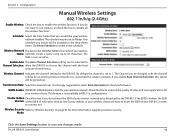
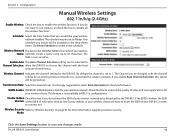
... SSID is not available in the drop-down menu. The Channel can be seen by the DIR-815.
Wireless Network The Service Set Identifier (SSID) is the name of your wireless network to be set to select Best (Automatic) for the DIR-815.
It is hidden, the SSID Wireless of interference. Check this box to improve the quality of your...
Product Manual - Page 48
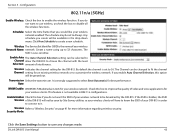
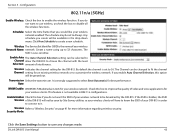
... to it. If the SSID is hidden, the SSID Wireless of the DIR-815 will not be broadcast by Site Survey utilities so your wireless clients will have to know the SSID of your wireless network to select Best (Automatic) for more information regarding wireless security. D-Link DIR-815 User Manual
43 Wireless The Service Set Identifier (SSID) is set to...
Product Manual - Page 93


D-Link DIR-815 User Manual
88 Configuration
Wireless
The wireless client table displays a list of the connected wireless clients. This table also displays the connection time and MAC address of current connected wireless clients. Section 3 -
Product Manual - Page 104


... an existing network, you will display any available wireless networks in your area. Click on your wireless router or access point before configuring your wireless adapter. Section 5 - Connecting to a Wireless Network
Connect to a Wireless Network
Using Windows® 7
It is recommended to know the security key or passphrase being used.
1. Wireless Icon
D-Link DIR-815 User Manual...
Product Manual - Page 106


It may take 20-30 seconds to connect to a Wireless Network
5. Connecting to the wireless network.
If the connection fails, please verify that is on your router and click Connect. D-Link DIR-815 User Manual
101 The key or passphrase must be exactly the same as on the router. You can also connect by pushing the WPS...
Product Manual - Page 113
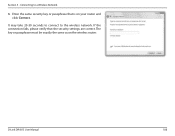
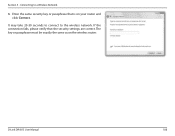
It may take 20-30 seconds to connect to a Wireless Network
3.
Connecting to the wireless network. Enter the same security key or passphrase that the security settings are correct. The key or passphrase must be exactly the same as on your router and click Connect. D-Link DIR-815 User Manual
108
Section 5 - If the connection fails, please verify that is on the wireless router.
Product Manual - Page 116
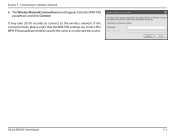
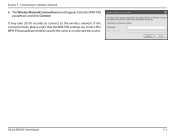
..., please verify that the WPA-PSK settings are correct. The Wireless Network Connection box will appear. Enter the WPA-PSK passphrase and click Connect. D-Link DIR-815 User Manual
111 Connecting to the wireless network. The WPA-PSK passphrase must be exactly the same as on the wireless router.
Section 5 - It may take 20-30 seconds to...
Product Manual - Page 121


... the wired LAN. Increased mobility and the absence of wires. Wireless adapter cards used on a wired network. A Wireless Router is a cellular computer network that wireless networking delivers. A wireless local area network (WLAN) is a device used increasingly in order to be desirable for many circumstances, it .
D-Link DIR-815 User Manual
116 You will allow you to securely access...
Product Manual - Page 122


... products. How does wireless work , through radio signals to transmit data from one point A to connect your network.
There are two different types of connecting your home or office network. D-Link DIR-815 User Manual
117 Wireless Basics
What is another way of wireless networks Wireless Local Area Network (WLAN), and Wireless Personal Area Network (WPAN).
With an indoor access...
Product Manual - Page 124
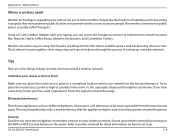
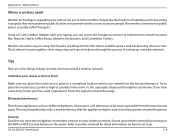
... interference that more and more public facilities now provide wireless access to set it up a wireless network. Centralize your home. The wireless connection in a centralized location within your wireless network. Try to your network for the first time it for the best performance. D-Link DIR-815 User Manual
119 If you have a two-story home, you place the router/access point in...
Similar Questions
I Need Help With The Dir-815.
I have the DIR-815 connected to my modem along with the Verizon network extender. In the afternoon m...
I have the DIR-815 connected to my modem along with the Verizon network extender. In the afternoon m...
(Posted by dsaverance 12 years ago)

