D-Link DIR-505 Support Question
Find answers below for this question about D-Link DIR-505.Need a D-Link DIR-505 manual? We have 2 online manuals for this item!
Question posted by RANlau on July 9th, 2014
How To Reset The Dlink 505
The person who posted this question about this D-Link product did not include a detailed explanation. Please use the "Request More Information" button to the right if more details would help you to answer this question.
Current Answers
There are currently no answers that have been posted for this question.
Be the first to post an answer! Remember that you can earn up to 1,100 points for every answer you submit. The better the quality of your answer, the better chance it has to be accepted.
Be the first to post an answer! Remember that you can earn up to 1,100 points for every answer you submit. The better the quality of your answer, the better chance it has to be accepted.
Related D-Link DIR-505 Manual Pages
Datasheet - Page 1


...'s more, you 're out and about, the Mobile Companion can also charge your iPhone®. DIR-505 Transform any Internet connection into a Wi-Fi hotspot
Wirelessly access your media files from any USB drive... router/access point, so you can get instant wireless from any hotel or conference room where a network already exists. While you can back up your home. If you want to any iPad® or...
Datasheet - Page 2
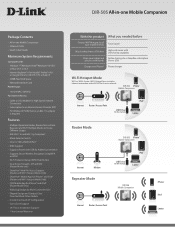
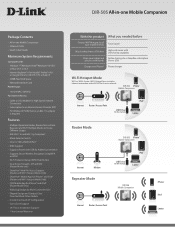
... • Wall-plug Design for More Convenient Use • Elegant Design and Compact Size -
DIR-505 All-in-one Mobile Companion
Package Contents
• All-in-one Mobile Companion • Ethernet Cable...and Online sharing site or DropBox subscription pictures with NAT for its own network
DIR-505 iPhone® Mobile Companion
Internet Router / Access Point
USB Drive
(for file sharing)...
Datasheet - Page 3


...Network conditions and environmental factors, including volume of network traffic and network overhead, lower actual data throughput rate. 2 The attached devices must adhere to Microsoft's recommended System Requirements. Visit www.dlink...1Actual data throughput will vary. DIR-505 All-in-one Mobile Companion
USB Port
Connect a USB storage device
Reset Button
Restore settings
Internet Port
...
Manual - Page 3
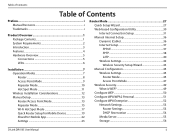
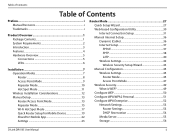
... Mode 45 Access Point Mode 47 Wireless Security 49 What is WEP 49 Configure WEP 50 Configure WPA/WPA2 Personal 51 Configure WPA Enterprise 52 Network Settings 53 Router Settings 53 DHCP Reservation 54 Media Server 55 Storage 56
D-Link...
Manual - Page 6
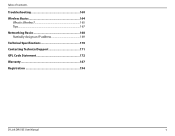
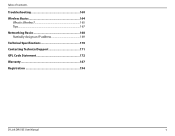
Table of Contents
Troubleshooting 160 Wireless Basics 164
What is Wireless 165 Tips 167 Networking Basics 168 Statically Assign an IP address 169 Technical Specifications 170 Contacting Technical Support 171 GPL Code Statement 172 Warranty 187 Registration 194
D-Link DIR-505 User Manual
v
Manual - Page 8
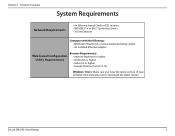
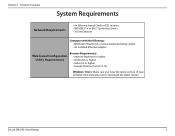
D-Link DIR-505 User Manual
2 Visit www.java.com to download the latest version. Section 1 -
Product Overview
System Requirements
Network Requirements
• An Ethernet-based Cable or DSL modem • IEEE 802.11n or 802.11g wireless clients • 10/100 Ethernet
Computer with the ...
Manual - Page 9


... addition, this Router includes a Quality of security features including Active Firewall and WPA/WPA2 to share photos, files, music, video, printers, and network storage throughout your wireless coverage of your home. Connect the DIR-505 router to prevent potential attacks from across the Internet.
* Maximum wireless signal rate derived from the Internet. TOTAL...
Manual - Page 10
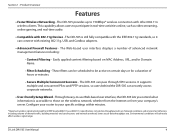
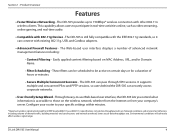
..., and real-time audio.
• Compatible with existing 802.11g, USB, and Cardbus adapters.
• Advanced Firewall Features - Product Overview
Features
• Faster Wireless Networking - The DIR-505 is accessible to be active on certain days or for a duration of hours or minutes.
• Secure Multiple/Concurrent Sessions - These filters can pass through...
Manual - Page 11
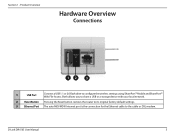
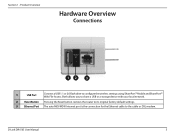
D-Link DIR-505 User Manual
5 Product Overview
Hardware Overview
Connections
12
3
1
USB Port
Connect a USB 1.1 or 2.0 flash drive to the cable or DSL modem. Section 1 - Both allows you to share a USB or a storage device with your local network.
2 Reset Button Pressing the Reset button restores the router to its original factory default settings. 3 Ethernet Port The...
Manual - Page 14
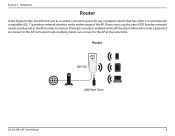
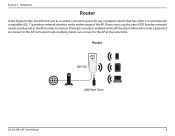
... the Router mode, the DIR-505 acts as the AP in order to the AP at the same time. In Router mode, multiple clients can connect to connect. Clients must use the same SSID (wireless network name) and channel as... point for any computer (client) that has a 802.11n or backwardcompatible 802.11g wireless network interface and is enabled on the AP, the client will need to enter a password to...
Manual - Page 15


... (client) that has a 802.11n or backward-compatible 802.11g wireless network interface and is enabled on the AP, the client will need to enter a password to connect to the AP at the same time. Access Point Mode
Router
DIR-505
D-Link DIR-505 User Manual
9 If wireless security is within range of the AP.
Manual - Page 16


Section 2 -
Router
Repeater Mode
Wi-Fi Hotspo
-505
DIR-505
USB Flash Drive
US
D
D-Link DIR-505 User Manual
10 Make sure that all clients, APs, and the wireless router all use the same SSID (wireless network name), channel, and security settings. The APs and wireless router (if used) must be within range of another AP or...
Manual - Page 19
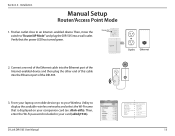
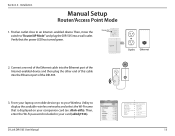
... included in your companion card (ex: dlink-a8fa).
Connect one end of the Ethernet cable into the Ethernet port of the Internet-enabled device and then plug the other end of the DIR-505.
3. Fi Name (SSID) : dlinka8fa...Mode
1. Find an outlet close to display the available wireless networks and select the Wi-Fi name that the power LED has turned green. Section 2 - enabled device.
Manual - Page 21
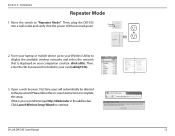
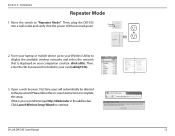
...this is displayed on -screen instructions to display the available wireless networks and select the network that the power LED has turned green. Section 2 - D-Link DIR-505 User Manual
54mm
90mm
D-Link DIR-505 Mobile Companion Wi-Fi Configuration Note
Web browser link:
Web ...
Repeater Mode
1. First time users will automatically be directed to your companion card (ex: dlink-a8fa).
Manual - Page 23
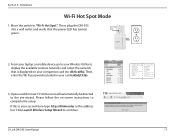
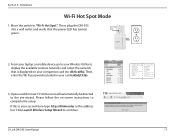
Then, plug the DIR-505 into a wall outlet and verify that is your card (akbdj1936).
3. If this is displayed... display the available wireless networks and select the network that the power LED has turned green. Please follow the on your Wireless Utility to your companion card (ex: dlink-a8fa). D-Link DIR-505 User Manual
54mm
90mm
D-Link DIR-505 Mobile Companion Wi-Fi Configuration...
Manual - Page 69
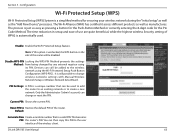
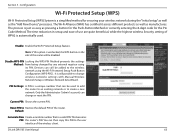
... with Manual Wireless Network Setup or Wireless Network Setu Wizard.
D-Link DIR-505 User Manual
63
It is a valid PIN.
Configuration
Wi-Fi Protected Setup (WPS)
Wi-Fi Protected Setup (WPS) System is unchecked, the WPS button on the side of the router. Enable: Enable the Wi-Fi Protected Setup feature. Reset PIN to create...
Manual - Page 93
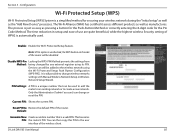
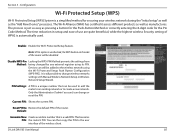
... Configuration (WPS-PBC).
Default:
Generate New Create a random number that can change wireless networks settings with Manual Wireless Network Setup or Wireless Network Setup Wizard. D-Link DIR-505 User Manual
87 Only the Administrator ("admin" account) can be added to change or reset the PIN. Configuration
Wi-Fi Protected Setup (WPS)
Wi-Fi Protected Setup (WPS...
Manual - Page 120
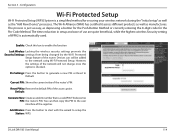
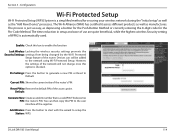
... router's PIN. You can still be added to the user interface of the network will not change once this option is a valid PIN. D-Link DIR-505 User Manual
114
Pin Settings: Press the button to generate a new PIN or Reset to setup the Station: WPS. Add Wireless Press the button to start with the...
Manual - Page 127
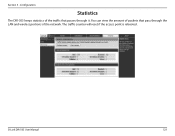
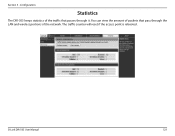
You can view the amount of packets that passes through the LAN and wireless portions of the traffic that pass through it. The traffic counter will reset if the access point is rebooted.
D-Link DIR-505 User Manual
121 Configuration
Statistics
The DIR-505 keeps statistics of the network. Section 3 -
Manual - Page 162


...Advanced > Wi-Fi Protected Setup section or choose to click the Generate New PIN button or Reset PIN to accomplish this: use software provided by a third party, or manually configure. The ... router and click the Enable checkbox in the Basic > Wireless section.
Connecting to a Wireless Network
WPS/WCN 2.0
The router supports Wi-Fi protection, referred to configure the router or third ...
Similar Questions
Reseting Dir-505
how do you reset d-link dir-505 to factory default settings
how do you reset d-link dir-505 to factory default settings
(Posted by ruff88233 11 years ago)

