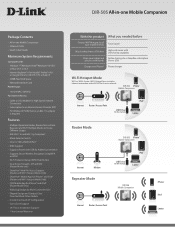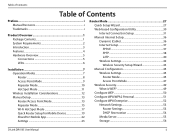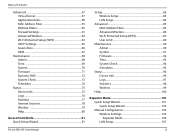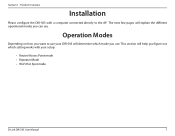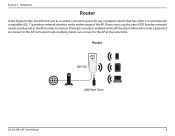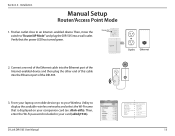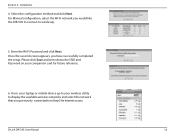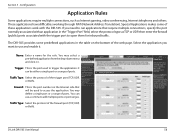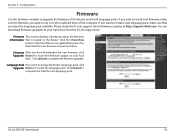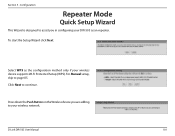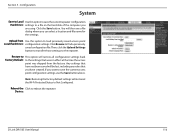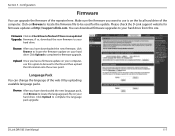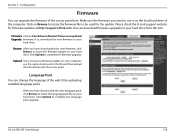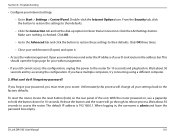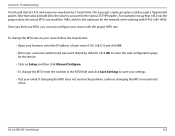D-Link DIR-505 Support Question
Find answers below for this question about D-Link DIR-505.Need a D-Link DIR-505 manual? We have 2 online manuals for this item!
Question posted by gopallohar on October 22nd, 2013
Dir 505 Not Working In Router Mode
when in configure the dir 505in router mode, automatic or manual setup. after saving all the details. when i go in the status the WAN COLOUM is empty. i have called dlink number of times, they told me to reset mac, upgrade filmware, reset the router, check with the isp. after that i got a new tp-link router it is working absolutely fine with the same configration entered in dir 505. pls do the needful.
Current Answers
Related D-Link DIR-505 Manual Pages
Similar Questions
How Do I Setup A Wep Security Password On My Dlink Dir-651 Wireless Router?
(Posted by noryba 9 years ago)
D-link Dcs-932l Default Username Password Not Saving So I Can Register To Dlink
(Posted by tujim 10 years ago)
D-link Dir-505 Wireless File Sharing, Does It Require Internet?
Hello, I was thinking of buying this product mainly because of its wireless file sharing feature. I ...
Hello, I was thinking of buying this product mainly because of its wireless file sharing feature. I ...
(Posted by ibbanjavid 11 years ago)
Reseting Dir-505
how do you reset d-link dir-505 to factory default settings
how do you reset d-link dir-505 to factory default settings
(Posted by ruff88233 11 years ago)