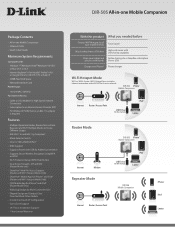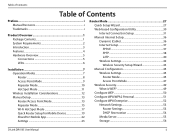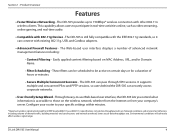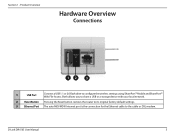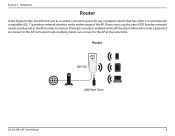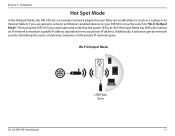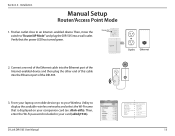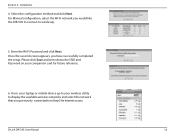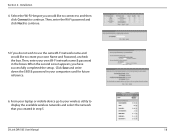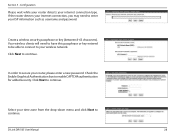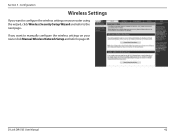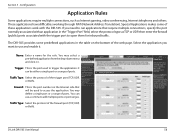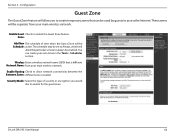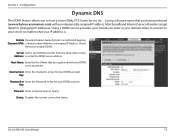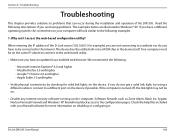D-Link DIR-505 Support Question
Find answers below for this question about D-Link DIR-505.Need a D-Link DIR-505 manual? We have 2 online manuals for this item!
Question posted by Lindalat61 on February 3rd, 2015
Internet Connection Down.
Cannot connect to internet. D-Link lights are red Except for 2.
Current Answers
Answer #1: Posted by Brainerd on February 3rd, 2015 10:36 AM
Hi, please refer h3re:
http://superuser.com/questions/374987/why-cant-my-router-connect-to-internet
http://superuser.com/questions/374987/why-cant-my-router-connect-to-internet
I hope this helps you!
Please press accept to reward my effort or post again with more details if not satisfied.
Regards, Brainerd
Related D-Link DIR-505 Manual Pages
Similar Questions
D-link Dir-505 Wireless File Sharing, Does It Require Internet?
Hello, I was thinking of buying this product mainly because of its wireless file sharing feature. I ...
Hello, I was thinking of buying this product mainly because of its wireless file sharing feature. I ...
(Posted by ibbanjavid 11 years ago)
Reseting Dir-505
how do you reset d-link dir-505 to factory default settings
how do you reset d-link dir-505 to factory default settings
(Posted by ruff88233 11 years ago)
Whenever I Plug In The Power Cable, Only Internet Light Sig Nal Has No Light.
(Posted by chillielorenasarvida 11 years ago)