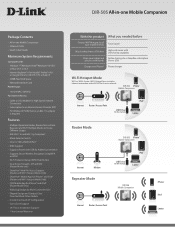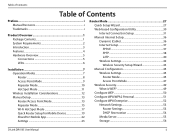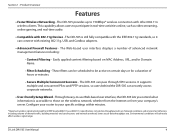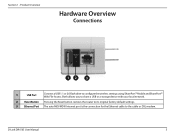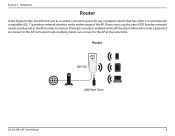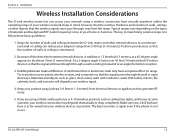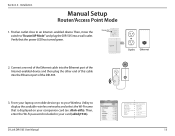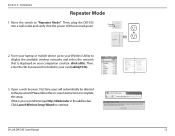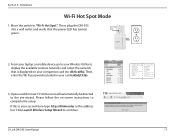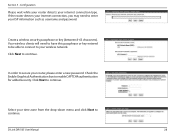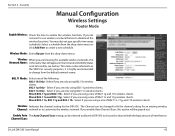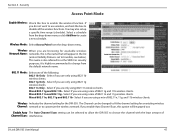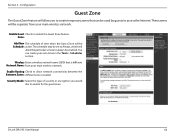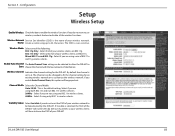D-Link DIR-505 Support Question
Find answers below for this question about D-Link DIR-505.Need a D-Link DIR-505 manual? We have 2 online manuals for this item!
Question posted by johnnyboy87 on March 8th, 2014
What Router Should I Buy
we have wireless wifi but its supper slow..... i have dlink dir 628 router.. currently every day we are 4-5 users connected to that router.... any suggestion on a router that could give us fast reliable wireless wifi?????
Current Answers
Related D-Link DIR-505 Manual Pages
Similar Questions
Dir 505 Not Working In Router Mode
when in configure the dir 505in router mode, automatic or manual setup. after saving all the details...
when in configure the dir 505in router mode, automatic or manual setup. after saving all the details...
(Posted by gopallohar 10 years ago)
D-link Dir-505 Wireless File Sharing, Does It Require Internet?
Hello, I was thinking of buying this product mainly because of its wireless file sharing feature. I ...
Hello, I was thinking of buying this product mainly because of its wireless file sharing feature. I ...
(Posted by ibbanjavid 11 years ago)
Manual For Dir-651 Wireless Router
does anyone have a manual for the DIR-651 wireless router?
does anyone have a manual for the DIR-651 wireless router?
(Posted by zipper123 11 years ago)
Help Setup D-link Dir-412 Wireless 3g Router.
Hi, I bought a D-link DIR-412 Wireless 3G router and I cannot get it to work. I've followed the quic...
Hi, I bought a D-link DIR-412 Wireless 3G router and I cannot get it to work. I've followed the quic...
(Posted by RaidenStorm 12 years ago)