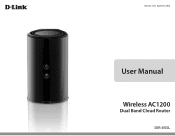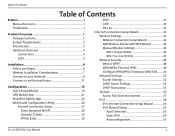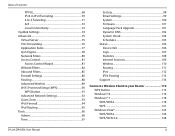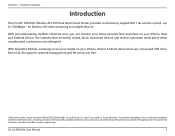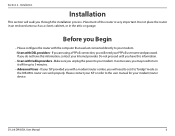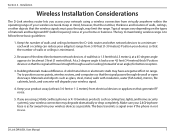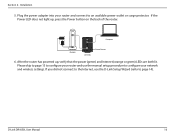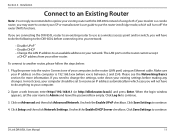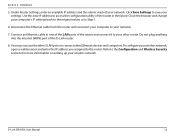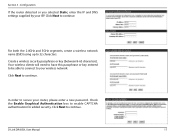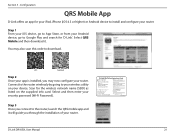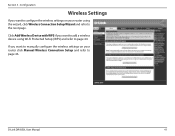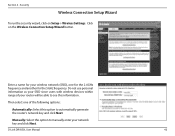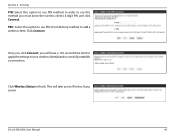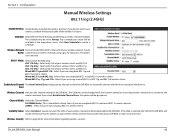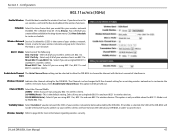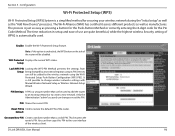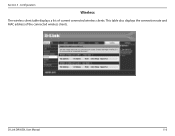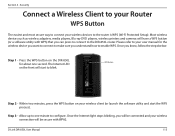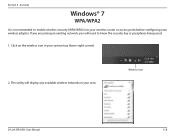D-Link DIR-850L Support Question
Find answers below for this question about D-Link DIR-850L.Need a D-Link DIR-850L manual? We have 1 online manual for this item!
Question posted by Anonymous-168313 on May 10th, 2021
Can We Connect This Router For Wirelessly To Other Routers
The person who posted this question about this D-Link product did not include a detailed explanation. Please use the "Request More Information" button to the right if more details would help you to answer this question.
Current Answers
Answer #1: Posted by Troubleshooter101 on May 10th, 2021 6:25 AM
Connecting multiple routers together may be necessary if you have one of the following issues:
-Your Internet provider has provided you a Modem/Router (two in one) and you want to connect a new router to it.
-You want to expand the amount of Ethernet ports in your network (without a switch)
-You want to extend the range of the wireless signal in your home (by using the 2nd router as an access point)
-Your Internet provider has provided you a Modem/Router (two in one) and you want to connect a new router to it.
-You want to expand the amount of Ethernet ports in your network (without a switch)
-You want to extend the range of the wireless signal in your home (by using the 2nd router as an access point)
Please check this link below:-
Thanks
Please respond to my effort to provide you with the best possible solution by using the "Acceptable Solution" and/or the "Helpful" buttons when the answer has proven to be helpful. Please feel free to submit further info for your question, if a solution was not provided. I appreciate the opportunity to serve you!
Troublshooter101
Answer #2: Posted by Technoprince123 on May 10th, 2021 6:04 AM
Please response if this answer is acceptable and solw your problem thanks
Related D-Link DIR-850L Manual Pages
Similar Questions
How I Will Configurat The Dlink 850l Bridge With Huawei Router Wire Less
(Posted by zulfiqarjunaid7 11 months ago)
Solution To Bridging Dir-850l (not Found On Internet Or Manuals)
I just got off a call with Kate Sharma from D-Link (+65 66229360). She is a fantastic technical pers...
I just got off a call with Kate Sharma from D-Link (+65 66229360). She is a fantastic technical pers...
(Posted by andrewkamweiming 7 years ago)
Dap-1320 Extender Won't Connect To Wireless Device
Resetting my DAP-1320 extender. The device has been reset and now it won't connect to my wireless la...
Resetting my DAP-1320 extender. The device has been reset and now it won't connect to my wireless la...
(Posted by jerivertree1024 9 years ago)
D-link Router, I Forgot My Security Key, How Do I Retrive It Back?
I have my wireless network set up through D Link router. I secured my network with a password. I for...
I have my wireless network set up through D Link router. I secured my network with a password. I for...
(Posted by eva2490 12 years ago)