D-Link DAP-1620 Support and Manuals
Get Help and Manuals for this D-Link item
This item is in your list!

View All Support Options Below
Free D-Link DAP-1620 manuals!
Problems with D-Link DAP-1620?
Ask a Question
Free D-Link DAP-1620 manuals!
Problems with D-Link DAP-1620?
Ask a Question
Popular D-Link DAP-1620 Manual Pages
User Manual - Page 2


Revision 1.00
Manual Revisions
Date September 8, 2015
• Initial release
Description
Trademarks
D-Link and ...watts
D-Link DAP-1620 User Manual
i App StoreSM is not needed during certain periods of time, it is a service mark of such revisions or changes. Chrome™ browser, Google Play™ and Android™ are trademarks of Apple Inc., registered in part, without ...
User Manual - Page 3


... Installation Considerations 9 Hardware Setup 11
Getting Started 12 WPS-PBC Configuration 13 QRS Mobile App Setup 14 Web-based Setup 19 Setup Wizard 20 Connecting Your Device via WPS 21 WPS Successful 22 WPS Unsuccessful 22 Extend an Existing Network 23 Add Wireless to Your Wired Network 26 Configure Administrator Password 28
Configuration 30 Home 30 Settings 32...
User Manual - Page 7


...
Introduction
Features
Easily Extend Your Existing Network
The DAP-1620 AC1200 Wi-Fi Range Extender lets you 'll be able to use your extended wireless network up to prevent unauthorized access from standard IEEE specifications. Simple Setup
All it takes is also backwards compatible with smooth performance. Support for WPA/ WPA2 standards ensure that you easily...
User Manual - Page 11


Use an unfolded paperclip to press and hold the reset button on the bottom of DAP-1620 for 10 seconds to wired network. Section 1 - D-Link DAP-1620 User Manual
7
Product Overview
Hardware Overview
Bottom
1
2
1
LAN
2 Reset Button
Connect an Ethernet cable if you are adding wireless to restore the factory default settings.
User Manual - Page 16


... setup instructions.
• D-Link Setup Wizard - D-Link DAP-1620 User Manual
12 Use your DAP-1620.
• WPS PBC -To easily extend an existing wireless network refer to"WPS-PBC Configuration"on page 30 for setup instructions.
• QRS Mobile App - Refer to "Configuration" on page 13 for more information.
Advanced users who wish to manually setup extender or adjust its settings...
User Manual - Page 18
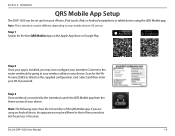
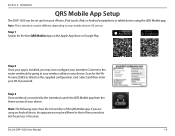
... an Android device, the appearance may be set up from the Home screen of your app is the same.
Step 2 Once your device. Select and then enter your device. Section 2 - Installation
QRS Mobile App Setup
The DAP-1620 can be different to your wireless utility on your extender.
D-Link DAP-1620 User Manual
14 Scan for the free QRS Mobile...
User Manual - Page 22


Click Save to reboot the device and to the wireless network name and password you just created. After the setup wizard is complete, the following screen will be displayed. D-Link DAP-1620 User Manual
18 Configuration
A summary of your settings will appear. To connect to the extended network, you can also share your mobile device and laptop...
User Manual - Page 23


... Configuration Card, with "xxxx" being the last four digits of the DAP-1620.
* The default IP address is blank. D-Link DAP-1620 User Manual
19 The configuration interface will be changed, and by default, the password is 192.168.0.50. For multiple DAP-1620s, go to your network's DHCP settings. Then open , and you have not yet configured an uplink network...
User Manual - Page 24


... new DAP-1620 AC1200 Wi-Fi Range Extender to extend your wireless network and connect to begin. The setup wizard is your extender using the setup wizard, click the Uplink Router icon. The steps are: Step 1: Connecting Your Device Step 2: Configuring Your Settings Step 3: Setting a Password for Your Device
Click Next to the Internet.
D-Link DAP-1620 User Manual
20...
User Manual - Page 25


... your wired network, see page 26 for more information or Add wireless to the next page.
D-Link DAP-1620 User Manual
21 If your existing networking device does not have a WPS feature, select one of the alternative configuration options:... Device via WPS
After clicking the Next button from the previous step, the DAP-1620 will automatically initiate a WPS-PBC (Wireless Protected Setup -
User Manual - Page 26


D-Link DAP-1620 User Manual
22 Section 3 - The current network names and passwords will be required for further setup information. If you make as these credentials will be ...your network.
Click Next to proceed to Configure Administrator Password, refer to page 28 for more information or
Add wireless to your extension network settings. You may press the retry button to attempt ...
User Manual - Page 27


...Configuration
Extend an Existing Network
To set up your DAP-1620 might be out of results. The DAP-1620 will automatically forward you may choose ...setup wizard menu.
The extender will scan for available wireless networks and display a list of range and you to select it. Note: If the wireless network you would like to extend to the host network device. D-Link DAP-1620 User Manual...
User Manual - Page 42


...: The device will allow you have made on this page. D-Link DAP-1620 User Manual
38 Password:
Enable Click on this page. To access this page, click the Management drop down menu at any time to enter a code that is displayed on-screen.This
can also enable graphical authentication (CAPTCHA) on the slider to your wireless...
User Manual - Page 44


... check and upgrade your computer Firmware: and perform a manual firmware upgrade. D-Link DAP-1620 User Manual
40 Section 3 - You can download it to find out if there is , you have made on which the current firmware version
was released. Click Check For New Firmware to your computer. Firmware Information Firmware This section displays the currently installed firmware version, Information...
User Manual - Page 52


... SSID) and click Connect.
Click on page 51 for more information. Refer to"Troubleshooting"on a network (displayed using another company's utility or Windows® 2000, please refer to the user manual of the bubble to access the utility. D-Link DAP-1620 User Manual
48 Select Connect to a wireless network. Connecting a Wireless Client
Windows Vista®
Windows...
D-Link DAP-1620 Reviews
Do you have an experience with the D-Link DAP-1620 that you would like to share?
Earn 750 points for your review!
We have not received any reviews for D-Link yet.
Earn 750 points for your review!
