D-Link DAP-1955 Support and Manuals
Get Help and Manuals for this D-Link item
This item is in your list!

View All Support Options Below
Free D-Link DAP-1955 manuals!
Problems with D-Link DAP-1955?
Ask a Question
Free D-Link DAP-1955 manuals!
Problems with D-Link DAP-1955?
Ask a Question
Popular D-Link DAP-1955 Manual Pages
Quick Install Guide - Page 1


... and wait until the Status LED is set up to 3 minutes), / this product, are available to view the full GPL Code Statement at:
https://tsd.dlink.com.tw/GPL
The GPL code and LGPL code used , the password is subject to 3 minutes).
Please direct all your Router. ENGLISH
Quick Installation Guide
DAP-1955 AC1900 Mesh Wi-Fi Range Extender
PACKAGE...
User Manual - Page 2
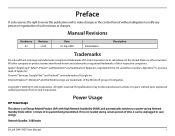
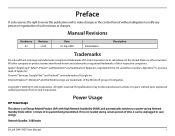
...Power Usage
This device is a service mark of their respective companies. Preface...part, without obligation to save energy. This publication may not be unplugged to notify any person or organization of Google Inc.
Internet Explorer®, Windows® and the Windows logo are trademarks or registered trademarks of Apple Inc.
Network Standby: 3.088 watts
D-Link DAP-1955 User Manual...
User Manual - Page 3
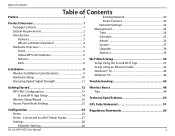
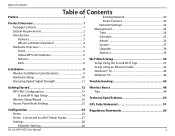
... Signal Strength 11 Troubleshooting 46
Getting Started 12 WPS-PBC Configuration 13 D-Link Wi-Fi App Setup 14 Wireless Setup Wizard 16 Access Point Mode Settings 23
Configuration 24 Home 24 Home - Connected to a Wi-Fi Mesh Router 27 Settings 28 Extender Settings 28
D-Link DAP-1955 User Manual
Wireless Basics 48 Tips...49
Technical Specifications 50 GPL Code Statement 51...
User Manual - Page 6
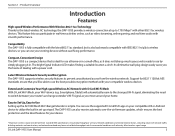
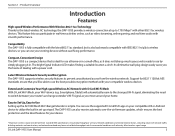
... IEEE specifications.
Product Overview
Introduction
Features
High-speed Wireless Performance With Wireless 802.11ac Technology Thanks to the latest wireless AC technology, the DAP-1955 provides a wireless connection at home or in real-time activities online, such as video streaming, online gaming, and real-time audio with a power cord. D-Link DAP-1955 User Manual
3 The DAP-1955 can...
User Manual - Page 10
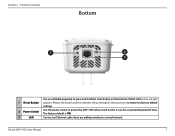
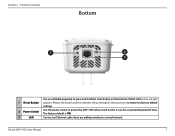
... default settings. The factory default is ON. Release the button and the extender will not be in use for an extended period of DAP-1955 until a red light appears. Connect an Ethernet cable if you are adding wireless to press and hold the reset button on the bottom of time. Section 1 -
D-Link DAP-1955 User Manual...
User Manual - Page 13
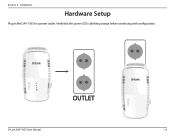
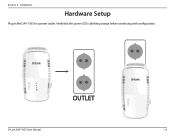
OUTLET
D-Link DAP-1955 User Manual
10 Installation
Hardware Setup
Plug in the DAP-1955 to a power outlet. Verify that the power LED is blinking orange before continuing with configuration.
Section 2 -
User Manual - Page 14
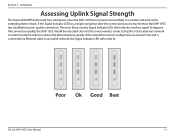
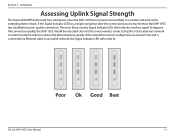
... Signal Indicator LED, the better the wireless signal. Poor Ok Good Best
D-Link DAP-1955 User Manual
11 If the Signal Indicator LED has a single orange bar after the connection process has finished, the DAP-1955 has established a poor quality connection. Section 2 -
Installation
Assessing Uplink Signal Strength
The Status LED/WPS button will turn solid green...
User Manual - Page 15
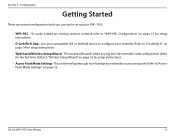
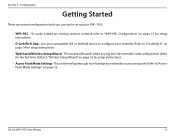
... for setup instructions.
• Web-based Wireless Setup Wizard - This wizard will go through how to setup your DAP-1955.
• WPS PBC - To easily extend an existing wireless network refer to set up your extender as an access point. Refer to "D-Link Wi-Fi" on page 16 for setup instructions.
• D-Link Wi-Fi App - D-Link DAP-1955 User Manual
12...
User Manual - Page 16
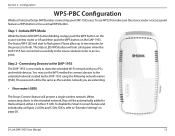
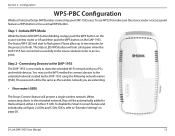
...password will be automatically added to share the extended Wi-Fi network with your DAP-1955 easy. The Status/WPS LED will present a single wireless network. When connecting clients to the extended network, they will turn solid green when the DAP-1955 has connected successfully to "Extender Settings" on the DAP-1955...WPS-PBC Configuration
Wireless Protected Setup (WPS) makes connecting your...
User Manual - Page 19
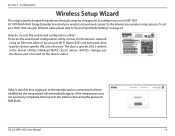
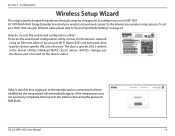
... the web-based configuration utility? If this is your DAP-1955 using its Wi-Fi Name/SSID and password, then type the device specific URL into a browser.
To access the web-based configuration utility, connect to the interface by leaving the password field blank.
The device specific URL is written in the format of http://dlinkap...
User Manual - Page 41
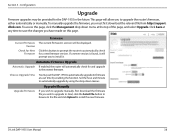
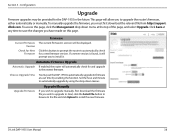
... router's firmware, either automatically or manually.
Configuration
Upgrade
Firmware upgrades may set the DAP-1955 to automatically upgrade its firmware at a set time by using the drop-down menu at any time to save the changes you to upgrade manually, first download the firmware file you must first download the relevant file from http://support. Set the hour and minute to install the...
User Manual - Page 47
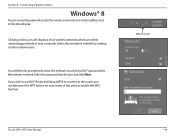
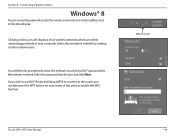
... icon in the taskbar, next to enter the network security key (Wi-Fi password) for the wireless network.
Enter the password into the box and click Next. Select the extender's network by clicking on ..., you wish to use Wi-Fi Protected Setup (WPS) to connect to enable the WPS function.
Wireless Icon
dlink dlink
D-Link DAP-1955 User Manual
44 Section 5 - Clicking on the network name.
User Manual - Page 48
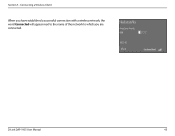
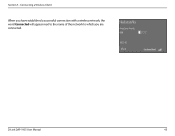
dlink
D-Link DAP-1955 User Manual
45
Connecting a Wireless Client
When you have established a successful connection with a wireless network, the word Connected will appear next to the name of the network to which you are connected. Section 5 -
User Manual - Page 54
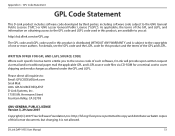
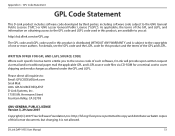
... the LGPL code for a nominal cost to copy and distribute verbatim copies of the GPL and LGPL. GPL Code Statement
GPL Code Statement
This D-Link product includes software code developed by third parties, including software code subject to : Email: GPLCODE@DLink.com Snail Mail: Attn: GPLSOURCE REQUEST D-Link Systems, Inc. 17595 Mt. D-Link DAP-1955 User Manual
51
Appendix...
Datasheet - Page 3
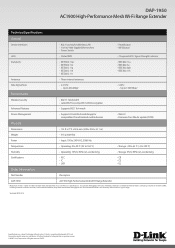
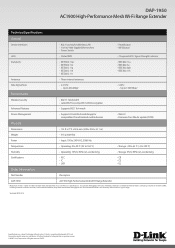
...encryption
• Supports 802.11k/v mesh
• Supports D-Link Wi-Fi mobile app for compatible iOS and Android mobile devices
• Web UI • Firmware Over the Air update (FOTA)
Physical
...Information
Part Number
Description
DAP-1950
AC1900 High-Performance Mesh Wi-Fi Range Extender
1 Maximum wireless signal rate derived from IEEE Standard 802.11ac and 802.11n specifications. D-...
D-Link DAP-1955 Reviews
Do you have an experience with the D-Link DAP-1955 that you would like to share?
Earn 750 points for your review!
We have not received any reviews for D-Link yet.
Earn 750 points for your review!
