D-Link DAP-2020 Support and Manuals
Get Help and Manuals for this D-Link item
This item is in your list!

View All Support Options Below
Free D-Link DAP-2020 manuals!
Problems with D-Link DAP-2020?
Ask a Question
Free D-Link DAP-2020 manuals!
Problems with D-Link DAP-2020?
Ask a Question
Popular D-Link DAP-2020 Manual Pages
Manual - Page 2


... Mode 17 WISP Client Router Mode 18 WISP Repeater Mode 19 Wireless Installation Considerations 20
Configuration 21 Web-based Configuration Utility 21 Wireless Setup Wizard 22 Access Point Mode 23 Repeater Mode 25 Wireless Client Mode 27 Manual Configuration 29 Wireless Settings 29
D-Link DAP-2020 User Manual
Access Point Mode 30 Repeater Mode 32 Wireless Client Mode 33 Bridge...
Manual - Page 8


....11g standards, so it can restore the default PIN at any time. D-Link DAP-2020 User Manual
8 The Web-based user interface displays advanced network management features including Content Filtering, which allows easily applied content filtering based on the wireless network, whether from the Internet or from your specific settings within minutes. Section 1 - Product Overview
Features...
Manual - Page 21
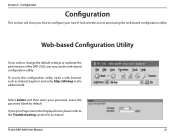
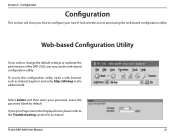
...- Leave the password blank by default.
Configuration
Configuration
This section will show you how to change the default settings or optimize the performance of the DAP-2020, you may use the web-based configuration utility.
D-Link DAP-2020 User Manual
21 Web-based Configuration Utility
If you get a Page Cannot be Displayed error, please refer to the Troubleshooting section for assistance...
Manual - Page 29
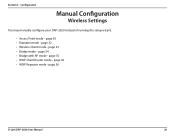
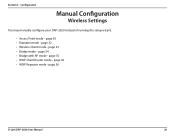
...Bridge with AP mode - page 32 • Wireless Client mode - page 35 • WISP Client Router mode - page 36
D-Link DAP-2020 User Manual
29 page 30 • Repeater mode - page 36 • WISP Repeater mode - Configuration
Manual Configuration
Wireless Settings
You may manually configure your DAP-2020 instead of running the setup wizard.
• Access Point mode - Section 3 -
Manual - Page 33
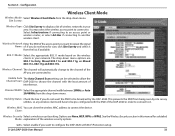
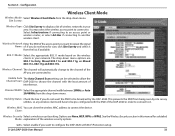
... to connect the device.
Wireless MAC You can be pre-configured with the SSID of .
Channel Width: Select the appropriate channel width between 20MHz or Auto 20/40MHz from the drop-down menu. Clone:
Wireless Security Select a wireless security setting. D-Link DAP-2020 User Manual
33 Select Infrastructure if connecting to an access point or...
Manual - Page 37
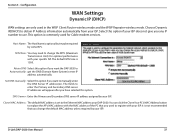
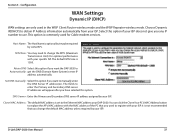
... specific ISP. Configuration
WAN Settings
Dynamic IP (DHCP)
WAN settings are only used in the WISP Client Router wireless mode and the WISP Repeater wireless mode. Choose Dynamic IP(DHCP) to the Ethernet MAC address your ISP. Attain DNS Select this option if you have selected this option if your ISP does not give you want the DAP-2020...
Manual - Page 39
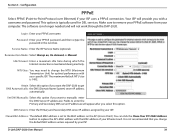
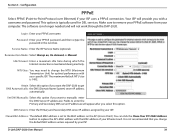
... , On demand, or Manual. It is set to replace the AP's MAC address with a username and password. Section 3 - Your ISP will not work through the DAP-2020. The software is 1492. Password: Enter your ISP.
Service Name: Enter the ISP Service Name (optional). MTU Size: You may need to manually enter the DNS Server IP address(es). The maximum/default MTU size is no...
Manual - Page 40
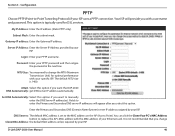
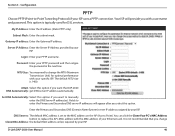
... default MAC address is 1400.
Enter the Primary and Secondary DNS (Domain Name System) server IP address assigned by your ISP. It is typically used for optimal performance with the MAC address of your specific ISP.
Configuration
PPTP
Choose PPTP (Point-to manually enter the DNS Server IP address(es). Login: Enter your ISP uses a PPTP connection. D-Link DAP-2020 User Manual
40...
Manual - Page 68
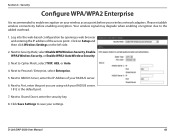
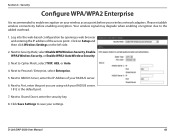
... Wireless Security.
3. D-Link DAP-2020 User Manual
68 Next to the added overhead.
1. Section 4 - Next to Port, enter the port you are using with your RADIUS server. 1812 is recommended to save your wireless network adapters. Please establish wireless connectivity before your settings. Security
Configure WPA/WPA2 Enterprise
It is the default port.
7. Log into the...
Manual - Page 85


... the value to save your settings.
• Test your way down by default). To change the MTU rate on Setup and then click Manual Configure.
• To change the MTU enter the number in increments of your access point and click OK.
• Enter your access point with (1452+28=1480). D-Link DAP-2020 User Manual
85 Section 6 -
Manual 1 - Page 2


... Mode 17 WISP Client Router Mode 18 WISP Repeater Mode 19 Wireless Installation Considerations 20
Configuration 21 Web-based Configuration Utility 21 Wireless Setup Wizard 22 Access Point Mode 23 Repeater Mode 25 Wireless Client Mode 27 Manual Configuration 29 Wireless Settings 29
D-Link DAP-2020 User Manual
Access Point Mode 30 Repeater Mode 32 Wireless Client Mode 33 Bridge...
Manual 1 - Page 21


... section will show you how to the Troubleshooting section for assistance.
To access the configuration utility, open a web browser such as Internet Explorer and enter http://dlinkap in the address field. D-Link DAP-2020 User Manual
21
If you may use the web-based configuration utility.
Leave the password blank by default. Select Admin and then enter your new...
Manual 1 - Page 29
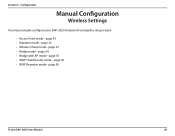
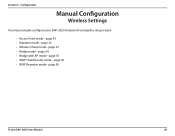
Configuration
Manual Configuration
Wireless Settings
You may manually configure your DAP-2020 instead of running the setup wizard.
• Access Point mode - page 30 • Repeater mode - page 32 • Wireless Client mode - page 35 • WISP Client Router mode - Section 3 - page ...
Manual 1 - Page 33
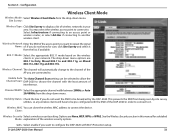
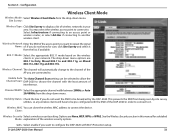
.... Clone:
Wireless Security Select a wireless security setting. Section 3 - Configuration
Wireless Client Mode
Wireless Mode: Select Wireless Client Mode from the drop-down menu. If you want the SSID to choose the channel with Wi-Fi Protection setup.
Site Survey:
Wireless Type: Click Site Survey to configure the DAP-2020 with the least amount of the wireless...
Manual 1 - Page 85


... Settings to account for the network we're working with the proper MTU size. Once you find your way down by 10 each time. Section 6 - Take that 1452 was the proper value, the actual MTU size would be 1480, which is the optimum for the various TCP/IP headers. D-Link DAP-2020 User Manual
85 Troubleshooting...
D-Link DAP-2020 Reviews
Do you have an experience with the D-Link DAP-2020 that you would like to share?
Earn 750 points for your review!
We have not received any reviews for D-Link yet.
Earn 750 points for your review!
