D-Link DAP-1120 Support and Manuals
Get Help and Manuals for this D-Link item
This item is in your list!

View All Support Options Below
Free D-Link DAP-1120 manuals!
Problems with D-Link DAP-1120?
Ask a Question
Free D-Link DAP-1120 manuals!
Problems with D-Link DAP-1120?
Ask a Question
Popular D-Link DAP-1120 Manual Pages
User Manual - Page 3


... 5 Side and Bottom 6 Wireless Installation Factors 7
Setting Up Your DAP-1120 8 QRS Mobile App Setup 9 Web-based Configuration 13
Setup Wizard 14 Using the WPS Method 16 Using the Manual Method 17 Home Screen 20 Wi-Fi Settings 22 Extended Wi-Fi Settings 23 Network Settings 24 Advanced Settings 24
Maintenance 27 Admin 27 System 28 Upgrade 29 Statistics 30
Connecting a Wireless...
User Manual - Page 6


... 802.11n and 802.11g specifications. D-Link DAP-1120 User Manual
3 Product Overview
Easily Extend Your Existing Network
Introduction
Features
The DAP-1120 Wireless Range Extender N300 lets you 'll be it can quickly and easily connect the DAP-1120 to an uplink router, configure the extender wireless network, and manage the administrative settings. This capability allows users to...
User Manual - Page 9


Product Overview
Hardware Overview
Side and Bottom
1
2
1
WPS Button Pressing the WPS button for 1 second allows you to connect with Wi-Fi clients using Wi-Fi Protected Setup.
2 Reset Button Pressing the reset button will reset the DAP-1120 to the factory default settings. Section 1 -
D-Link DAP-1120 User Manual
6
User Manual - Page 11
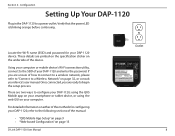
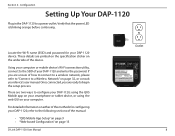
Configuration
Setting Up Your DAP-1120
Plug in the DAP-1120 to begin the setup process.
Once connected, you are printed on the specification sticker on your device's user manual. For detailed information on either of your DAP-1120; These details are unsure of how to connect to a wireless network, please refer to "Connect to configure your DAP-1120 and enter the password.
Locate...
User Manual - Page 12


... your iOS device, or from your package (ex: dlink-a8fa). Then, enter the Wi-Fi password also printed on the Wi-Fi Configuration Card included in the App Store or Google Play, or use your Android device. Configuration
QRS Mobile App Setup
The DAP-1120 can be set up from Google Play (right) for "QRS Mobile...
User Manual - Page 15


After the setup wizard is complete, the following screen will be displayed. You can now change your settings will appear. Section 2 - D-Link DAP-1120 User Manual
12 Click Save to reboot the device and to the wireless network name and password you just created. Configuration
A summary of your mobile device and laptop WiFi settings to complete the setup.
User Manual - Page 17


... using the setup wizard, click the Setup Wizard button.
If you already have a Wi-Fi network set up and you...Settings" on page 23). To set up the extended Wi-Fi network, select Extended Wi-Fi (refer to the Internet. D-Link DAP-1120 User Manual
14 This wizard is designed to guide you want to configure your Wi-Fi network settings manually, go to Settings at the top of your DAP-1120...
User Manual - Page 18


... the WPS Method" on page 17. If you want to use the manual setup method, please refer to set up an extended wireless network using your DAP-1120 and click Next.
D-Link DAP-1120 User Manual
15 If you wish to use the WPS (Wireless Protected Setup) method or the manual method to "Using the Manual Method" on page 16. Section 3 -
User Manual - Page 19
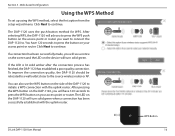
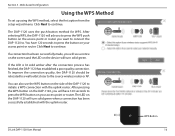
...solid green when a connection has been successfully established with the uplink router. D-Link DAP-1120 User Manual
DAP-1120
WPS Button 16 The DAP-1120 uses the push-button method for WPS. You have 120 seconds to press the WPS... the uplink router. Web-based Configuration
Using the WPS Method
To set up using the WPS method, select the first option from the setup wizard menu. Section 3 -
User Manual - Page 20


... to use, click Select.
Web-based Configuration
Using the Manual Method
To set up your network manually, select the second option from the setup wizard menu. DAP-1120
The DAP-1120 will first scan for available Wi-Fi networks and list the networks it has found. DAP-1120
D-Link DAP-1120 User Manual
17 Once you have selected the uplink network you would...
User Manual - Page 22


A summary page will appear showing the settings for future reference. Or, click Back to return to the uplink router, and the extended Wi-Fi network. DAP-1120
D-Link DAP-1120 User Manual
19 It is now complete. Web-based Configuration
The setup process is recommended that you make a record of this information for both the connection to the...
User Manual - Page 32


... installed. Language This section will show the details of the page, and select Upgrade.
Click Save at the top of any time to your local Firmware: device and perform a manual firmware upgrade. Pack:
D-Link DAP-1120 User Manual
29 You can download it to save the changes you have made on your computer. If there is new Firmware: or updated firmware. Information:
Upgrade...
User Manual - Page 40


... Windows Vista® utility as seen below. D-Link DAP-1120 User Manual
37 The utility will have a "site survey" option similar to a wireless network. Click on a network (displayed using another company's utility or Windows® 2000, please refer to the user manual of the bubble to "Troubleshooting"on the center of your system tray (lower...
User Manual - Page 69


... contrary.
D-Link DAP-1120 User Manual
66 If the product is subject to the terms and conditions of correction, or if D-Link determines in its suppliers under this Limited Warranty will be, at D-Link's option, to replace the non-conforming Software (or defective media) with software that substantially conforms to D-Link's functional specifications for the...
User Manual - Page 71


...repaired or replaced packages will be held responsible for any product that is not packaged and shipped in the documentation for the product, or if the model...SET FORTH ABOVE. Warranty
• The customer is allowed. Expedited shipping is not visible from inventory clearance or liquidation sales or other products or services...repair voids this Limited Warranty. D-Link DAP-1120 User Manual
...
D-Link DAP-1120 Reviews
Do you have an experience with the D-Link DAP-1120 that you would like to share?
Earn 750 points for your review!
We have not received any reviews for D-Link yet.
Earn 750 points for your review!
