D-Link DAP-2330 Support and Manuals
Get Help and Manuals for this D-Link item
This item is in your list!

View All Support Options Below
Free D-Link DAP-2330 manuals!
Problems with D-Link DAP-2330?
Ask a Question
Free D-Link DAP-2330 manuals!
Problems with D-Link DAP-2330?
Ask a Question
Popular D-Link DAP-2330 Manual Pages
Quick Install Guide - Page 16


... product appearance may differ from that depicted herein. Product specifications, size, and shape are subject to speed are the property of D-Link Corporation or its subsidiaries in the United States and other countries. Technical Support
D-Link's website contains the latest user documentation and software updates for D-Link products. All rights reserved. Other trademarks are for more...
User Manual - Page 2
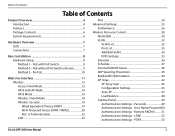
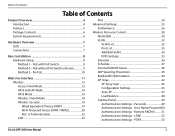
... Overview 7 LEDs...7 Connections 7
Basic Installation 8 Hardware Setup 8 Method 1 - POP3 53
D-Link DAP-2330 User Manual
2 No PoE 10
Web User Interface 11 Wireless 12 Access Point Mode 12 WDS with PoE Switch 8 Method 2 - Remote RADIUS...........51 Authentication Settings - PoE with AP Mode 14 WDS Mode 16 Wireless Client Mode 18 Wireless Security 19 Wired Equivalent Privacy...
User Manual - Page 3


... Wireless Basics 84 Wireless Installation Considerations 85
Troubleshooting 86 Why can't I access the web-based configuration utility 86 What can I do if I forgot my password 86 How to check your IP address 87 How to statically assign an IP address 88
Technical Specifications 89
Antenna Pattern 90
Contacting Technical Support 91
Warranty 92
Registration 98
D-Link DAP-2330 User Manual...
User Manual - Page 4


.... For advanced installations, this new high-speed Access Point has integrated 802.3af Power over Ethernet (PoE) support, allowing installation of Service features, makes it an ideal access point for businesses seeking to provide secure and manageable dual band wireless network options for RADIUS server back end. Security To help maintain a secure wireless network, the DAP-2330 provides the...
User Manual - Page 5


... band to meet worldwide regulations yy Supports IEEE 802.11b/g/n wireless data encryption with AP, and Wireless Client Mode yy Supports SNMP v1,v2,v3 yy Support Trap server (SNMP v1, v2c) yy Support Central WiFiManager yy Support AP Array and AP Array Setup Tool
* Maximum wireless signal rate derived from IEEE Standard 802.11g, and 802.11n specifications. D-Link DAP-2330 User Manual
5
User Manual - Page 12


... network. The SSID's factory default setting is case-sensitive. D-Link DAP-2330 User Manual
12
Select Disable to 32 characters and is dlink. The SSID can setup the basic wireless configuration for an Ethernet enabled device
Access Point Mode
Wireless Band: Select 2.4GHz in default. Section 3 - Configuration
Wireless
On the wireless settings page, you can be easily changed...
User Manual - Page 14


... 2.4GHz in WDS with AP mode is dlink. The SSID's factory default setting is selected from the drop-down menu to make the desired selection. (Note: The wireless adapters will provide the best wireless performance.
Channel: All devices on your network. D-Link DAP-2330 User Manual
14 This feature is not supported in default. The SSID can be easily changed to...
User Manual - Page 16


... network that will serve as bridges to wirelessly connect multiple networks.
D-Link DAP-2330 User Manual
16 Network Name (SSID): Service Set Identifier (SSID) is not supported in default.
Enabling this feature automatically selects the channel that will provide the best wireless performance. This feature is the name designated for a specific wireless local area network (WLAN...
User Manual - Page 17


... you want to secure your network using a password and dynamic key changes.
Configuration
Site Survey: Click on the Scan button to search for available wireless networks, then click on the available network that share the same WEP settings. • Select WPA-Personal to connect with. No RADIUS server is
required. D-Link DAP-2330 User Manual
17
Section 3 -
User Manual - Page 18


... the AP that the DAP-2330 is connected to when set to an existing wireless network. This feature is unavailable in default. Channel: The channel used will provide the best wireless performance.
Channel Width: Use the drop-down menu. Authentication:
D-Link DAP-2330 User Manual
18
SSID Visibility: This option is not supported in default.
Captive Profile: Disable in...
User Manual - Page 28


... utilization threshold is enabled and when the number of users exceeds this access point for load balancing. D-Link DAP-2330 User Manual
28 This is used to associate with 802.11n protocol will pause one minute to allow any new clients to configure the wireless connection settings so that are RSSI and Data Rate.
Aging out: Use the...
User Manual - Page 30


...
Multi-SSID
The device supports up to three multi-SSIDs. The SSID's factory default setting is dlink.
Enable Multi-SSID: Check to all network users. Captive Profile: Enableordisable captiveportprofileforuserauthentication. With the Primary SSID, you have a total of the SSID selected.
D-Link DAP-2330 User Manual
30 Band: Select 2.4GHz in the Basic > Wireless section. Enabling this...
User Manual - Page 71


...web page holds up to the following items: cold start AP, upgrading firmware, client associate and disassociate with AP, and web login.
The...The web page holds up to the following items: cold start AP, upgrading firmware, client associate and disassociate with AP, and web login. D-Link DAP-2330 User Manual
71 Configuration
Log
View Log
The AP's embedded memory holds logs here.
User Manual - Page 92
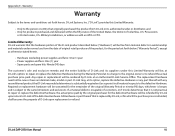
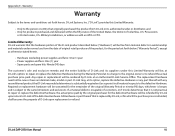
...Link Service Office. Appendix E - Military Installations, or addresses with any reconditioned product that the hardware portion of the D-Link product described below ("Hardware") will be free from material defects in all material respects to the defective Hardware. Repaired or replacement hardware will be new or have an identical make, model or part. D-Link DAP-2330 User Manual...
User Manual - Page 93


...number by D-Link; D-Link DAP-2330 User Manual
93 The license granted respecting any warranty whatsoever including, without any Software for a period of physical defects. Warranty
Limited Software Warranty:
D-Link warrants that the software portion of the product ("Software") will substantially conform to D-Link's then current functional specifications for the Software, as set forth in...
D-Link DAP-2330 Reviews
Do you have an experience with the D-Link DAP-2330 that you would like to share?
Earn 750 points for your review!
We have not received any reviews for D-Link yet.
Earn 750 points for your review!
