D-Link DAP-X2810 Support and Manuals
Get Help and Manuals for this D-Link item
This item is in your list!

View All Support Options Below
Free D-Link DAP-X2810 manuals!
Problems with D-Link DAP-X2810?
Ask a Question
Free D-Link DAP-X2810 manuals!
Problems with D-Link DAP-X2810?
Ask a Question
Popular D-Link DAP-X2810 Manual Pages
Quick Install Guide - Page 4


...: admin Password: admin
2
DAP-X2810 Quick Installation Guide Manual Configuration
Note: D-Link recommends manually configuring the device before mounting it. The DAP-X2810 is not
included in the same subnet. Configuration
Using Nuclias Connect
1 23 4
Figure 2: Rear Connectors
# Connector
Description
1
Console RJ45 console port for detailed configuration instructions.
Input...
Quick Install Guide - Page 5


... cable into the grooves on top of the DAP-X2810, "dlink".
2. Enter dapx2810.local in the address field of the device. Rotate the DAP-X2810 into the LAN (PoE) port of your browser.
3.
Figure 5: Attaching the Ceiling Brackets
DAP-X2810 Quick Installation Guide
3 The default login information is
Username: admin Password: admin
Mounting
Mounting on the markings and place...
User Manual - Page 2
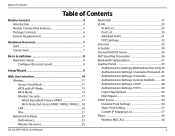
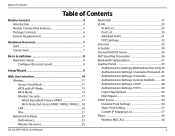
... 54 Dynamic Pool Settings 54 Static Pool Setting 55 Current IP Mapping List 57 Filters 58 Wireless MAC ACL 58
D-Link DAP-X2810 User Manual
2 Table of Contents
Table of Contents
Nuclias Connect 4 Introduction 4 Nuclias Connect Key Features 5 Package Contents 6 System Requirements 6
Hardware Overview 7 LEDs...7 Connections 7
Basic Installation 8 Hardware Setup 8 Configure the...
User Manual - Page 4


...supports multi-tenancy, so network administrators can be done remotely.
Admins can be applied as needed to groups or individual APs for even more advanced Value-Added Services... APs can be deployed anywhere in part).
Nuclias Connect allows for multiple user authentications while enabling specific access control configurations for different subnets,...DAP-X2810 User Manual
4
User Manual - Page 8


... point and your computer to the Administration Web pages.
Installation
Basic Installation
Hardware Setup
To power on a 802.3at PoE switch. 2. Enter dapx2810.local in to the same PoE switch. Manage the access point from the computer. The default login information is : Username: admin Password: admin
D-Link DAP-X2810 User Manual
8 The default login information is : Username: admin...
User Manual - Page 10


Configuration
Web User Interface
The DAP-X2810 supports an elaborate web user interface where the user can configure and monitor the device. D-Link DAP-X2810 User Manual
10 Launch a web browser, type dapx2810.local in the left menu of the configurable settings are located in the address field and then press Enter to login. Section 3 - Most of the web...
User Manual - Page 11
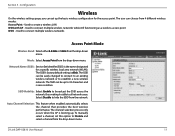
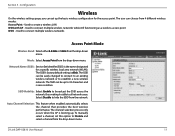
.... Network Name (SSID): Service Set Identifier (SSID) is case-sensitive. The SSID can set this option to 32 characters...DAP-X2810 User Manual
11 To manually select a channel, set up . Used to connect multiple wireless networks while still functioning as a wireless access point WDS -
The SSID's factory default setting is booting up the basic wireless configuration for a specific...dlink.
User Manual - Page 13


...DAP-X2810 User Manual
13 This feature is not supported in 2.4GHz and 5GHz.
Network Name (SSID): Service Set Identifier (SSID) is dlink. Use the dropdown menu to operate in WDS with AP mode is booting up. The SSID's factory default setting is the name designated for a specific... that will automatically scan and match the wireless settings.)
Channel Width: Allows you to select the ...
User Manual - Page 15


Section 3 - The SSID's factory default setting is not supported in 2.4GHz and 5GHz.
Use the dropdown menu to establish... designated for a specific wireless local area network (WLAN).
D-Link DAP-X2810 User Manual
15 This feature is dlink. Configuration
WDS Mode
Wireless Band: Select either 2.4GHz or 5GHz from the drop-down menu.
Network Name (SSID): Service Set Identifier (SSID) ...
User Manual - Page 27


... multiple Service Set Identifiers. D-Link DAP-X2810 User Manual
27 Section 3 - Band: Select 2.4GHz or 5GHz. SSID: Service Set Identifier (SSID) is the name designated for audio and video applications over a Wi-Fi Multimedia): network. Enabling this feature will improve the user experience for a specific wireless local area network (WLAN).The SSID's factory default setting is dlink. Security...
User Manual - Page 54


... the updated configuration.
D-Link DAP-X2810 User Manual
54 ...dlink.com into IP addresses. Select Enable to allow the DAP-X2810 to communicate. Subnet Mask: All devices in the network, the DAP-X2810 is the period of the IP address that has a dynamically assigned IP address. Section 3 - Configuration
DHCP Server
Dynamic Pool Settings... Windows Internet Naming Service (WINS) server address for ...
User Manual - Page 71


... AP's embedded memory holds logs here. The log information includes but is not limited to the following items: cold start AP, upgrading firmware, client association with APs, and web login.
D-Link DAP-X2810 User Manual
71 View Log:
The AP's embedded memory displays system and network messages including a time stamp and message type.
The log...
User Manual - Page 76


... MDNS name of the eight main categories display various hidden administrator parameters and settings. Console Settings
Each of the device. Status: Status is admin. Uncheck the box to 1 Min, 3 Mins, 5 Mins, 10 Mins, 15 Mins or Never.
D-Link DAP-X2810 User Manual
76
Login Name: Enter a user name. The length should be between 8 and 30...
User Manual - Page 89


... is not practical to replace the non-conforming Software, the price paid that the Software is given automatically terminates. The customer's sole and exclusive remedy and the entire liability of D-Link and its return policy. Submitting A Claim: The customer shall return the product to D-Link. Appendix E - D-Link DAP-X2810 User Manual
89 provided that...
Datasheet - Page 3


...Ceiling Mounted
X Ceiling (E-Plane)
Z Floor (H-Plane)
Y
Ordering Information
DAP-X2810
Nuclias Connect AX1800 Access Point
For more information U.S.A. | 14420 Myford Road , Suite 100 | Irvine, CA 92606 | 800.326.1688 | us.dlink.com
Specifications are trademarks or registered trademarks of their respective owners.
/ DAP-X2810 / DAP-X2810 D-Link and the D-Link logo are subject to change...
D-Link DAP-X2810 Reviews
Do you have an experience with the D-Link DAP-X2810 that you would like to share?
Earn 750 points for your review!
We have not received any reviews for D-Link yet.
Earn 750 points for your review!
